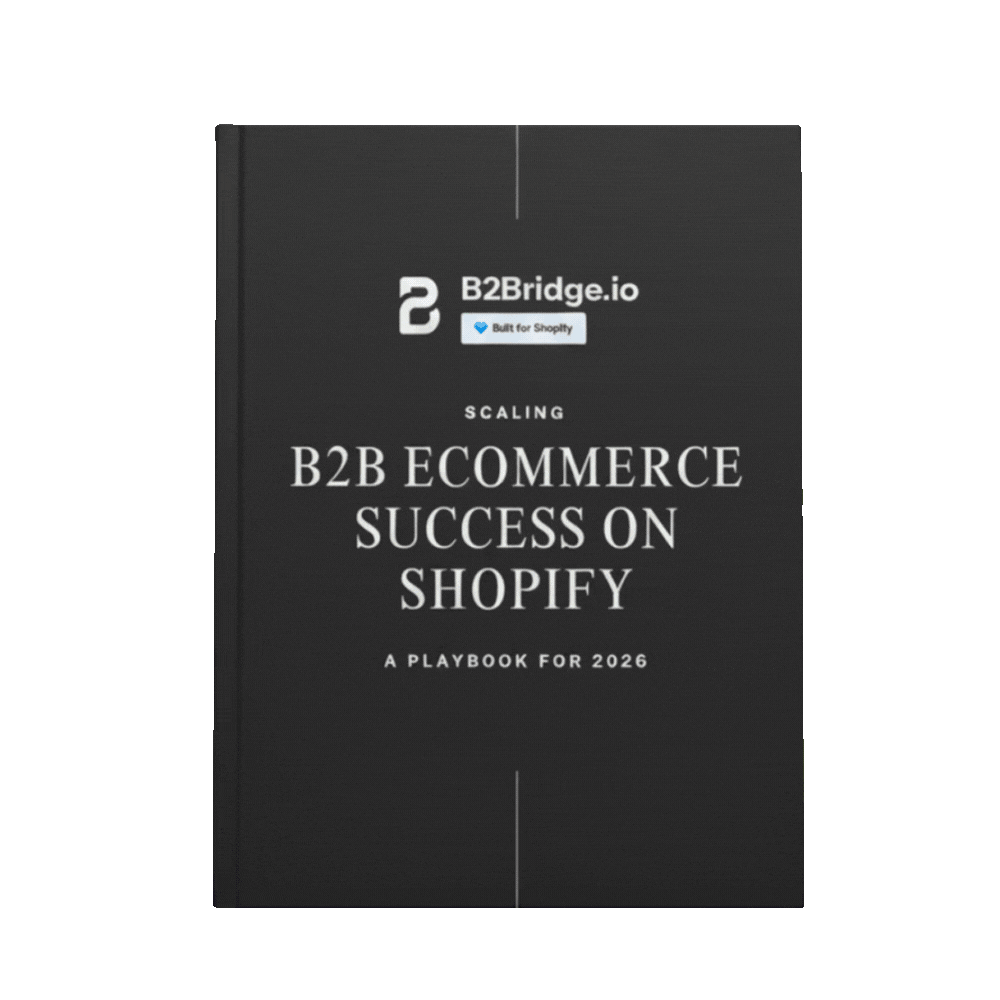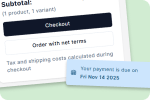A Shopify B2B setup checklist typically starts with upgrading to Shopify Plus and enabling built-in B2B features. From there, configure foundational settings such as company profiles, custom catalogs with tiered pricing, and checkout rules, including net terms. Before launching, test everything with a dummy buyer account and ensure security measures are in place – using Shopify Payments can simplify PCI compliance and fraud prevention.
This guide walks you through every critical step – from pre-setup planning to post-launch optimization. You’ll learn how to configure customer profiles, build custom catalogs, set up flexible payment terms, and automate workflows that keep your wholesale operations running smoothly. Let’s build your B2B foundation the right way.

Understanding Shopify B2B Store Types
Wholesale Ecommerce is no longer a side channel – it’s a growth engine. By 2026, B2B Ecommerce sales are projected to surpass $36 trillion globally, and Shopify merchants are racing to capture their share. But here’s the challenge: setting up a B2B store isn’t as straightforward as flipping a switch. Without a clear roadmap, merchants often find themselves tangled in misconfigured price lists, clunky checkout experiences, and frustrated wholesale buyers.
Before diving into configuration, you need to make a fundamental decision: will you operate a dedicated B2B store or a blended store that serves both retail and wholesale customers?
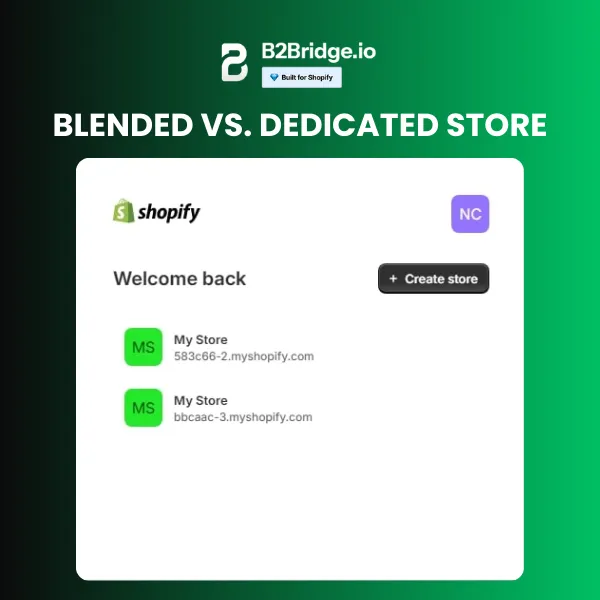
A dedicated B2B store is a separate Shopify storefront exclusively for wholesale buyers. This setup offers maximum control over the wholesale experience, complete data separation between B2B and B2C operations, and the ability to customize every touchpoint for professional buyers. It’s ideal for merchants with high wholesale volume or complex pricing structures that differ significantly from retail.
A blended store integrates B2B functionality into your existing retail storefront. Wholesale customers log in to access exclusive pricing, catalogs, and payment terms while retail shoppers see standard offerings. This approach reduces administrative overhead, keeps inventory management centralized, and works well for merchants testing wholesale or managing moderate B2B volume.
Key considerations for each approach:
- Dedicated stores offer cleaner analytics, easier customization for wholesale UX, and no risk of retail customers accidentally seeing wholesale pricing. However, they require managing two storefronts and potentially duplicate product management.
- Blended stores streamline operations and reduce costs but demand careful configuration to ensure pricing, catalogs, and checkout experiences remain properly segmented.
Your choice depends on wholesale volume, pricing complexity, and operational capacity. Many merchants start blended and migrate to dedicated stores as their B2B channel matures.
>> How To Set Up Shopify B2B Without Plus In 7 Easy Steps
Pre-Setup Planning for B2B Success
Jumping straight into Shopify’s B2B settings without a strategy is like building a house without blueprints. Take time to define your wholesale framework before touching any configuration.
Define your customer tiers: Not all wholesale buyers are equal. Will you offer different pricing levels based on purchase volume, relationship tenure, or customer type? Common structures include tiered pricing (Bronze, Silver, Gold), industry-specific pricing, or geographic-based rates. Document these tiers clearly – they’ll drive your price list configuration.
Set wholesale goals and KPIs: What does success look like? Define targets for wholesale revenue, average order value, customer acquisition, and reorder rates. These benchmarks help you evaluate your setup’s effectiveness and identify optimization opportunities.
Select your pricing models: Shopify B2B supports percentage discounts off retail, fixed wholesale prices, volume-based pricing, and quantity breaks. Decide which model – or combination – fits your products and margins. Complex pricing is manageable, but only if planned upfront.
Plan payment terms: B2B buyers expect flexibility. Will you offer Net 30, Net 60, or Net 90 terms? Which customers qualify? What’s your process for credit checks and approval? Payment terms directly impact cash flow, so establish clear policies before launch.
Map your approval workflows: Wholesale often involves manual touchpoints: approving new company accounts, reviewing large orders, generating custom quotes. Identify where human review is needed and where automation can take over.
This planning phase typically takes one to two weeks but prevents months of reconfiguration later.
Ready to simplify your B2B journey? B2Bridge’s all-in-one wholesale tools help you manage pricing, automate operations, and deliver seamless buyer experiences – without the complexity of multiple apps or manual workarounds. Future-proof your store as your wholesale channel grows.
Start your free B2Bridge trial →
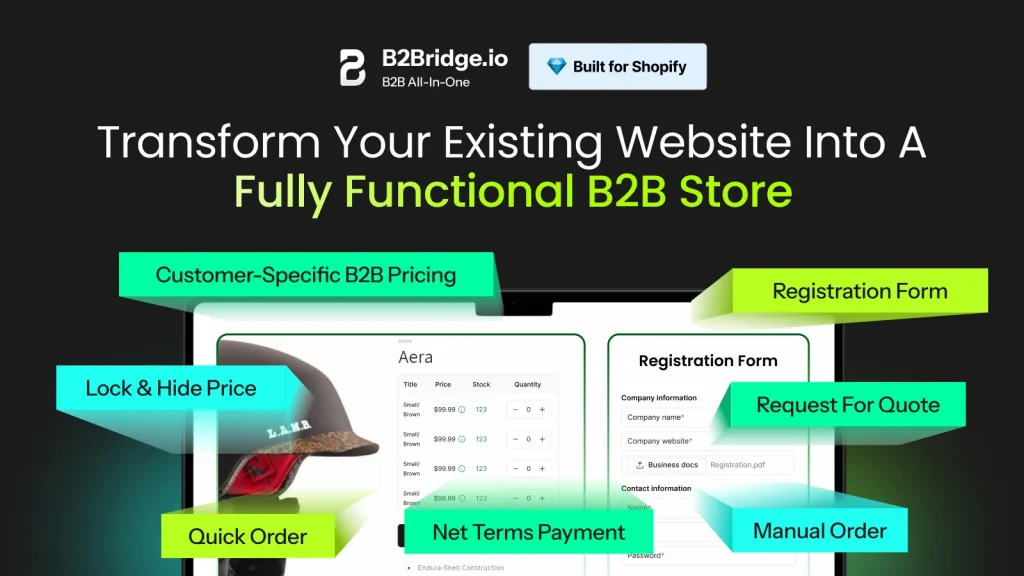
Core B2B Features to Configure
With your strategy defined, it’s time to build. Shopify’s native B2B features have matured significantly, offering robust tools for wholesale operations. Here’s your configuration checklist.
Customer and Company Profiles
B2B selling is relationship-driven, and Shopify’s company profiles reflect this reality. Unlike B2C customer accounts, B2B profiles accommodate the complexity of business purchasing.
Start by creating company profiles for each wholesale account. These profiles store critical information: company name, tax ID, billing and shipping addresses, assigned contacts, and payment terms. Each company can have multiple contacts with different permission levels – useful when a purchasing manager places orders but a finance director handles payments.
Configuration steps:
- Navigate to Customers > Companies in your Shopify admin
- Create company profiles with complete business details
- Add contacts and assign appropriate permissions (ordering, payment management, location access)
- Set company-specific payment terms and credit limits
- Assign the company to relevant catalogs and price lists
Detailed profiles enable personalized experiences. When a buyer logs in, they see their negotiated pricing, available catalogs, and order history – no manual lookups required.

Catalog and Price List Setup
Custom catalogs are the backbone of B2B pricing. They determine which products each customer sees and at what price.
Building effective catalogs:
Create catalogs aligned with your customer tiers. A “Premium Partners” catalog might include your full product range with deepest discounts, while a “New Accounts” catalog offers limited products at standard wholesale pricing. This segmentation protects your margins while rewarding loyal buyers.
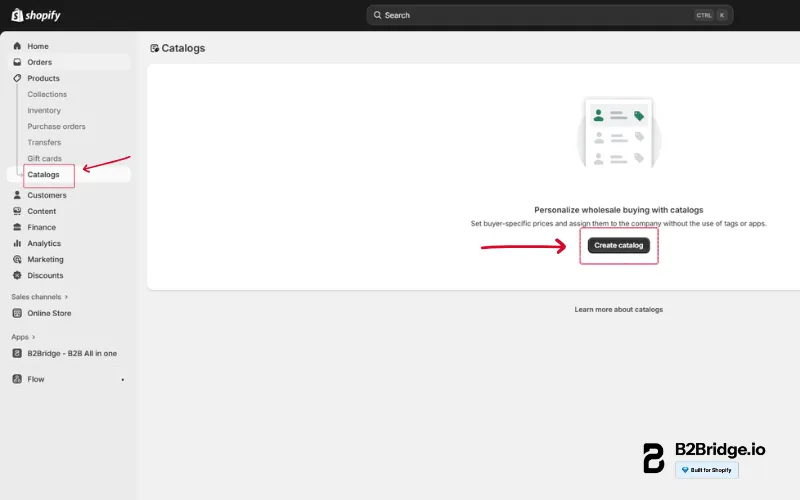
For each catalog, configure price lists with your chosen pricing model. Shopify supports fixed prices (manually set wholesale prices per product), percentage adjustments (automatic discounts off retail), and quantity breaks (tiered pricing based on order volume). You can combine approaches – perhaps a 20% base discount with additional breaks at 50 and 100 units.
Pro tip: Use Shopify’s bulk editing tools or CSV imports for large catalogs. Manually setting prices for hundreds of SKUs is tedious and error-prone.
Assign catalogs to company profiles or customer tags. Test thoroughly to ensure the right customers see the right prices – pricing errors erode trust fast.
Simplify catalog management with B2Bridge: Managing multiple price lists across customer segments can get complicated quickly. B2Bridge’s all-in-one wholesale tools let you run B2B as easily as B2C, with intuitive price list creation and automatic customer assignments. [Learn more about B2Bridge →]
Payment and Checkout Configuration
Wholesale buyers don’t pay like retail customers. They expect invoicing, payment terms, and sometimes purchase order integration. Shopify B2B accommodates these needs, but configuration requires attention.
Implementing payment terms:
In your Shopify admin, navigate to Settings > Payments > Payment terms. Configure the terms you’ll offer: Net 30 is standard, but many merchants also offer Net 60 or Net 90 for established accounts. Assign terms at the company level based on creditworthiness and relationship history.
Checkout customizations for wholesale:
B2B checkout differs from retail. Consider enabling draft order reviews for large purchases, requiring purchase order numbers, displaying company-specific messaging, and showing payment term details prominently. Shopify’s checkout extensibility allows these customizations, though complex modifications may require developer support.
Don’t forget tax exemptions. Many wholesale buyers qualify for tax-exempt purchasing. Collect and verify tax exemption certificates, then flag eligible company profiles to automatically remove tax calculations at checkout.
Order Management and Draft Orders
Wholesale transactions often start as conversations, not carts. A buyer requests a quote, you negotiate terms, and eventually an order is placed. Shopify’s draft order functionality supports this workflow.
Enabling quote-to-order processes:
Use draft orders to create custom quotes. Add products, apply negotiated pricing, include payment terms, and send the draft to your buyer for review. They can accept, request changes, or convert directly to an order. This flexibility is essential for high-value B2B transactions where pricing isn’t fixed.
Train your sales team on draft order creation. The feature is powerful but underutilized by many merchants. Quick quote turnaround can be a competitive advantage.
Close more wholesale deals with B2Bridge: Turn quote requests into orders faster with built-in negotiation tools. B2Bridge streamlines the entire quote-to-order process, reducing friction and helping you win more wholesale business. [See how it works →]
Inventory and Shipping Settings
B2B inventory management adds layers of complexity. You may reserve stock for wholesale buyers, allocate inventory by customer location, or fulfill from different warehouses depending on order type.

Managing product availability:
Shopify allows you to control product visibility and availability per catalog. Some merchants maintain separate wholesale inventory pools to prevent retail sales from depleting B2B stock. Others use inventory apps for more granular allocation.
Consider your fulfillment strategy. Wholesale orders are typically larger and may require freight shipping rather than parcel carriers. Configure shipping profiles that reflect wholesale realities: pallet rates, freight quotes, or customer pickup options. Location-based fulfillment becomes important if you serve wholesale customers from multiple warehouses.
Shipping profile setup:
Create dedicated shipping profiles for B2B orders. Set appropriate rates based on order size, weight, or destination. Many merchants offer free freight above certain thresholds to incentivize larger orders.
Roles, Permissions, and Workflow Automation
As your wholesale operation scales, you’ll need team members managing different aspects: sales reps handling quotes, operations staff processing orders, finance teams tracking payments. Shopify’s staff permissions let you assign appropriate access levels.
Assigning internal roles:
Review Shopify’s permission settings and create role-based access. Sales teams might need customer and draft order permissions but not payment settings access. Operations staff need order management but perhaps not pricing controls. Thoughtful permission structures prevent errors and maintain security.
Automating workflows:
Manual processes don’t scale. Identify repetitive tasks and automate them using Shopify Flow or third-party tools. Common automations include tagging new B2B customers for follow-up, notifying sales reps when assigned accounts place orders, sending payment reminders for overdue invoices, and automatically approving orders below certain thresholds.
Start with high-impact, low-complexity automations. As you gain confidence, build more sophisticated workflows.
Save time on operations with B2Bridge. Automate registration, price list assignments, and order handling so you can focus on growing your business – not managing spreadsheets.
Post-Setup Validation and Optimization
Configuration complete? Not so fast. Before announcing your B2B channel, rigorous testing prevents embarrassing (and costly) errors.
Functional testing checklist:
- Log in as different customer types and verify correct catalog visibility
- Test pricing accuracy across products and quantity breaks
- Complete test orders through checkout, confirming payment terms display correctly
- Verify tax exemptions apply appropriately
- Test draft order creation and customer notification flows
- Confirm shipping rates calculate correctly for wholesale order sizes
- Validate that retail customers cannot access wholesale pricing
Monitoring and analytics:
Once live, track key metrics: wholesale conversion rate, average order value, reorder frequency, and quote-to-order conversion. Shopify’s analytics provide baseline data, but consider supplementing with dedicated B2B reporting tools for deeper insights.
Iterative improvement:
Your first configuration won’t be perfect. Gather feedback from wholesale buyers and internal teams. Where do buyers get stuck? What manual processes slow your team down? Use these insights to refine catalogs, streamline checkout, and enhance automations. The best B2B stores continuously optimize.
Wholesale Pricing Trends in 2026
B2B pricing is evolving beyond static discount tiers. Savvy merchants are adopting strategies that protect margins while meeting buyer expectations.
Dynamic discounting adjusts pricing based on real-time factors: inventory levels, seasonal demand, or competitive positioning. While complex to implement, dynamic pricing can significantly improve margins compared to blanket discounts.
Automated price list management uses rules to update wholesale pricing when retail prices change. This ensures consistent margins without manual recalculation – critical for merchants with large, frequently updated catalogs.
Protective pricing strategies prevent wholesale pricing from leaking to retail audiences. This includes requiring login to view B2B prices, using separate URL structures, and implementing customer verification workflows. Pricing protection maintains channel integrity and prevents retail customers from expecting wholesale rates.
Protect your pricing with B2Bridge: Hide wholesale prices from retail shoppers and show the right price to the right customer – automatically. B2Bridge ensures your pricing strategy stays intact.
FAQs about Shopify B2B Checklist
Shopify’s dedicated B2B features (on the Shopify Plus plan) include customer-company profiles with multi-user access, customer-specific catalogs and price lists, net-payment terms, bulk order workflows, draft orders, and gated-access and checkout experiences designed for business buyers.
Using Shopify Payments on a Basic plan, Shopify would deduct about $3.20 from a $100 sale (2.9% + $0.30) in payment processing fees. If you use an external payment gateway, additional transaction fees apply.
Yes – Shopify (particularly Shopify Plus) supports B2B commerce with built-in wholesale capabilities, making it suitable for businesses selling to other businesses as well as direct-to-consumer. One store can serve both channels or you can have a dedicated wholesale storefront.
Shopify offers a promotional plan for new merchants: after the free trial period (e.g., 3-day trial), you may be eligible to pay $1/month for the first three months on certain plans – check your region and eligibility.
Consider your wholesale volume, pricing complexity, and operational capacity. If B2B represents over 30% of revenue or requires significantly different pricing and UX, a dedicated store offers cleaner separation. For merchants testing wholesale or managing moderate volume, blended stores reduce complexity and cost. Many businesses start blended and migrate as their B2B channel grows.
The most frequent mistakes include inadequate pre-setup planning, pricing errors from rushed catalog configuration, insufficient testing before launch, neglecting mobile experience for B2B buyers, and failing to automate repetitive workflows. Taking time for proper planning and testing prevents most issues.
Yes. Shopify’s B2B features show catalog-specific pricing only to logged-in, approved wholesale customers. Retail visitors see standard pricing or no pricing at all, depending on your configuration. Additional tools like B2Bridge provide enhanced protection, ensuring your wholesale rates never leak to unintended audiences.
Case Studies: Shopify B2B Success Stories
Dedicated Store Success: Industrial Supply Co.
This industrial equipment merchant launched a dedicated B2B storefront to serve contractors and facility managers. By separating wholesale operations, they created a streamlined purchasing experience with industry-specific categories, bulk ordering tools, and integrated quote requests. Results after 12 months: 47% increase in wholesale revenue, 35% higher average order value, and significantly reduced quote turnaround time.
Blended Store Success: Artisan Food Brand
A specialty food manufacturer added B2B functionality to their existing retail store to serve restaurants and specialty grocers. Using customer tags and catalogs, they offered tiered wholesale pricing without managing separate inventory. The blended approach kept operations simple while opening a new revenue channel. Within six months, B2B accounted for 22% of total revenue with minimal additional overhead.
Both approaches work – the key is matching your setup to your business reality.
Conclusion
A successful Shopify B2B setup doesn’t happen by accident. It requires strategic planning, methodical configuration, and ongoing optimization. This checklist provides your roadmap: understand your store type options, plan your customer tiers and pricing models, configure Shopify’s B2B features systematically, and validate everything before launch.
Hi, I’m Ha My Phan – an ever-curious digital marketer crafting growth strategies for Shopify apps since 2018. I blend language, logic, and user insight to make things convert. Strategy is my second nature. Learning is my habit. And building things that actually work for people? That’s my favorite kind of win.