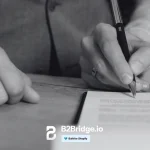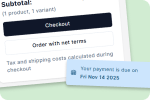ENTERPRISE B2B ECOMMERCE SOLUTION
Launch a B2B Shopify Store in days
Skip the expensive Shopify Plus plans and the hassle of running separate B2C and B2B stores. With B2Bridge, you can run a hybrid B2C + B2B store on a single Shopify setup.







B2B Stores Built by B2Bridge
Explore real Shopify brands that launched their B2B websites with B2Bridge.
B2Bridge starts the core of wholesale selling: Price list.
How B2Bridge Works?
In each Price list, there are products that you want to sell to your B2B customers.
In each Customer group, there are customers that will see assigned products and their B2B prices. Customers in a group will only see B2B prices if they log into your store.
In Price List settings, you can configure:
- Volume discount
- Tiered pricing
- Unit pricing
- Limit on purchasing quantity/amount & increment
In Customer group settings, you can configure:
- Assign payment options (pay online, net term 15 days, net term 30 days)
- Exclude tax
This means you are building up a B2B catalog and creating a personalized buying experience for different B2B customer groups.

Our Top Features for B2B Sales
B2B Pricing & Order Control
Set custom price lists, volume discounts, and smart order controls that scale your wholesale business.
Exclusive B2B Access
Protect your products, collections, prices with password and account-based access for verified B2B buyers.
B2B Payment Control
Let buyers request for quote and pay with net payment terms (Net 15, Net 30, Net 60…)
B2B Registration Form
Create professional registration forms that verify wholesale customers
Differences between Shopify Default & B2Bridge
Storefront Display for B2B Sales
Product Card
Product Card allows your customers to start ordering directly from your collection pages (or any pages that Product Card is displayed on).
How Product Card works?
Product Card replaces your default interface and adds new elements:
- New B2B prices
- Volume pricing and purchase limit (if any)
- Quantity selector
- Add to cart button
This allows your customers to quickly add products to their cart.




Product Detail Page
Product Detail displays elements needed to allow customers to order as fast as possible.
How Product Detail works?
- Product Detail replaces your default interface (such as choosing variants, selecting quantity, etc.) with elements from B2Bridge.
- It supports products with and without any additional variants.




Cart Page
B2Bridge replaces your cart page with our own designed cart page for B2B customers to view their order and check out.
How Cart Page works?
When a B2B customer logs into your store, our app detects the customers and instead of displaying the default cart page, B2Bridge will display our Cart page instead.
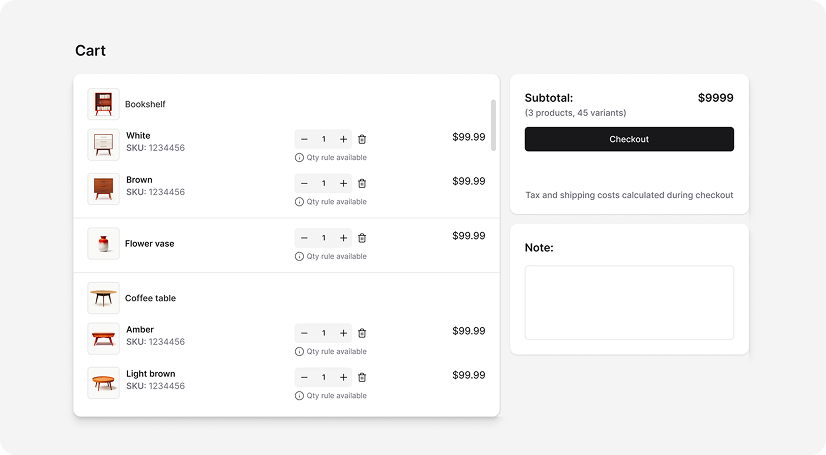

Frequently Asked Questions
Do you offer a free trial?
Yes. We do offer a 14-day free trial! Within the trial period, you will can experience our app’s features at no cost.
How do I join the free trial?
To join the free trial, go to Pricing plan page and select the pricing plan to start your free trial.
When will I be charged?
Your billing cycle will start right after your 14-day free trial ends.
Can I cancel my subscription at any time?
Absolutely! Feel free to cancel your subscription at anytime, and you won’t be charged if you cancel the app within the 14-day free trial.
Where are you based and when do you offer support?
Our office is located in Hanoi, Vietnam and we work from Mon to Fri, from 8.30AM till 5.45PM, GMT +7.
You can contact us at [email protected] or via our Live Chat.
How to install the app?
Please visit B2Bridge on Shopify App Store, log in and install the app.
The rest of app embed activation will be done within the app.
We’re always read to assist you at [email protected] or via our Live Chat.
How to book a live meeting?
To schedule a live demo with our support team, simply click the Book A Demo button on the homepage. You’ll then be able to select a date and time that works for you and send us your preferred schedule. The meeting will last 45 minutes, and we’re eager to help you with our app.
How to uninstall the app?
Go to the Admin settings > Apps and sales channels, click the 3-dot button by the app name and choose Uninstall.
Should you choose to return to our app in the future, rest assured that all of your settings will be preserved.
Is there a yearly plan?
No, currently there’s no yearly plan available.
Is there an user guide?
Yes. You can definitely check our userguide here.
If you might have any concerns, please contact us at [email protected] or via Live Chat.
B2B Insights
How To API Integration In Shopify: A Comprehensive Guide [Updated 2026]
Shopify API integration can be achieved by creating a custom app in your store’s admin
-
NetSuite Shopify Integration: Does Shopify Integrate With NetSuite?
December 12, 2025 -
How To Reduce B2B Order Processing Time With B2Bridge
December 11, 2025 -
Unlock Global Growth with B2Bridge’s Multi-Currency Feature
December 9, 2025
![How To API Integration In Shopify: A Comprehensive Guide [Updated 2026]](https://b2bridge.io/wp-content/uploads/2025/12/how-to-api-integration-in-shopify-b2bridge.io_11zon-1-1024x313.webp)