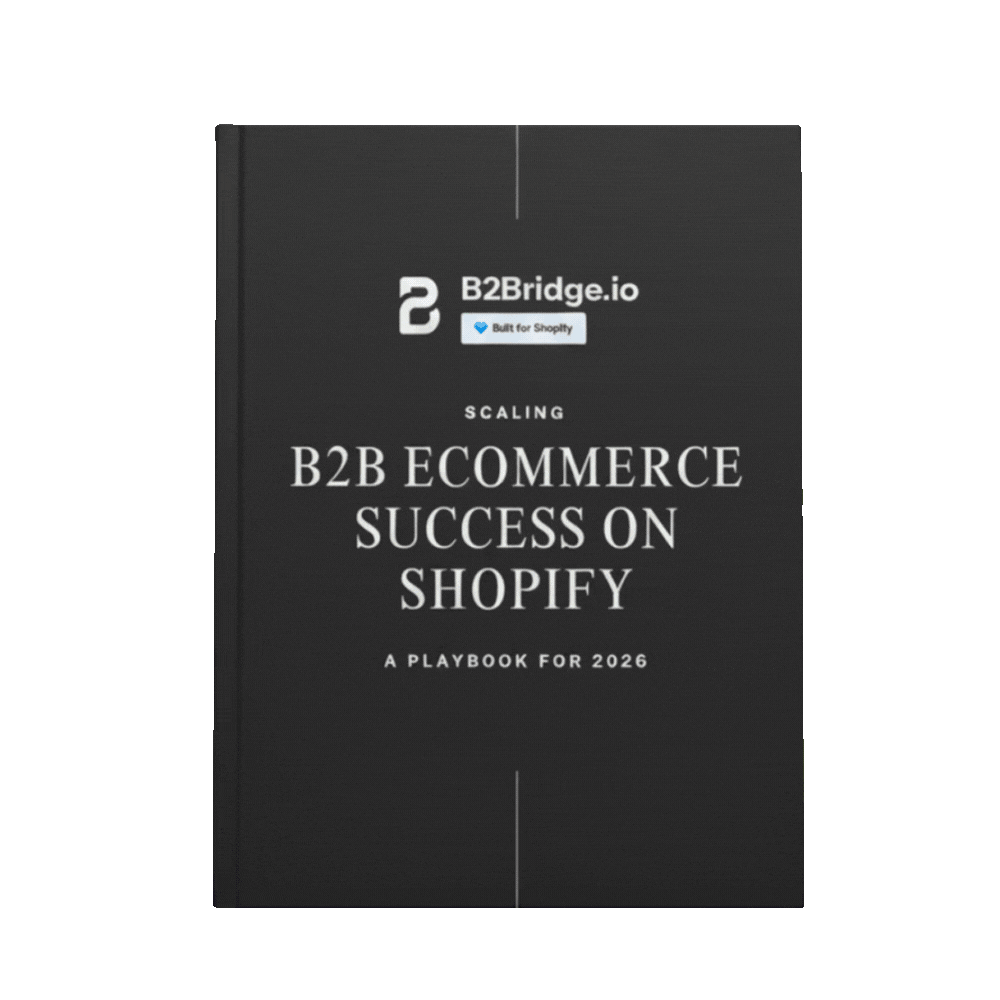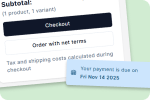ERP integration connects your Enterprise Resource Planning (ERP) system with other business tools and applications, enabling a unified and seamless flow of data across your operations.
As your Shopify business grows, managing orders, inventory, customers, and financial data across multiple systems becomes increasingly complex. This is where ERP integration becomes a game-changer. For Shopify merchants scaling their operations – particularly those managing both retail and wholesale channels – integrating an Enterprise Resource Planning (ERP) system can eliminate manual data entry, reduce errors, and create a unified view of your entire business.
In this comprehensive guide, we’ll explore everything you need to know about ERP integration for Shopify, from core features and benefits to implementation best practices and real-world examples.
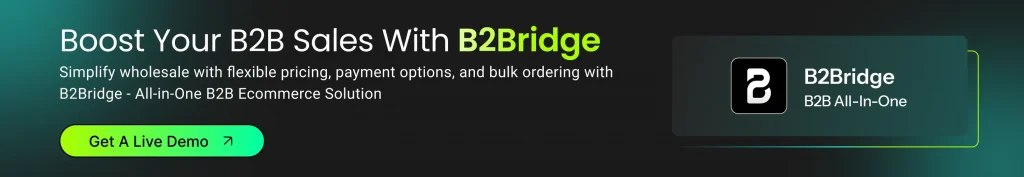
What Is ERP Integration?
Definition and Core Components
ERP integration refers to the process of connecting your Shopify store with an Enterprise Resource Planning system – a centralized platform that manages core business processes including inventory management, order processing, accounting, customer relationship management (CRM), supply chain operations, and human resources.

When you integrate an ERP system with Shopify, you create a bidirectional data flow that automatically synchronizes information between your Ecommerce storefront and backend operations. For example, when a customer places an order on your Shopify store, that order data instantly flows into your ERP system, triggering inventory updates, financial records, and fulfillment workflows. Similarly, when your warehouse team updates inventory levels in the ERP, those changes reflect immediately on your Shopify storefront, preventing overselling and ensuring accurate product availability.
The core components of ERP integration typically include order management, inventory synchronization, customer data management, financial accounting integration, and reporting dashboards that provide comprehensive business insights.
Importance of ERP Integration for Shopify
ERP integration has become essential for growing Shopify businesses for several compelling reasons:
- Operational Efficiency: Eliminates time-consuming manual data entry between systems, freeing your team to focus on strategic growth activities rather than administrative tasks
- Data Accuracy: Reduces human error by automating data transfer, ensuring that inventory counts, order details, and customer information remain consistent across all platforms
- Enhanced Customer Experience: Provides accurate real-time information about product availability, order status, and delivery timelines, leading to increased customer satisfaction and repeat purchases
- Scalability: Creates a robust infrastructure that can handle increased order volumes and business complexity without requiring proportional increases in administrative staff
- Better Decision-Making: Consolidates data from multiple touchpoints into unified reports, enabling data-driven decisions about inventory investment, pricing strategies, and business expansion
Transform your B2B store with B2Bridge.
Discover how B2Bridge can transform your wholesale business.
Schedule a demo today to see our payment management tools in action.
How ERP Integration Works
ERP integration works by connecting an ERP (Enterprise Resource Planning) system with other software applications, databases, or external systems to enable seamless, real-time data exchange. This is typically done through establishing communication channels and data exchange mechanisms using middleware, integration platforms, or direct connectors that translate and transform data formats to ensure compatibility between systems.
Key steps in ERP integration include mapping data fields between the ERP system and the external applications to ensure data consistency and accuracy. Once integrated, data flows bi-directionally, allowing automated updates across business functions such as finance, sales, inventory, HR, and customer management, improving operational efficiency and data accuracy by eliminating manual data entry.
Common methods for ERP integration include:
- Point-to-point integration, which connects two systems directly for specific data exchange.
- Enterprise Service Bus (ESB), which acts as a middleware layer to facilitate communication between multiple systems.
- Integration Platform as a Service (iPaaS), a cloud-based solution that connects ERP with SaaS and other applications.
ERP integration centralizes data in a unified platform, enhances visibility, supports better decision-making, automates workflows, and streamlines critical business processes across departments. It enables businesses to synchronize customer data, inventory, order processing, procurement, and supply chain management with other tools like CRM, eCommerce platforms, and project management systems.
Key Features of ERP Integration with Shopify
Understanding the essential features of ERP integration helps you evaluate solutions and set appropriate expectations for your implementation project.
Real-Time Data Synchronization
The cornerstone of effective ERP integration is real-time bidirectional data flow. This ensures that inventory levels update instantly when products sell, order information flows immediately to fulfillment teams, and customer data remains current across all systems. Real-time synchronization prevents the costly mistakes that occur when teams work with outdated information.
Automated Workflow Management
Modern ERP integrations automate complex business workflows that previously required manual intervention. This includes automatic order routing based on product type or customer location, triggered reorder points when inventory falls below thresholds, and automated invoicing and payment processing for B2B customers with net payment terms.
Integration Methods: API, Middleware, and iPaaS
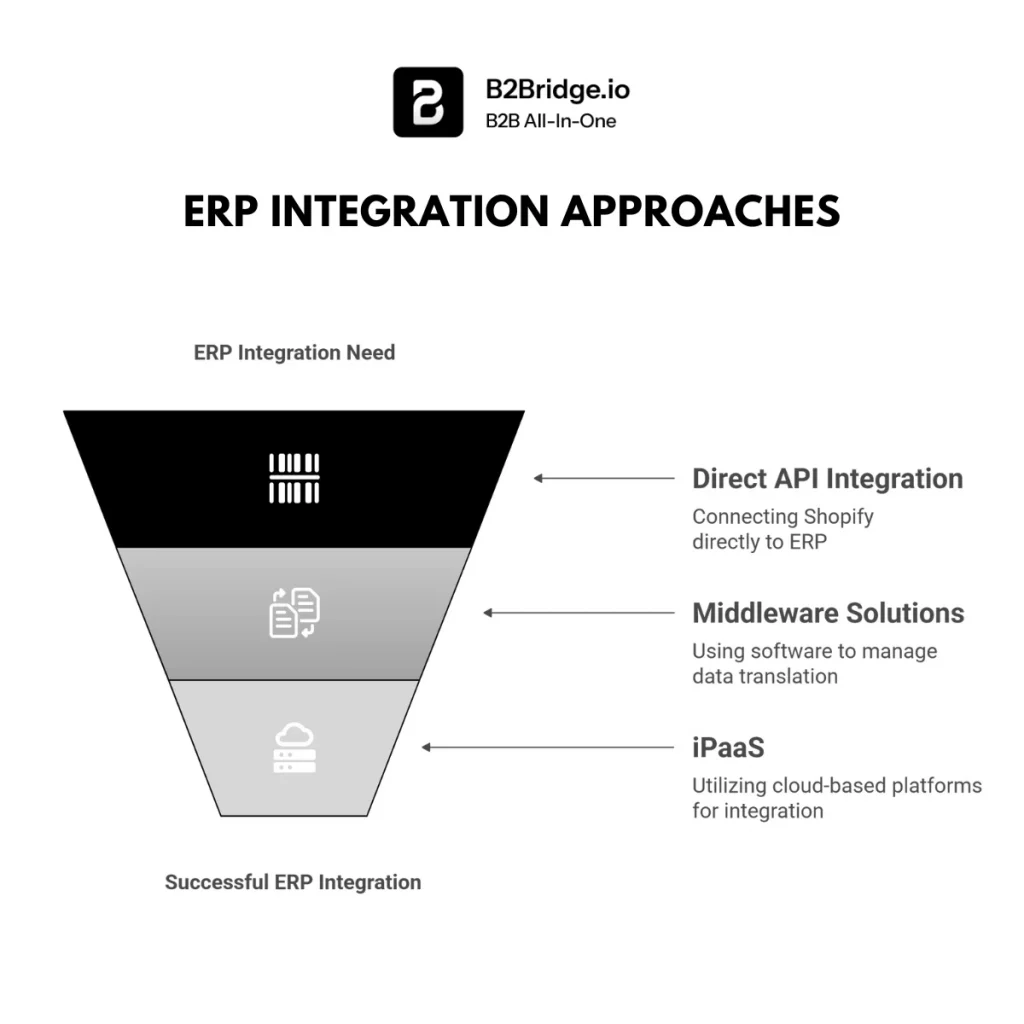
ERP integration can be accomplished through several technical approaches, each with distinct advantages:
- Direct API Integration: Connects Shopify directly to your ERP using application programming interfaces (APIs). This approach offers the tightest integration and fastest data transfer but requires significant technical expertise and ongoing maintenance.
- Middleware Solutions: Uses specialized software that sits between Shopify and your ERP, translating data formats and managing the connection. Middleware reduces technical complexity and provides additional features like data transformation and error handling.
- iPaaS (Integration Platform as a Service): Cloud-based platforms that provide pre-built connectors and visual workflow builders, making integration accessible without extensive coding. iPaaS solutions offer the fastest deployment times and easiest maintenance.
Want full control over your wholesale storefront data? With B2Bridge’s Public API, you can seamlessly sync your Shopify wholesale channel with your ERP, automate custom workflows, and build a truly connected B2B experience – click to explore the Public API feature and unlock the next level of integration.
Comparison of Integration Approaches
| Integration Method | Complexity | Scalability | Initial Cost | Maintenance | Best For |
| Direct API | High | Excellent | High | High | Large enterprises with technical teams |
| Middleware | Medium | Very Good | Medium | Medium | Mid-size businesses seeking balance |
| iPaaS | Low | Good | Low | Low | Growing businesses needing quick deployment |
Benefits of ERP Integration for Shopify Merchants
Implementing ERP integration delivers tangible benefits that impact your bottom line and operational efficiency.
Reduced Manual Processes and Administrative Burden
Before integration, teams often spend hours daily copying data between systems, reconciling inventory counts, and manually updating order statuses. ERP integration eliminates these repetitive tasks, reducing labor costs and minimizing the opportunity for errors. Businesses typically report 60-80% reduction in manual data entry after successful ERP integration.
Improved Inventory and Order Accuracy
Inventory discrepancies create customer disappointment and lost sales. With real-time synchronization between your Shopify store and ERP system, inventory counts remain accurate across all sales channels. This prevents overselling products that are out of stock and ensures customers can trust the availability information displayed on your website. Similarly, order accuracy improves dramatically when information flows automatically from the point of sale through fulfillment without manual re-entry.
Faster Order Fulfillment and Delivery
Integrated systems enable faster order processing by automatically routing orders to the appropriate fulfillment location, generating pick lists, and updating shipping information. Many merchants report reducing order processing time from days to hours after implementing ERP integration, leading to improved customer satisfaction scores and positive reviews.
Seamless Scaling for B2B and B2C Sales
For Shopify merchants operating both retail (B2C) and wholesale (B2B) channels, ERP integration becomes even more critical. The system can manage different pricing structures, payment terms (including net 30 or net 60 arrangements), and approval workflows for wholesale customers while simultaneously processing retail orders. This unified approach eliminates the need to manage wholesale sales through separate systems or manual spreadsheets.
Enhanced Financial Management and Reporting
Integration between Shopify and your ERP system’s accounting module ensures that every transaction automatically generates appropriate financial records. This eliminates end-of-month reconciliation headaches, provides real-time visibility into business performance, and simplifies tax preparation and financial auditing.
Ready to Transform Your Wholesale Operations?
While ERP integration handles backend operations, B2Bridge makes wholesale selling on Shopify effortless. Automate pricing, payment terms, and order management while providing your B2B customers with the seamless self-service experience they expect. Discover how B2Bridge can complement your ERP integration and scale your wholesale channel efficiently. Learn more about B2Bridge today.
Popular ERP Solutions Compatible with Shopify
Leading ERP Vendors Overview
Several enterprise-grade ERP systems offer robust Shopify integration capabilities:
NetSuite is a cloud-based ERP particularly popular among mid-size and growing Ecommerce businesses. Its native Ecommerce capabilities and strong inventory management features make it well-suited for Shopify merchants. NetSuite integration typically handles order management, inventory synchronization, customer data, and comprehensive financial reporting.
SAP Business One offers powerful functionality for businesses with complex supply chain needs and international operations. While traditionally associated with larger enterprises, SAP has developed more accessible solutions for growing businesses. Its Shopify integration supports multi-currency transactions, advanced warehouse management, and sophisticated manufacturing workflows.
Microsoft Dynamics 365 provides a flexible, modular approach that allows businesses to implement exactly the functionality they need. Its integration with other Microsoft products (like Office 365 and Power BI) appeals to businesses already invested in the Microsoft ecosystem. Dynamics 365 offers strong capabilities for wholesale businesses managing customer relationships and complex pricing structures.
Acumatica is a cloud ERP designed specifically for small and mid-size businesses, offering unlimited users and consumption-based pricing that scales with your business. Its Shopify connector provides bidirectional synchronization and supports multi-channel commerce operations.
Cloud-Based vs On-Premises Deployment
The deployment model you choose significantly impacts your integration experience:
| Factor | Cloud-Based ERP | On-Premises ERP |
| Accessibility | Access from anywhere with internet connection | Limited to local network or VPN |
| Initial Cost | Lower (subscription-based) | Higher (licensing and hardware) |
| Maintenance | Handled by vendor | Requires IT staff |
| Updates | Automatic and frequent | Manual and periodic |
| Scalability | Easy to scale up or down | Requires hardware investment |
| Integration | Generally easier with cloud apps | May require additional middleware |
| Customization | Limited to vendor-provided options | Extensive customization possible |
For most Shopify merchants, cloud-based ERP solutions offer the best balance of functionality, cost, and ease of integration.
Middleware and iPaaS Platforms
Specialized integration platforms have emerged to simplify the connection between Shopify and various ERP systems:
Celigo offers pre-built integration templates (called “integrator.io”) that connect Shopify with NetSuite, Sage, and other ERP systems. Its visual workflow builder allows business users to customize integrations without coding.
Jitterbit provides both on-premises and cloud integration capabilities, making it suitable for businesses with hybrid IT environments. It offers strong data transformation capabilities for complex integration scenarios.
Boomi (Dell Boomi) is an enterprise-grade iPaaS platform with extensive connector libraries and advanced features like API management and master data management.
Zapier and Make (formerly Integromat) offer user-friendly, no-code integration platforms suitable for simpler integration needs and smaller businesses. While not as robust as enterprise platforms, they provide accessible entry points for businesses beginning their integration journey.
Challenges and Best Practices in ERP-Shopify Integration
Common Integration Challenges
Data Compatibility and Mapping: Different systems often use different data structures, field names, and formats. Mapping customer records, product SKUs, and order details between Shopify and your ERP requires careful planning to ensure information translates correctly.
Security and Compliance Concerns: Integration creates data pathways that must be secured against unauthorized access. For businesses handling customer payment information or operating in regulated industries, ensuring compliance with standards like PCI DSS and GDPR becomes more complex with multiple connected systems.
Technical Complexity: Even with modern integration tools, connecting enterprise systems involves technical challenges. API limitations, rate limits, synchronization conflicts, and error handling require ongoing technical management.
Change Management: The human side of integration often presents the biggest challenges. Team members must adapt to new workflows, learn updated processes, and transition away from familiar manual methods.
Best Practices for Successful Integration
Thorough Planning and Discovery: Before beginning integration, document your current workflows, identify pain points, and define clear objectives. Involve stakeholders from sales, operations, finance, and IT to ensure the integration addresses real business needs.
Data Cleansing and Preparation: Clean your data before integration. Remove duplicate records, standardize naming conventions, and correct inconsistencies. Poor data quality in either system will compound problems after integration.
Phased Implementation Approach: Rather than attempting to integrate everything simultaneously, implement in phases. Start with core functionality like order and inventory synchronization, then expand to customer data, financial integration, and advanced features.
Comprehensive Testing: Test thoroughly in a sandbox environment before going live. Create test scenarios that reflect real-world conditions, including high-volume order periods, inventory updates, and exception handling.
Training and Documentation: Invest in comprehensive training for all team members who will interact with the integrated system. Create documentation for common tasks and troubleshooting procedures.
Ongoing Monitoring and Optimization: Integration is not a “set and forget” project. Regularly monitor system performance, review error logs, and optimize workflows based on actual usage patterns. Schedule quarterly reviews to assess whether the integration continues meeting business needs.
Real-World Use Cases and Case Studies
Case Study: Scaling Multi-Channel Inventory Management
A growing home goods retailer was selling through Shopify, Amazon, and their own wholesale channel. They struggled with inventory accuracy, frequently overselling popular items on one channel while stock sat unused in their warehouse. Manual inventory updates consumed 15 hours weekly and still resulted in 3-4 weekly instances of overselling.
After implementing NetSuite ERP integration with real-time inventory synchronization across all channels, they achieved single-source inventory truth. Overselling incidents dropped to nearly zero, while the time spent on inventory management decreased by 70%. Most significantly, they increased sales by 23% in the following quarter by confidently promoting products they knew were in stock.
Case Study: Automating B2B Wholesale Operations
A specialty food distributor managed both retail sales through Shopify and a wholesale business serving restaurants and retailers. Their wholesale customers required net-30 payment terms, custom pricing, and minimum order quantities – features not natively supported in standard Shopify. They managed wholesale orders through a combination of email, phone calls, and spreadsheets, creating significant administrative burden and frequent errors.
By integrating Microsoft Dynamics 365 ERP with their Shopify store and implementing B2Bridge for wholesale management, they automated customer-specific pricing, credit limit enforcement, and net payment terms. Order processing time decreased from an average of 45 minutes to under 5 minutes, while order accuracy improved dramatically. The sales team redirected time previously spent on administrative tasks to relationship building and new customer acquisition, resulting in 35% growth in their wholesale channel.
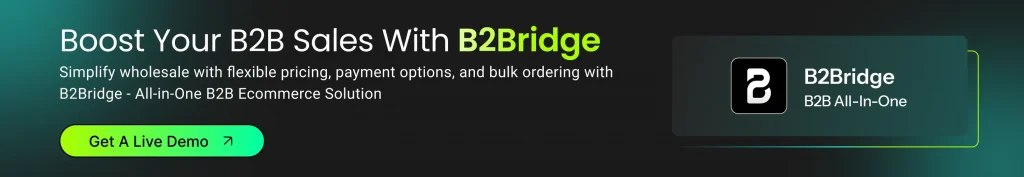
Case Study: Streamlining Financial Reporting for Growth
A rapidly growing electronics accessories brand struggled with financial visibility. Their accountant spent the first two weeks of each month reconciling Shopify sales with their accounting system, inventory costs, and payment processor data. This delayed critical financial reporting and made it difficult to make informed decisions about inventory investment and cash flow management.
After implementing Acumatica ERP integration, financial data flowed automatically from Shopify through fulfillment and into their general ledger. They reduced month-end close time from 14 days to 2 days, gained real-time visibility into profitability by product and channel, and improved their ability to forecast cash flow needs for inventory purchases.
Best Practices for Optimizing ERP Integration
Beyond initial implementation, ongoing optimization ensures you continue deriving maximum value from your ERP integration:
Regular Data Quality Audits: Schedule monthly reviews of data accuracy, checking for duplicate records, incorrect mappings, or synchronization errors. Address issues promptly before they compound.
Performance Monitoring and Alerts: Configure monitoring tools to track integration performance, including synchronization frequency, error rates, and system response times. Set up automated alerts for critical failures to enable rapid response.
User Feedback Loops: Regularly solicit feedback from team members using the integrated system. They often identify inefficiencies or opportunities for improvement that may not be visible to management or technical teams.
Stay Current with Updates: Both Shopify and ERP vendors regularly release updates and new features. Review release notes and assess whether new capabilities could benefit your business. Similarly, ensure your integration middleware or connectors remain updated.
Document Customizations: Maintain thorough documentation of any customizations, special workflows, or unique configurations in your integration. This proves invaluable when troubleshooting issues or onboarding new team members.
Plan for Scalability: As your business grows, periodically assess whether your integration infrastructure can handle increased transaction volumes, additional products, or new sales channels. Proactive upgrades prevent performance issues during critical growth periods.
How B2Bridge Enhances ERP Integration for Shopify Wholesale Sellers
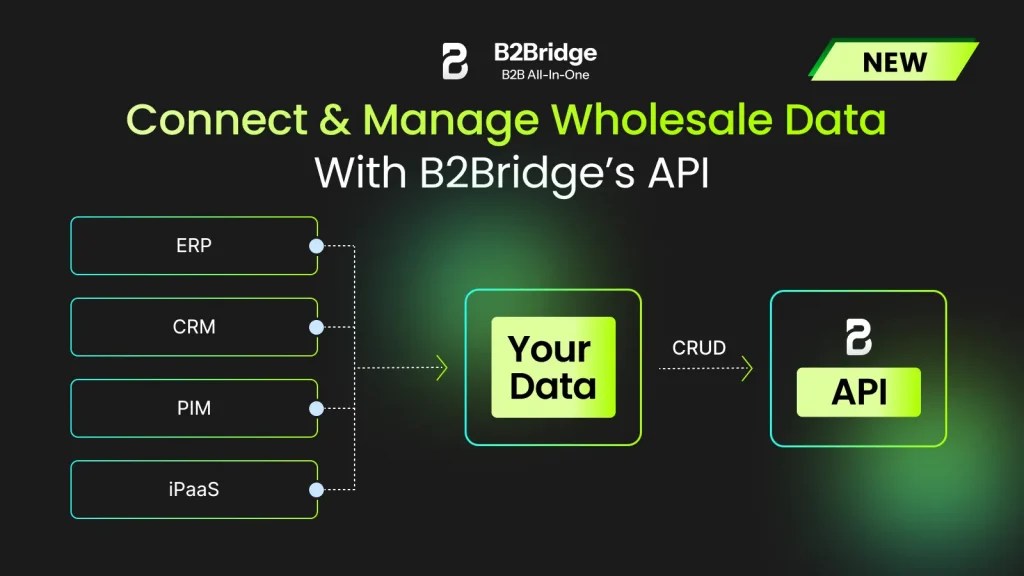
For Shopify merchants operating wholesale channels alongside retail operations, B2Bridge provides specialized capabilities that complement ERP integration:
- Simplify Wholesale Management: Manage all wholesale operations within Shopify rather than juggling separate systems or relying on manual processes and spreadsheets
- Protect Pricing Integrity: Hide wholesale prices from retail shoppers while displaying custom pricing to approved wholesale customers based on their tier or relationship
- Scale B2B Channels Efficiently: Handle complex wholesale requirements like minimum order quantities, case quantities, and bulk pricing without extensive manual management
- Automate Customer Onboarding: Streamline wholesale customer registration with automated approval workflows, credit checks, and account setup
- Enable Self-Service Buying: Provide wholesale customers with dedicated portals where they can place orders, check account status, view credit availability, and track shipments 24/7
- Accelerate Sales Cycles: Built-in quote management and negotiation tools help sales teams respond quickly to RFQs and convert inquiries to orders faster
- Future-Proof Your Wholesale Operations: Consolidate functionality that might otherwise require multiple apps, reducing complexity and integration points
When combined with ERP integration, B2Bridge creates a comprehensive solution that handles both the customer-facing wholesale experience and the backend operational management that ERP systems provide.
Emerging Trends in ERP Integration for Ecommerce
AI-Driven Automation and Intelligent Workflows
Artificial intelligence is transforming ERP integration from simple data synchronization to intelligent automation. Modern integration platforms use machine learning to predict optimal reorder points based on sales patterns, automatically categorize products and expenses, and identify anomalies that may indicate errors or fraud. As AI capabilities mature, expect integrations that proactively suggest business optimizations based on data patterns across your entire operation.
Omnichannel Data Synchronization
Consumers increasingly expect consistent experiences across online stores, mobile apps, social commerce, marketplaces, and physical retail locations. Advanced ERP integration now supports true omnichannel operations, maintaining synchronized inventory, pricing, and customer data across all touchpoints. This enables capabilities like buy-online-pickup-in-store, unified customer profiles, and consistent product information regardless of shopping channel.
API Standardization and Composable Commerce
The Ecommerce technology landscape is moving toward API-first, headless architectures that prioritize flexibility and composability. This trend simplifies integration by establishing standardized APIs and data formats. Businesses can more easily assemble best-of-breed solutions – choosing the optimal ERP, Ecommerce platform, PIM, and other tools – while maintaining seamless data flow between systems.
Real-Time Analytics and Business Intelligence
Integration is evolving beyond operational data synchronization to provide real-time business intelligence. Modern solutions combine data from ERP, Ecommerce, marketing platforms, and other sources to provide comprehensive dashboards showing business performance across all dimensions. Decision-makers gain instant visibility into profitability by product, channel, or customer segment without waiting for end-of-month reports.
FAQs About ERP Integration with Shopify
ERP integration connects an ERP system with other business software, synchronizing data like inventory, orders, and customer info to streamline operations and enhance real-time decision-making.
ERP (Enterprise Resource Planning) is software that manages and integrates core business processes such as finance, inventory, and human resources into one unified system.
ERP integration services help businesses connect their ERP systems with other applications or platforms, ensuring seamless data flow and automation across departments to improve efficiency and accuracy.
The best ERP system depends on your business size, complexity, and budget. NetSuite offers excellent cloud-based functionality for mid-size businesses. Microsoft Dynamics 365 provides strong capabilities for wholesale operations and B2B relationships. SAP Business One suits businesses with complex supply chains or manufacturing needs. Acumatica offers accessible pricing and unlimited users for growing businesses. Evaluate based on your specific requirements rather than vendor popularity.
ERP systems excel at managing the complex requirements of wholesale B2B sales, including net 30, net 60, or net 90 payment terms. The integration can automatically apply customer-specific pricing, enforce credit limits, track outstanding invoices, and manage collections workflows – features not natively available in standard Shopify. Solutions like B2Bridge further enhance wholesale capabilities by providing self-service customer portals where wholesale buyers can view their account status, credit availability, and order history.
Integration timelines vary significantly based on complexity. Simple integrations using iPaaS platforms with pre-built connectors may launch in 4-8 weeks. More complex custom integrations involving multiple systems, data migration, and extensive customization typically require 3-6 months. Costs range from $5,000-$15,000 for basic iPaaS implementations to $50,000-$200,000+ for enterprise-grade custom integrations. Ongoing costs include subscription fees for integration platforms ($200-$2,000+ monthly) and occasional support or customization work.
Yes, most businesses integrate Shopify with multiple systems – typically an ERP for operations and financial management, a 3PL platform for fulfillment, and marketing tools for customer engagement. However, careful planning is essential to prevent data conflicts. Establish clear data ownership rules (which system is the “source of truth” for each data type) and ensure integrations don’t create circular updates or synchronization loops.
Conclusion
ERP integration represents a critical infrastructure investment for Shopify merchants serious about scaling their operations efficiently. By connecting your Ecommerce storefront with enterprise resource planning systems, you eliminate manual data entry, improve accuracy, accelerate fulfillment, and gain comprehensive visibility into your business performance. For wholesale sellers, combining ERP integration with specialized tools like B2Bridge creates a powerful foundation that handles both operational complexity and customer-facing wholesale experiences.
Start your ERP integration journey by clearly defining your objectives, documenting current pain points, and engaging stakeholders across your organization. With proper planning and execution, ERP integration will become a competitive advantage that enables your business to scale efficiently while maintaining the agility that made you successful initially.
Hi, I’m Ha My Phan – an ever-curious digital marketer crafting growth strategies for Shopify apps since 2018. I blend language, logic, and user insight to make things convert. Strategy is my second nature. Learning is my habit. And building things that actually work for people? That’s my favorite kind of win.