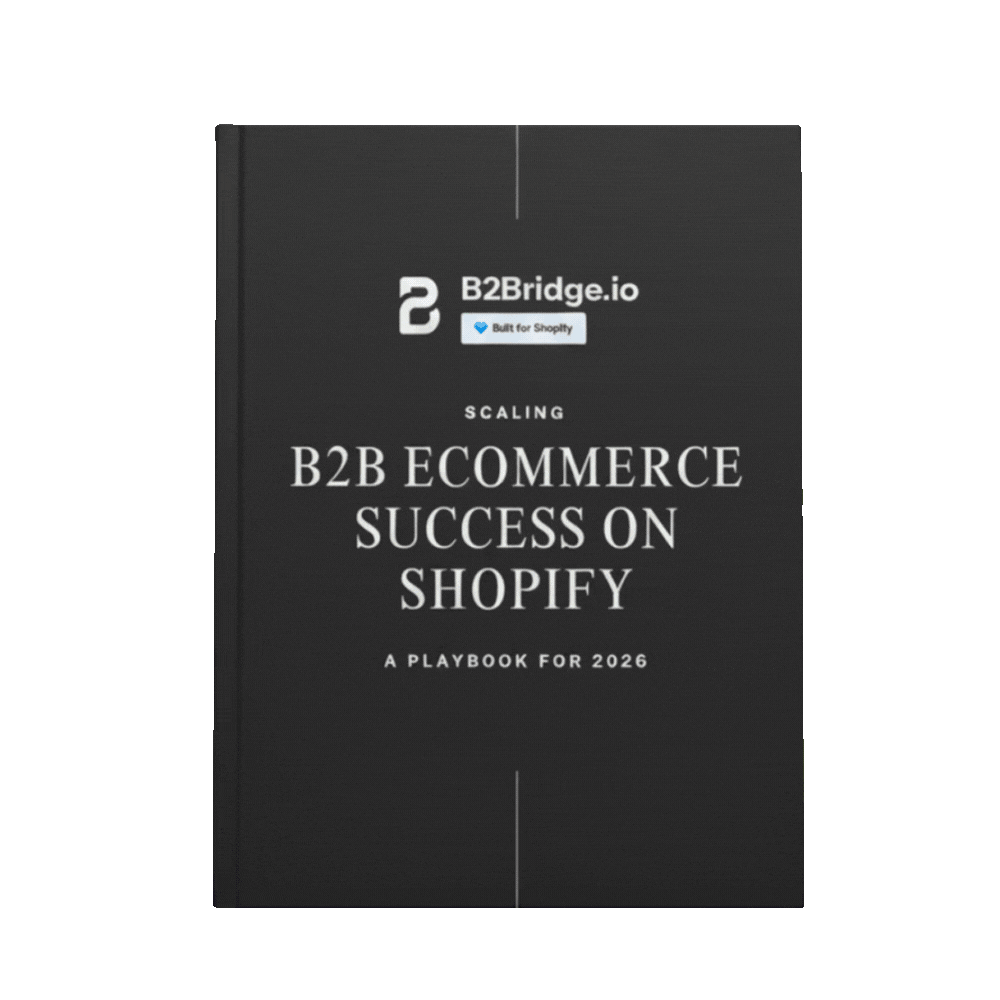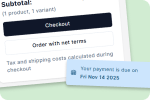To add a B2B Shopify registration form, install a B2B or form builder app, design a custom form with fields for business details, and embed it on a storefront page. You can also use Shopify’s built-in Forms app for this setup.
In this comprehensive guide, we’ll walk you through two approaches to adding B2B registration forms on Shopify: the DIY method using Liquid code and theme customization, and the app-based approach for merchants who need flexibility and automation. By the end, you’ll understand which solution fits your business needs and how to implement it effectively.
Why B2B Registration Forms Matter on Shopify
In today’s competitive wholesale landscape, a well-designed B2B registration form isn’t just a nice-to-have – it’s essential for protecting your pricing strategy and qualifying serious wholesale buyers.
If you’re running a Shopify store with wholesale operations, you know the challenge: how do you separate retail shoppers from legitimate business customers while creating a smooth onboarding experience?
A dedicated Shopify registration form helps you solve this problem by collecting critical business information upfront, controlling access to wholesale pricing, and streamlining your customer approval process. Whether you’re a small business just starting with wholesale or an established merchant managing hundreds of B2B accounts, the right registration form can dramatically improve your operational efficiency.
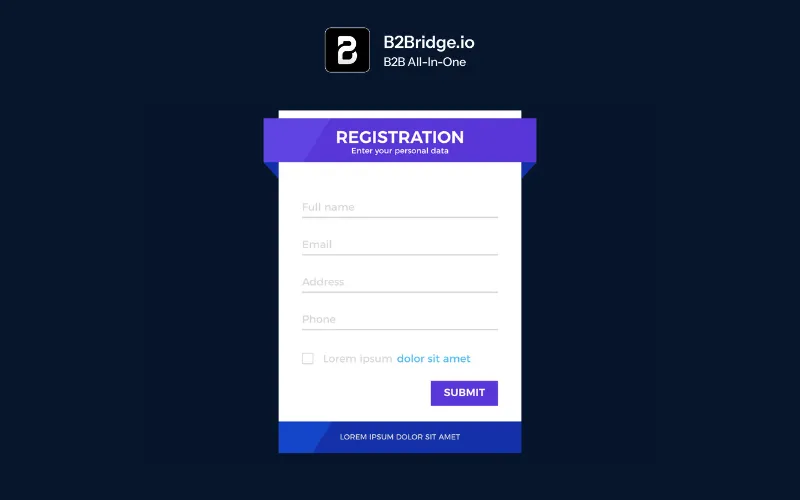
Better Lead Qualification
A custom registration form allows you to collect essential business information – tax IDs, business licenses, reseller certificates – that helps you verify legitimate wholesale buyers. This upfront qualification saves countless hours you’d otherwise spend vetting questionable applications.
Controlled Access to Wholesale Pricing
Protecting your pricing strategy is critical. A B2B Shopify registration form ensures that only approved customers can view wholesale prices, preventing retail shoppers from seeing discounted rates and maintaining healthy margins across both channels.
Key Benefits Include:
- Segmented Marketing Capabilities: Collect data that enables targeted email campaigns and personalized outreach based on customer type, industry, or order volume
- Legal and Tax Compliance: Gather necessary documentation for tax-exempt sales and maintain records for regulatory requirements
- Improved Customer Experience: Set clear expectations about approval timelines and next steps, reducing confusion and support inquiries
- Data-Driven Decision Making: Track registration patterns to understand which customer segments show the most interest in your wholesale offerings
According to recent wholesale trends, businesses with structured registration processes report 40% fewer unqualified applications and 35% faster time-to-first-order for approved customers. In 2025’s competitive ecommerce environment, these efficiency gains translate directly to bottom-line impact.
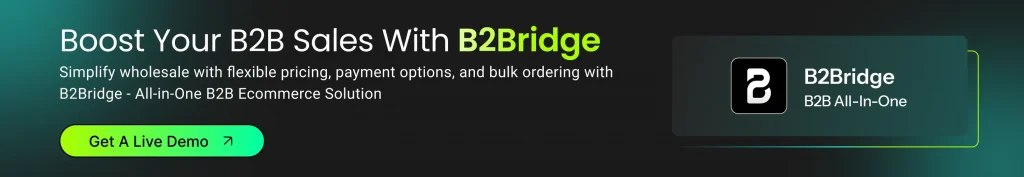
Adding a B2B Registration Form Without an App
For merchants comfortable with code and seeking complete customization control, building a custom Shopify registration form through Liquid templates is a viable option. This approach requires technical knowledge but offers unlimited flexibility in design and functionality.
Customize Shopify’s Default Registration Form via Liquid Templates
Shopify’s default customer registration form includes basic fields like email, password, first name, and last name. To transform this into a B2B-capable form, you’ll need to modify your theme’s Liquid files.
Step-by-Step Process:
- Access Your Theme Code: Navigate to Online Store > Themes > Actions > Edit Code in your Shopify admin
- Locate the Registration Template: Find the customers/register.liquid or customer-register.liquid file in your theme
- Add Custom Fields: Insert additional form fields using HTML and Liquid syntax
Here’s a basic code example for adding a company name field:
<div class=”field”>
<label for=”RegisterForm-company”>Company Name</label>
<input
type=”text”
name=”customer[note][company]”
id=”RegisterForm-company”
placeholder=”Enter your company name”
>
</div>
Add Custom Fields Manually Using Shopify’s Theme Editor and Code
To collect more detailed business information, you’ll need to add fields for:
- Business type (wholesaler, retailer, distributor)
- Tax ID or EIN
- Reseller certificate
- Business address
- Expected order volume
- Business website
These fields can be stored in Shopify’s customer metafields or in the customer note field. Here’s an example for adding a tax ID field:
<div class=”field”>
<label for=”RegisterForm-tax-id”>Tax ID / EIN *</label>
<input
type=”text”
name=”customer[note][tax_id]”
id=”RegisterForm-tax-id”
required
placeholder=”XX-XXXXXXX”
>
</div>
Important Considerations:
- Use customer tags to mark wholesale applications as “pending approval”
- Add JavaScript validation to ensure required fields are completed
- Style your form to match your brand aesthetic using CSS
- Consider adding conditional logic with JavaScript to show/hide fields based on user selections
Limitations of Manual Coding
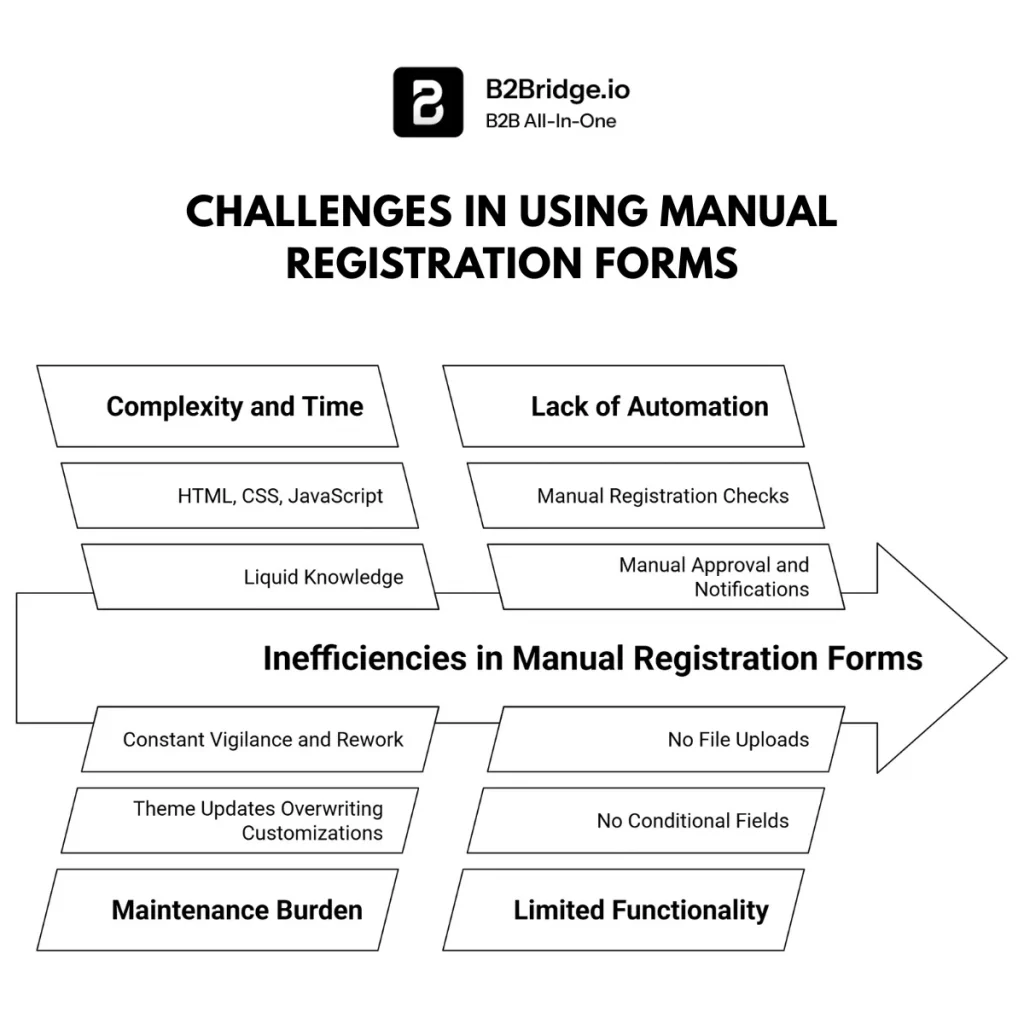
While the DIY approach offers control, it comes with significant drawbacks:
Complexity and Time Investment: Building a robust registration form requires solid HTML, CSS, JavaScript, and Liquid knowledge. Expect to spend 10-20 hours for a basic implementation.
Maintenance Burden: Theme updates can overwrite your customizations, requiring constant vigilance and rework.
Lack of Automation: You’ll need to manually check for new registrations, approve customers, send notification emails, and assign tags – a process that becomes overwhelming as applications increase.
Limited Functionality: Implementing advanced features like conditional fields, file uploads for business documents, or multi-step forms requires significantly more development effort.
No Built-in Approval Workflow: Unlike dedicated apps, manual forms don’t include approval dashboards or automated customer notifications, creating administrative bottlenecks.
For most merchants, these limitations make app-based solutions more practical and cost-effective in the long run.
Adding a B2B Registration Form Using App
App-based solutions eliminate technical complexity while providing powerful features that manual coding can’t match. For merchants prioritizing speed, flexibility, and professional results, apps offer the best path forward.
Overview of the popular B2B Form app – B2Bridge
One of the Shopify app includes registration form feature, standing out for its comprehensive B2B feature set is B2Bridge – All-in-one B2B Shopify solution. This app specializes in wholesale registration with features like:
- Unlimited custom fields and forms
- Conditional logic for dynamic forms
- Automated approval workflows
- Customer tagging and segmentation
- Email notifications for both merchants and customers
- File upload capabilities for business documents
How to Install and Activate B2Bridge
To install and activate B2Bridge on Shopify, follow these steps:
Installation Steps
- Go to the Shopify App Store and search for “B2Bridge B2B Wholesale Pricing” or visit the official B2Bridge’s website.
- Click “Install” to install B2Bridge into your Shopify store.
- After installation, log in to your B2Bridge dashboard from within your Shopify admin panel.
Click here to install B2Bridge B2B Wholesale Pricing quickly!
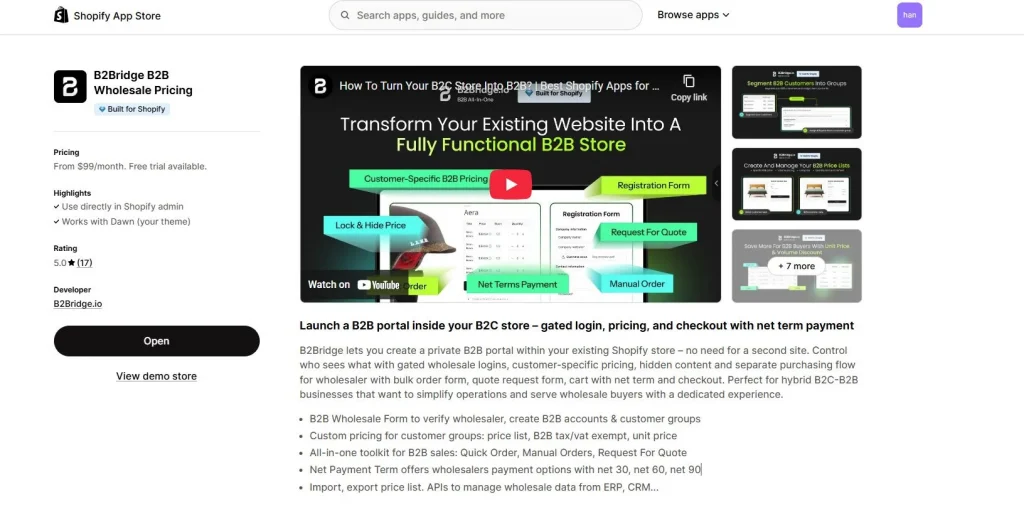
Activation and Setup
- In the B2Bridge dashboard, create a new Price Lists by selecting products and setting B2B prices, discounts, and order limits as needed.
- Create a Customer Groups and assign the Price Lists to it. This ensures that only customers in this group see the B2B pricing when logged in.
- Enable the B2B registration form so that wholesale customers can sign up and be approved by your team.
- To display B2B prices on your storefront, you may need to add a code snippet provided by B2Bridge to your Shopify theme. This is typically done by editing your theme’s code in the Shopify admin under “Online Store” > “Themes” > “Actions” > “Edit code”.
- After completing these steps, B2B customers will see their personalized prices and features when logged in to your store.
Additional Tips
- B2Bridge integrates directly into your Shopify admin, so you can manage both B2B and B2C operations from one place.
- For troubleshooting or advanced setup, use the live chat support or email support provided by B2Bridge.
This process allows you to launch a B2B portal within your existing Shopify store, enabling features like customer-specific pricing, registration forms, and net payment terms without needing a separate site or Shopify Plus.
The app integrates seamlessly with your existing theme, requiring no coding knowledge.
Integrating Registration Forms with Wholesale Pricing and Net Payment Terms
A registration form is just the first step. The real power comes from connecting it to your complete B2B infrastructure, particularly pricing control and payment terms.
Protect Pricing by Hiding Wholesale Prices Until Approval
Your Shopify registration form should work hand-in-hand with wholesale pricing apps to ensure retail shoppers never see discounted rates. This typically involves:
- Hiding prices from untagged customers
- Displaying “Login to See Pricing” messages for non-approved visitors
- Showing tiered pricing only to tagged wholesale customers
- Redirecting unqualified visitors to the registration form
This protection maintains pricing integrity across both your retail and wholesale channels.
Give Approved Wholesalers Access to Tiered Pricing and Net Terms
Once customers complete registration and receive approval, they should instantly access:
Tiered Pricing Structures: Volume-based discounts that encourage larger orders (10% off for 25+ units, 15% off for 50+ units)
Net Payment Terms: Professional payment options like Net 30, Net 60, or Net 90 that wholesale buyers expect
Customer-Specific Pricing: Special rates negotiated for high-volume or strategic accounts
Automate Registration, Price Lists, Order Handling, and Negotiations
B2Bridge takes wholesale management to the next level by seamlessly integrating registration, pricing, and order processes. Here’s how it works together:
Unified Workflow: When a customer completes your Shopify registration form, B2Bridge can automatically create their wholesale profile with appropriate pricing rules.
Dynamic Price Lists: Assign different price lists to different customer segments based on their registration details (industry, volume commitments, location).
Built-in Negotiations: Enable quote requests directly from registered customers, streamlining the RFQ process that’s crucial for larger wholesale deals.
Order Automation: Approved customers can place orders with net terms, automatic credit limit checks, and streamlined checkout – all stemming from their initial registration.
Increase Buyer Trust and Sales Velocity
Professional buyers expect professional processes. When your registration leads directly to clear pricing and favorable payment terms, you signal credibility. This results in:
- Shorter sales cycles (buyers don’t wait for email quotes)
- Higher order values (net terms reduce cash flow concerns)
- Better customer retention (smooth onboarding creates positive first impressions)
- Competitive advantage (many competitors still use manual, clunky processes)
Merchants using integrated registration and payment term solutions report 25-30% increases in wholesale order conversion rates compared to manual processes.
Best Practices for Designing Effective Shopify B2B Registration Forms
Creating a high-converting registration form requires balancing information collection with user experience. Follow these proven best practices:
Use Progressive Disclosure and Conditional Fields to Simplify User Experience
Don’t overwhelm applicants with 20 fields on a single page. Instead:
- Break long forms into multiple steps (Business Info → Tax Details → Product Interests)
- Show additional fields only when relevant (display “Reseller Certificate Upload” only for tax-exempt selections)
- Use progress indicators so users know how much remains
Collect Essential Business and Tax Information Upfront for Validation
Required fields should include:
- Legal business name
- Tax ID or business registration number
- Business type and industry
- Physical business address
- Primary contact person and role
- Business email and phone number
Optional but valuable fields:
- Business website
- Expected monthly order volume
- Current suppliers
- Specific product categories of interest
Clearly Communicate Approval Times and Next Steps
Set expectations immediately:
- Display estimated approval timeline (e.g., “We review applications within 1-2 business days”)
- Explain what happens after submission (email confirmation, review process, approval notification)
- Provide contact information if applicants have questions
- Show sample wholesale pricing or benefits they’ll receive upon approval
Ensure Privacy and Data Security Compliance
Business customers share sensitive information. Reassure them by:
- Adding a privacy policy link near form submission
- Explaining how you’ll use their data
- Implementing SSL certificates (standard on Shopify)
- Complying with GDPR, CCPA, and relevant regulations
- Storing uploaded documents securely
Optimize Forms for Mobile and Desktop Usability
Over 40% of B2B research happens on mobile devices. Ensure your Shopify registration form:
- Displays properly on all screen sizes
- Uses mobile-friendly input types (tel for phone, email for email)
- Includes large, easy-to-tap buttons
- Minimizes typing with dropdown menus where possible
- Auto-saves progress if users navigate away
Why Use B2Bridge for Your Shopify B2B Registration and Wholesale Management?
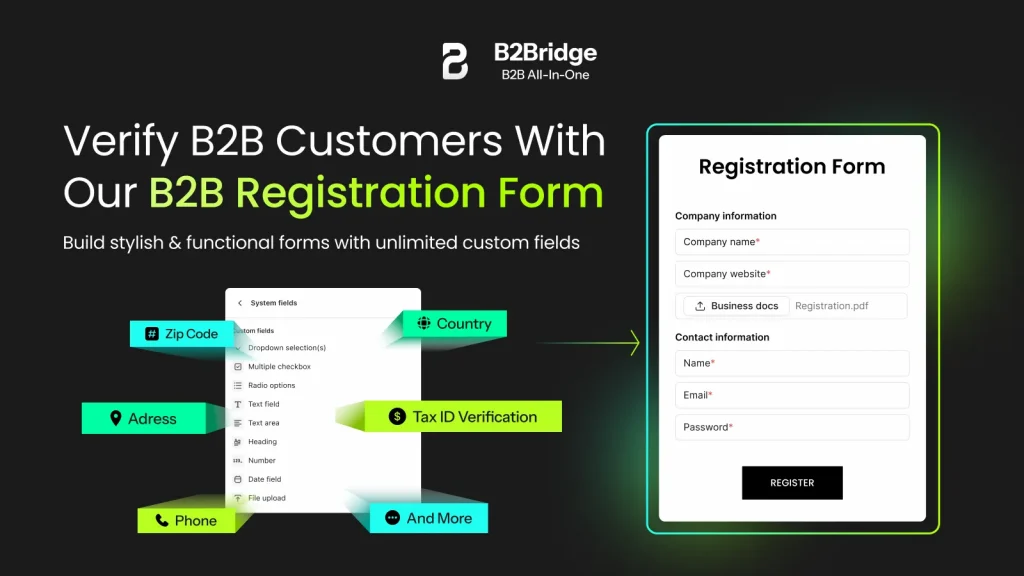
While registration forms are essential, they’re just one piece of successful wholesale operations. B2Bridge provides an all-in-one solution that makes running B2B as easy as B2C:
Simplify Wholesale Management: Run B2B as easily as B2C with B2Bridge’s all-in-one wholesale tools that eliminate the complexity of managing separate systems for registration, pricing, and orders.
Protect Pricing: Hide wholesale prices from retail shoppers and show the right price to the right customer automatically based on their registration and approval status.
Scale with Confidence: Grow your B2B channel without messy spreadsheets or manual work. B2Bridge handles everything from registration through order fulfillment.
Save Time on Operations: Automate registration, price lists, and order handling so you can focus on growing your business instead of managing administrative tasks.
Offer a Seamless Buyer Experience: Give your B2B buyers a smooth, self-serve shopping journey from registration through reordering, matching the convenience they expect from modern ecommerce.
Close More Wholesale Deals: Turn requests for quotes into orders with built-in negotiation tools that connect directly to approved customer accounts.
Future-Proof Your Store: B2Bridge adapts as your wholesale grows – no need for multiple apps that may or may not work together as your needs expand.
Explore B2Bridge for Shopify →
FAQs About Shopify B2B Registration Forms
To create a registration form in Shopify, use a form builder app or Shopify Forms. Customize fields to collect details like company name and tax ID, then embed the form on a dedicated registration or wholesale signup page.
Shopify doesn’t require an official business registration to open a store. However, registering your business is recommended for tax compliance, legal protection, and accessing payment processors or wholesale partnerships that may require business verification.
Using apps like B2Bridge, you can create unlimited forms for different customer segments, product lines, or regions. Without apps, you’re limited to modifying Shopify’s single default registration form.
Yes, with app-based solutions you can create completely different forms for wholesalers, distributors, affiliates, or other customer types. Each form can collect unique information relevant to that segment.
With manual forms, you’ll need to manually review customer submissions (often stored in customer notes), then manually tag and email customers. Apps provide approval dashboards where you can review, approve/reject, and automatically notify customers with one click.
Use apps that comply with privacy regulations, implement proper access controls, store uploaded documents securely, regularly review who has access to customer data, and maintain clear data retention policies. Shopify’s platform provides baseline security, but additional precautions for sensitive B2B data are wise.
The key is customer tagging. When customers are approved through your Shopify registration form, assign them specific tags (like “Wholesale” or “VIP”). Then configure your pricing apps to show special rates only to customers with those tags. Advanced solutions like B2Bridge automate this entire connection.
Conclusion
Implementing a professional Shopify registration form is one of the smartest investments you can make in your wholesale business. For most merchants, app-based solutions offer the best balance of functionality, ease of use, and long-term scalability. Remember that your registration form isn’t just a data collection tool – it’s the first impression wholesale buyers have of your operation.
Ready to transform your wholesale registration process? Start by choosing the approach that fits your technical capabilities and business needs, then implement the best practices outlined in this guide. Your future wholesale customers – and your bottom line – will thank you.
Start Your Free Trial | Schedule a Demo | View Success Stories
Ready to streamline your entire B2B operation? Discover how B2Bridge can automate your wholesale registration, pricing, and order management in one powerful platform. Learn more about B2Bridge →
Hi, I’m Ha My Phan – an ever-curious digital marketer crafting growth strategies for Shopify apps since 2018. I blend language, logic, and user insight to make things convert. Strategy is my second nature. Learning is my habit. And building things that actually work for people? That’s my favorite kind of win.