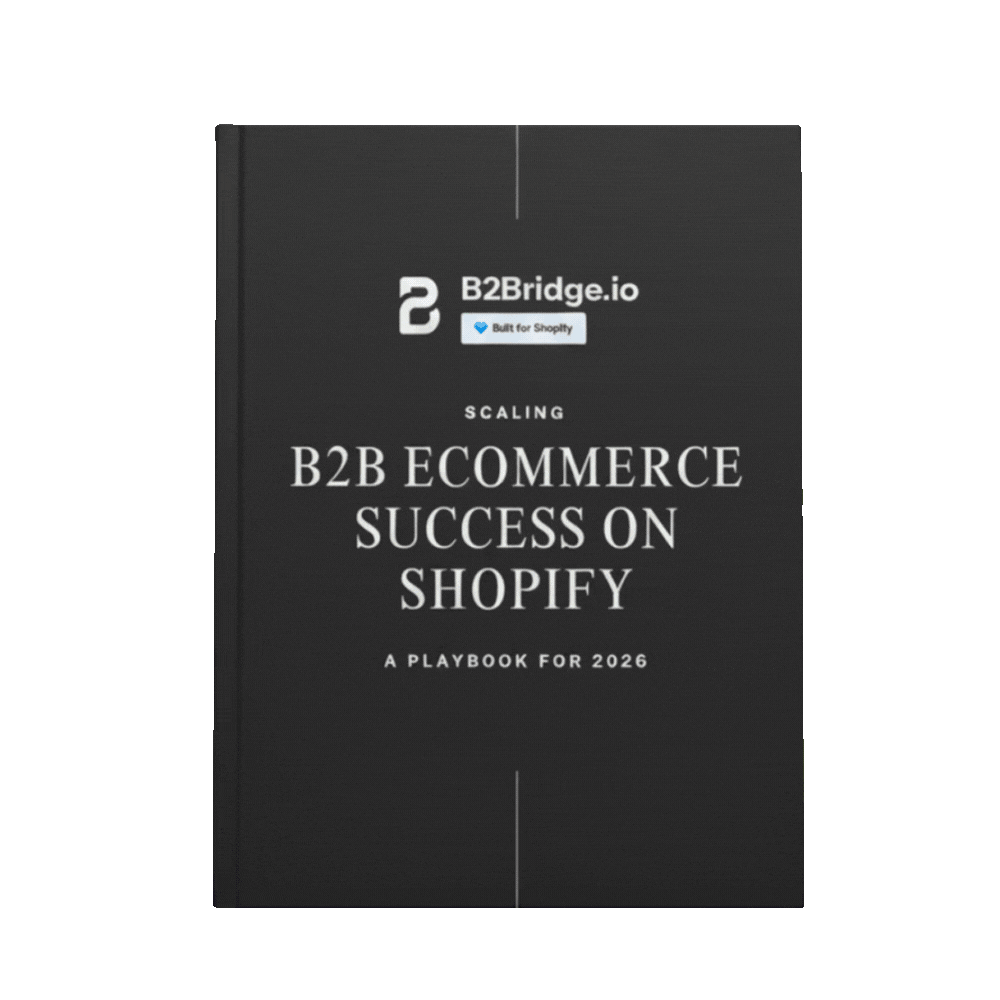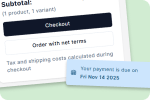You can build a Shopify B2B store without Plus by using third-party apps to create a private wholesale area with custom pricing, buyer registration, and limited access. Install a wholesale app like B2Bridge, set up registration and approval workflows, assign product-specific wholesale prices, and use password protection to keep wholesale pages hidden from the public.
This comprehensive guide shows you exactly how to set up Shopify B2B without Plus in 7 practical steps. You’ll learn which apps fill the gaps, how to configure customer accounts and pricing strategies, and how to create seamless wholesale experiences that rival enterprise solutions.

What is B2B on Shopify Plus?
B2B on Shopify Plus refers to a suite of advanced, native features designed to streamline and scale wholesale and business-to-business operations within the Shopify platform. It allows merchants to manage complex company profiles with multiple users, assign custom price lists and volume discounts, and create personalized catalogs tailored to each business customer’s needs.

Shopify Plus supports workflow automation through tools like Shopify Flow, enabling automated onboarding, order approvals, and pricing updates. Merchants gain full control with checkout customization, flexible payment terms (including net terms), and seamless integration with ERP and CRM systems, facilitating real-time inventory and pricing sync. This comprehensive B2B functionality helps businesses deliver scalable, efficient, and personalized buying experiences while reducing manual overhead and coding requirements.
Do You Need Shopify Plus for B2B?
You do not necessarily need Shopify Plus to run a B2B store, but Shopify Plus offers native, powerful B2B features out-of-the-box that simplify wholesale operations. These include company profiles with multiple users and roles, customer-specific pricing and catalogs, built-in net payment terms, advanced checkout customization, and workflow automation through tools like Shopify Flow. Shopify Plus reduces the need for third-party apps or custom coding, making it ideal for large or complex B2B businesses requiring scalability, flexibility, and a fully integrated wholesale experience.
However, smaller or budget-conscious merchants can implement B2B functionality on standard Shopify plans using third-party apps – though with potentially more manual setup and limited native features.
For a seamless, scalable solution without Shopify Plus, consider B2Bridge’s all-in-one B2B Shopify app with a Public API that automates wholesale pricing, registration, order handling, and payment terms, helping you run B2B as easily as B2C while protecting pricing and scaling confidently.
How To Set Up Your Shopify B2B Without Shopify Plus
Step 1 – Choose the Right B2B Apps
Your app selection forms the foundation of your Shopify B2B without Plus strategy. The right combination of apps transforms standard Shopify into a powerful wholesale platform without requiring expensive upgrades.
Essential App Categories for B2B Success
Wholesale Pricing and Discount Management: These apps enable tiered pricing, volume discounts, and customer-specific rates that form the core of B2B commerce. Look for solutions that support percentage-based discounts, fixed-price reductions, and quantity break pricing.
Customer Segmentation and Access Control: B2B requires distinguishing wholesale buyers from retail customers. Apps in this category manage customer tags, restrict content visibility, and control who sees wholesale pricing versus retail prices.
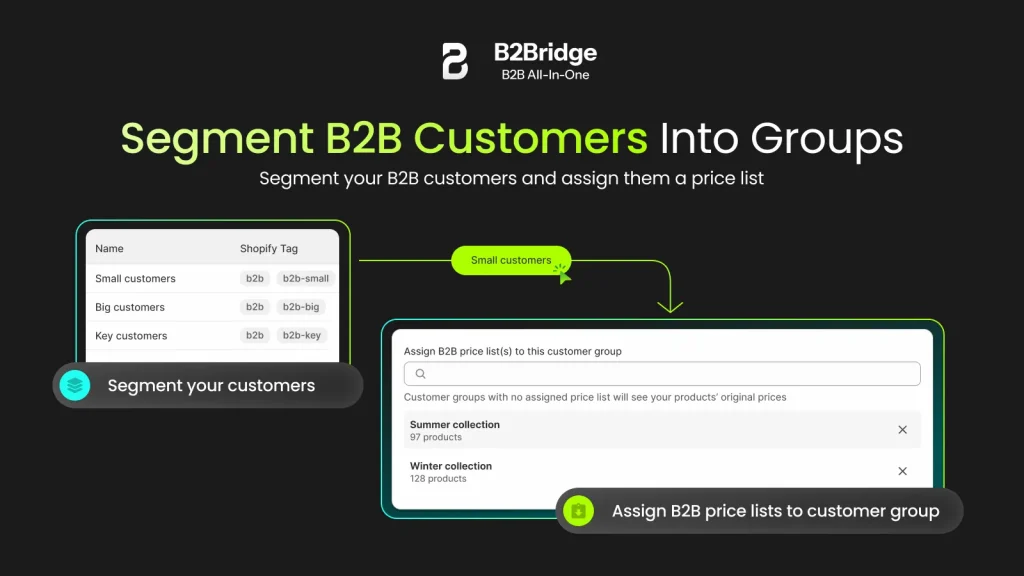
Registration and Approval Workflows: Unlike B2C where anyone can purchase immediately, B2B typically requires application review and approval. Apps should streamline registration forms, automate approval workflows, and send notifications to relevant stakeholders.
Order Automation and Management: Efficient wholesale operations demand automation for minimum order quantities, bulk ordering, quick reorder functionality, and integration with your fulfillment processes.
Payment Terms and Credit Management: B2B buyers expect flexible payment options including Net 30, Net 60, and Net 90 terms. Apps should handle credit limits, payment reminders, and invoice generation.
Top App Recommendations for Shopify B2B Without Plus
B2Bridge: An enterprise B2B Ecommerce solution offering comprehensive features including customer-specific pricing, registration workflows, catalog customization, bulk ordering, and payment term management. B2Bridge is specifically designed to deliver enterprise-level B2B functionality on standard Shopify plans.
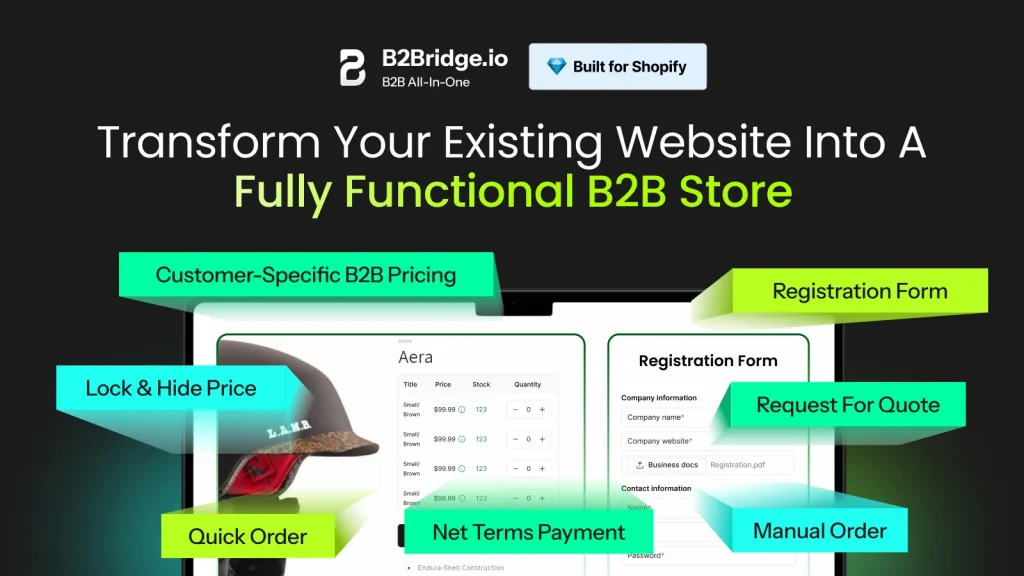
SparkLayer: Provides dedicated wholesale storefronts with custom pricing, quick order forms, and integration capabilities. Strong choice for businesses needing separate wholesale and retail experiences.
Wholesale Helper: Focuses on pricing flexibility with support for tiered discounts, volume pricing, and customer-specific rates. Good option if pricing management is your primary need.
Customer Fields: Extends customer profiles with custom fields essential for B2B data collection like tax IDs, business licenses, credit terms, and approval status.
>> Read more: B2B Ecommerce in 2026: What It Is and How to Start
How Apps Address Wholesale Pricing Trends
Recent wholesale market data shows price volatility remains a significant challenge. Wholesale prices across major categories have fluctuated 8-15% annually over the past two years, driven by supply chain disruptions, inflation, and shifting demand patterns. This volatility makes manual pricing management virtually impossible.
Dynamic pricing apps become essential tools, allowing you to:
- Update prices centrally and push changes instantly across your catalog
- Implement customer-specific pricing that protects margins while remaining competitive
- Create automatic price adjustments based on quantity thresholds
- Schedule seasonal or promotional pricing in advance
The right apps don’t just add features – they provide the operational flexibility modern wholesale businesses require to remain profitable in changing markets.
Step 2 – Configure Customer Accounts
Customer accounts form the backbone of any B2B operation on Shopify. Proper configuration ensures only approved wholesale buyers access special pricing and features while maintaining your retail experience for consumer shoppers.
Enable Customer Accounts in Your Shopify Store
Navigate to your Shopify admin panel, select Settings > Checkout, and enable customer accounts. You have two options:
Optional accounts: Customers can check out as guests or create accounts. This works well if you’re running hybrid retail/wholesale operations where retail customers don’t require accounts but wholesale buyers do.
Required accounts: All customers must create accounts to complete purchases. Choose this option if you’re operating a pure wholesale storefront where every buyer needs approval and custom pricing.
For B2B without Plus, optional accounts typically provide the best flexibility while you use apps and tags to restrict wholesale features to approved buyers.
Segment Customers with Tags
Tags are your secret weapon for customer segmentation on standard Shopify plans. Create a clear tagging system:
Wholesale tags: Apply tags like “wholesale,” “approved-buyer,” or “b2b-customer” to distinguish wholesale accounts from retail shoppers.
Tier tags: Use tags like “silver-tier,” “gold-tier,” or “platinum-tier” to segment wholesale customers into pricing levels.
Status tags: Tags like “pending-approval,” “approved,” “suspended,” or “vip-customer” help manage account lifecycles.
Industry or category tags: Tags like “restaurant,” “retailer,” or “distributor” enable targeted catalog customization and marketing.
Most wholesale apps integrate with Shopify’s native tagging system, using these tags to automatically show or hide pricing, restrict product visibility, and apply customer-specific discounts.
Restrict Content and Pricing Visibility
With customer accounts enabled and tags configured, use your chosen B2B apps to create access rules:
- Hide wholesale pricing from untagged (retail) visitors and only display it to customers with appropriate wholesale tags
- Restrict entire product collections to approved wholesale buyers
- Show different homepages, navigation menus, or promotional banners based on customer status
- Display retail prices to logged-out visitors while showing wholesale rates to authenticated B2B customers
This configuration creates separate experiences within a single Shopify store – retail customers see consumer pricing and products, while approved wholesale buyers access business-specific catalogs and rates.
Step 3 – Customize Registration Forms
Standard Shopify registration collects minimal information – typically just name, email, and password. B2B requires significantly more data to evaluate applicants, set credit terms, and maintain compliance.
Create Tailored Registration Forms
Use apps like B2Bridge to add business-specific fields to your registration process:
Business Information:
- Company name and legal business entity
- Business type (retailer, distributor, restaurant, institution)
- Years in operation
- Physical business address
Tax and Compliance Data:
- Tax ID or VAT number
- Resale certificate or business license
- Tax-exempt status documentation
Financial Information:
- Requested credit limit
- Bank or trade references
- Preferred payment terms
Additional Context:
- Estimated monthly order volume
- Product categories of interest
- How they heard about your wholesale program
Implement Conditional Logic
Smart registration forms use conditional logic to streamline the application process. For example:
- Only show tax-exempt certificate upload if the applicant selects “tax-exempt status”
- Request different documentation based on country or region
- Adjust credit reference requirements based on requested credit limits
- Skip certain fields for applicants from established businesses versus startups
This keeps forms user-friendly while collecting all necessary information for approval decisions.
Automate Approval Workflows and Notifications
Manual wholesale approval creates bottlenecks and delays that frustrate potential customers. Configure automated workflows:
Instant acknowledgment: Automatically send applicants a confirmation email when they submit registration, setting expectations about review timelines.
Internal notifications: Alert your wholesale team immediately when new applications arrive, including all submitted data for quick review.
Approval/rejection automation: For applicants meeting predefined criteria (like businesses in good standing with valid tax IDs), consider automated approval. For others, enable one-click approval/rejection by your team.
Welcome sequences: When approved, automatically send welcome emails with account setup instructions, catalog access, ordering guidelines, and assigned sales rep contact information.
These automated workflows dramatically reduce time-to-first-order for new wholesale customers while minimizing administrative burden on your team.
Step 4 – Pricing Strategy Setup
Pricing complexity separates B2B from B2C ecommerce. Wholesale requires customer-specific rates, volume discounts, and tiered pricing – capabilities standard Shopify lacks but apps provide effectively.
Establish Tiered Pricing and Volume Discounts
Create pricing structures that incentivize larger orders while maintaining healthy margins:
Customer tier pricing: Assign different wholesale rates based on customer segment. For example:
- Standard wholesale: 40% off retail
- Gold tier (high-volume customers): 50% off retail
- Platinum tier (strategic partners): 55% off retail
Volume-based discounts: Offer automatic price breaks at quantity thresholds:
- 1-49 units: Standard wholesale price
- 50-99 units: Additional 5% discount
- 100+ units: Additional 10% discount
Product-specific pricing: Set special rates for certain customers on particular products, useful for contract pricing or exclusive arrangements.
Apps like B2Bridge make implementing these structures straightforward through intuitive interfaces that don’t require technical expertise or spreadsheet imports.
Enable Net Payment Terms
B2B buyers expect flexible payment options beyond immediate credit card payment. Configure net payment terms (Net 30, Net 60, Net 90) through your B2B apps:
- Set credit limits per customer based on creditworthiness and order history
- Automatically calculate due dates based on invoice terms
- Generate proper invoices with payment terms clearly stated
- Send automated payment reminders as due dates approach
- Track accounts receivable and aging reports
Payment term flexibility significantly improves conversion rates for wholesale customers who prefer managing cash flow through delayed payments rather than immediate settlement.
Hide Wholesale Prices from Retail Shoppers
Maintaining pricing integrity requires strict separation between retail and wholesale visibility. Configure your apps to:
- Display “Login to see pricing” messages for unauthenticated visitors
- Show retail prices to logged-in retail customers while displaying wholesale rates to approved B2B buyers
- Prevent wholesale pricing from appearing in Google Shopping feeds or price comparison tools
- Hide entire B2B product catalogs from site search results for non-wholesale visitors
This protection prevents channel conflict and maintains healthy relationships with retail partners who rely on minimum advertised pricing (MAP) compliance.
B2Bridge Pricing Automation Advantages
B2Bridge streamlines wholesale pricing management through several key features:
- Import pricing via CSV: Bulk upload customer-specific pricing for hundreds of products and customers simultaneously
- Automatic discount application: Set rules that apply discounts automatically based on customer tags, order volume, or product combinations
- Real-time price updates: Change prices once and they update immediately for affected customers
- Price list visibility control: Ensure each customer sees only their specific pricing without manual catalog management
These automation capabilities eliminate the manual pricing maintenance that typically consumes significant administrative time in wholesale operations.
Step 5 – Catalog Customization
Not all wholesale customers should see your entire product catalog. B2B success requires personalizing product visibility and offers based on customer characteristics.
Personalize Product Visibility by Customer Group
Create targeted product experiences using tags and app rules:
Geography-based catalogs: Show products available in specific regions only to customers from those locations. International customers don’t see domestic-only items, reducing confusion and support inquiries.
Industry-specific assortments: Restaurants see food service products, retailers see packaged goods, distributors see bulk formats – each customer segment accesses products relevant to their business model.
Permission-based access: Reserve certain premium or exclusive products for top-tier customers or those meeting minimum volume commitments.
New product previews: Give VIP customers early access to new releases before making them available to your broader wholesale base.
This customization makes shopping more efficient for buyers while enabling you to manage inventory and relationships strategically.
Bundle Products and Set Minimum Order Quantities
B2B economics often require order minimums to maintain profitability:
Product-level minimums: Require minimum quantities per SKU (e.g., “minimum 12 units per order for this item”) to prevent unprofitable small orders.
Order-level minimums: Set overall minimum order values (e.g., “$500 minimum order”) to ensure each transaction covers fulfillment costs.
Preset bundles: Create product bundles or assortments that simplify ordering and encourage larger purchases. For example, “Starter Kit – 24 units across 6 SKUs” or “Restaurant Supply Package.”
Case or pack quantities: Force orders in full cases or packs rather than individual units, aligning with your warehouse and shipping processes.
Apps like B2Bridge handle these requirements elegantly, preventing checkout until minimums are met while clearly communicating requirements to buyers.
Automate Catalog Control with Tags and App Rules
Manual catalog curation across customer segments quickly becomes unmanageable. Instead, create rule-based automation:
- Tag products with attributes like “region-east,” “food-service-only,” or “premium-tier”
- Tag customers with corresponding attributes
- Configure app rules that automatically show/hide products based on matching tags
- As you add new products, simply apply appropriate tags and visibility automatically adjusts across all customer segments
This tag-based approach scales effortlessly as your catalog and customer base grow.
Step 6 – Checkout and Payment Customization
The checkout experience represents your final opportunity to impress wholesale buyers or frustrate them with retail-centric processes. Customization creates professional B2B checkout flows.
Offer Payment on Account and Credit Terms
B2B checkout should support business purchasing workflows:
Payment on account: Allow approved customers to complete checkout without immediate payment, generating invoices for payment within agreed terms.
Multiple payment methods: Beyond credit cards, enable bank transfers, ACH payments, purchase orders, and wire transfers as appropriate for your customer base.
Split payments: For large orders, permit partial payment upfront with balance due on delivery or within payment terms.
Purchase order numbers: Collect PO numbers during checkout for customers whose accounting requires them.
Configure these options through apps like B2Bridge that extend Shopify’s checkout capabilities specifically for B2B scenarios.
Enable VAT Invoicing and Tax Compliance
International B2B commerce requires proper tax handling:
- Collect and validate VAT numbers during registration
- Apply appropriate tax rates (or exemptions) based on customer location and status
- Generate compliant invoices with all required tax information
- Maintain records for tax authority reporting requirements
Apps with built-in tax compliance features significantly reduce administrative burden and audit risk, particularly for cross-border wholesale operations.
Provide Seamless Buyer Checkout Processes
B2B checkout should feel effortless:
Save multiple shipping addresses: Business customers often ship to various locations – warehouses, stores, job sites. Allow saving unlimited addresses for quick selection.
Quick reorder functionality: Enable one-click reordering of previous purchases, dramatically reducing friction for repeat orders.
Order notes and special instructions: Provide fields for delivery instructions, internal reference numbers, or special handling requirements.
Order approval workflows: For customers requiring internal approvals before purchase, enable “save quote” or “request approval” functionality.
These B2B-specific checkout features separate professional wholesale experiences from retail-oriented stores, improving conversion and customer satisfaction.
Step 7 – Test Your Setup Before Launch
Thorough testing prevents embarrassing errors and lost sales when you launch your Shopify B2B without Plus storefront.
Comprehensive Testing Checklist
Registration workflows:
- Complete the registration form as a wholesale applicant
- Verify all required fields validate properly
- Confirm email notifications send to applicants and your wholesale team
- Test approval/rejection processes and resulting customer communications
- Ensure approved customers gain appropriate access immediately
Pricing accuracy:
- Log in as different customer tiers and verify correct pricing displays
- Test volume discount triggers at various quantity levels
- Confirm retail customers cannot see wholesale pricing
- Verify customer-specific pricing overrides work correctly
- Check that pricing updates you make propagate properly
Catalog visibility:
- Browse as different customer types to confirm correct product visibility
- Verify restricted products don’t appear for unauthorized customers
- Test product search results for proper filtering by customer type
- Confirm navigation and collections display appropriately per customer segment
Checkout and payment:
- Complete test orders as different customer types
- Verify payment terms calculate correctly
- Test minimum order quantity enforcement
- Confirm shipping addresses save and recall properly
- Check that invoices generate with correct information
Automation and notifications:
- Verify order confirmation emails include appropriate details
- Test payment reminders for net terms customers
- Confirm reorder notifications trigger correctly
- Check that your team receives necessary internal notifications
Collect Stakeholder Feedback
Before full launch, invite a small group of trusted wholesale customers or internal team members to use your B2B storefront:
- Ask them to complete the entire journey from registration through order placement
- Collect feedback on user experience, confusing elements, and missing features
- Address critical issues before broader launch
- Use their insights to refine messaging, instructions, and configurations
This user acceptance testing identifies problems you might miss as someone intimately familiar with your own setup.
Create Documentation
Develop resources to support your wholesale customers:
- Getting started guide explaining registration and approval process
- Ordering instructions covering minimums, pricing tiers, and payment terms
- FAQ addressing common questions about shipping, returns, and policies
- Contact information for wholesale support
Clear documentation reduces support burden while helping customers self-serve effectively.
Wholesale Pricing Trends Impacting Shopify B2B Without Plus
Understanding current wholesale pricing dynamics helps explain why sophisticated pricing management has become essential for profitability.
Recent Market Volatility and Margin Pressure
Wholesale markets have experienced unprecedented volatility over the past 24-36 months. Data from industry reports indicates:
- Wholesale price indices increased 8-15% annually across major product categories between 2022-2024
- Input costs remain volatile with frequent adjustments needed to maintain margins
- B2B buyers have become more price-sensitive, making margin management critical
- Competitive pressure requires dynamic pricing strategies to win deals while preserving profitability
This environment makes static pricing spreadsheets and manual updates completely inadequate for competitive wholesale operations.
Why Dynamic Pricing Became Non-Negotiable
The combination of cost volatility and competitive pressure creates several imperatives:
Rapid price adjustment capability: When your supplier costs change, you need the ability to update pricing instantly across your entire catalog and customer base. Manual updates risk errors and delays that erode margins.
Customer-specific pricing precision: Generic pricing no longer works. You need sophisticated segmentation to offer competitive rates to high-volume customers while maintaining margins with smaller buyers.
Volume incentive structures: Encouraging larger orders through quantity-based pricing helps offset fulfillment costs and improves unit economics, but this requires automation to implement effectively.
Real-time margin visibility: Understanding actual margins per customer, product, and order helps make informed pricing decisions rather than relying on outdated averages.
These requirements exceed what you can reasonably manage manually or with basic discount codes. Purpose-built B2B apps provide the pricing sophistication modern wholesale businesses require.
How Segmentation Protects Profitability
Customer segmentation enables profitable serving of diverse wholesale buyer types:
- High-volume customers get aggressive pricing because their order frequency and size justify lower margins
- Small occasional buyers receive less aggressive discounts to ensure profitability on smaller, less frequent orders
- Geographic segments receive pricing adjusted for regional cost structures and competitive dynamics
- Channel partners may get special rates based on strategic relationship value
Without segmentation, you’re forced to choose between pricing that’s too high to compete for large customers or too low to profit from smaller ones. Proper segmentation enables both profitability and growth.
Simplify Your Shopify B2B Wholesale with B2Bridge
While you can absolutely set up Shopify B2B without Plus using the steps outlined above, the process becomes significantly easier with the right tools. B2Bridge was purpose-built to transform standard Shopify into a powerful wholesale platform.
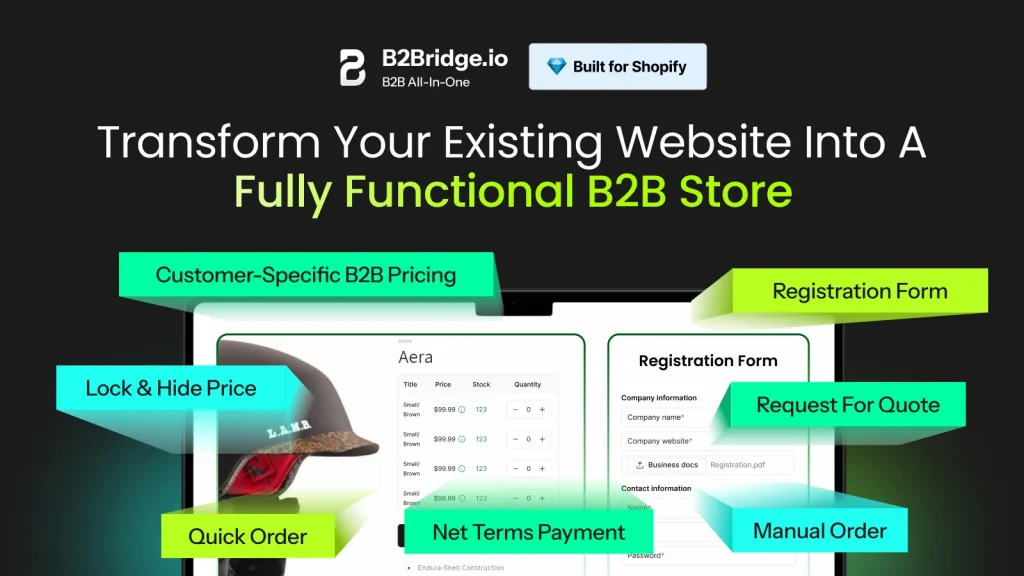
Simplify wholesale management: Run B2B as easily as B2C with B2Bridge’s all-in-one wholesale tools. Everything you need – customer registration, pricing management, catalog control, and order automation – integrated seamlessly in one app rather than cobbling together multiple solutions.
Protect your pricing: Hide wholesale prices from retail shoppers and show the right price to the right customer. B2Bridge’s sophisticated visibility controls ensure retail customers never see wholesale rates while wholesale buyers always see their specific pricing.
Scale with confidence: Grow your B2B channel without messy spreadsheets or manual work. B2Bridge automates processes that typically require constant attention, enabling you to serve more wholesale customers without proportionally increasing administrative staff.
Save time on operations: Automate registration workflows, price list management, and order handling so you can focus on strategic business activities rather than administrative tasks. What previously took hours of manual work happens automatically in the background.
Offer a seamless buyer experience: Give your B2B buyers a smooth, self-serve shopping journey with features like quick order forms, bulk purchasing tools, easy reordering, and transparent account management that matches the convenience of consumer ecommerce.
Close more wholesale deals: Turn requests for quotes into completed orders with built-in negotiation and quote management tools that streamline the wholesale sales process and reduce friction in business transactions.
Future-proof your store: B2Bridge adapts as your wholesale business grows – no need for multiple apps or platform changes. Start with basic features and expand capabilities as your needs evolve, all within the same solution. When you eventually need Shopify Plus, B2Bridge seamlessly scales with you.
Frequently Asked Questions About Shopify B2B Without Plus
Use customer tags combined with B2B apps to control pricing visibility. Tag approved wholesale customers (e.g., “wholesale-approved”), then configure your pricing app to display wholesale rates only to customers with that tag. Unauthenticated visitors and retail customers see either retail pricing or “Login to see price” messages. Most quality B2B apps including B2Bridge provide this functionality out of the box.
Absolutely. Apps like B2Bridge offer complete automation for wholesale onboarding. Create custom registration forms collecting business information, set up automatic approval rules for applicants meeting criteria, send automated welcome emails with account details, and assign appropriate tags triggering pricing and catalog access – all without manual intervention.
For comprehensive functionality, B2Bridge offers the most complete solution for pricing and catalog management on standard Shopify plans. The best choice depends on your specific requirements, but B2Bridge typically provides the most features without needing multiple apps.
B2B-focused apps extend Shopify with payment term capabilities. Configure net terms (Net 30/60/90), set customer credit limits, enable “payment on account” at checkout, generate proper invoices with due dates, and automate payment reminders. B2Bridge includes comprehensive payment term management, eliminating the need for manual invoicing and accounts receivable tracking.
Collect and validate VAT numbers during wholesale registration using apps with tax compliance features. Configure tax rules based on customer location and VAT status to apply appropriate rates or exemptions. Ensure invoices include all required VAT information for compliance. For international wholesale, consider apps specifically designed for cross-border tax compliance or consult with a tax professional to ensure proper configuration for your markets.
Expert Tips to Optimize Shopify B2B Without Plus
Beyond the seven core implementation steps, these expert strategies maximize your B2B success:
Keep Apps Minimal and Well-Integrated
App bloat creates performance issues and compatibility problems. Rather than installing numerous specialized apps, choose comprehensive solutions that handle multiple functions. B2Bridge, for example, manages registration, pricing, catalogs, and payment terms in one app rather than requiring four separate solutions. Fewer apps mean better site performance, simpler maintenance, and lower subscription costs.
Focus on Seamless User Experience for Buyer Retention
B2B buyer experience directly impacts retention and lifetime value. Prioritize:
- Fast site performance (wholesale buyers are often ordering during business hours on deadline)
- Clear navigation that helps buyers find products quickly
- Mobile optimization (many buyers research or reorder from mobile devices)
- Transparent order status and tracking
- Responsive customer support for wholesale questions
Small experience improvements compound into significant competitive advantages in wholesale retention.
Use Customer Data and Tags for Personalized Marketing
The customer data you collect during registration and through purchase behavior enables sophisticated marketing:
- Email product recommendations based on previous orders and industry
- Targeted promotions for customer segments with seasonal needs
- Re-engagement campaigns for inactive wholesale accounts
- New product announcements to customers who buy related categories
This personalization increases order frequency and average order values without requiring larger sales teams.
Plan Incremental Upgrades as Business and Budgets Grow
Start with core B2B functionality, then add capabilities as revenue and requirements expand:
Phase 1 (Launch): Registration, basic tiered pricing, catalog control, and checkout customization
Phase 2 (Growth): Advanced pricing rules, automated reorder reminders, quote management, and customer portals
Phase 3 (Scale): ERP integration, advanced analytics, sales rep management, and custom workflows
This phased approach keeps initial costs reasonable while ensuring you’re not paying for features before you need them. When you eventually outgrow standard Shopify plans, transitioning to Plus becomes straightforward as your B2B processes are already established.
Conclusion
Setting up Shopify B2B without Plus is not only possible – it’s a smart strategy for businesses wanting wholesale capabilities without enterprise-level costs. By following these seven steps and leveraging purpose-built apps, you create sophisticated B2B experiences that rival Shopify Plus implementations at a fraction of the monthly expense.
Ready to launch your wholesale channel without the Shopify Plus? Explore how B2Bridge’s features transform standard Shopify into a powerful wholesale platform today.
Hi, I’m Ha My Phan – an ever-curious digital marketer crafting growth strategies for Shopify apps since 2018. I blend language, logic, and user insight to make things convert. Strategy is my second nature. Learning is my habit. And building things that actually work for people? That’s my favorite kind of win.