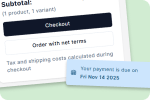A B2B purchase order (PO) is a legally binding document issued by a buyer to a seller to formally request goods or services. A B2B purchase order serves as the official record of what you’re buying, how much you’re paying, and when you expect delivery. It protects both parties in a transaction, creates an audit trail for accounting purposes, and helps businesses maintain control over their spending.
To create a B2B purchase order (PO), complete a form with a unique PO number, buyer and vendor details, item descriptions, quantities, pricing, delivery information, and payment terms. Submit it for approval and track it through fulfillment, often using software or templates for accuracy and efficiency.
In this article, you’ll discover:
- What is a purchase order
- Different types of purchase orders
- How purchase orders work
- How to create purchase orders step-by-step
- Free templates that you can implement immediately
- Case studies and examples of purchase order
What Is a B2B Purchase Order?
A B2B purchase order (commonly abbreviated as PO) is a formal commercial document issued by a buyer to a seller that authorizes a specific purchase transaction. It details exactly what goods or services the buyer wishes to purchase, including descriptions, quantities, agreed-upon prices, and delivery expectations. When a seller accepts a purchase order, it becomes a legally binding contract between the two parties, obligating the seller to provide the specified items at the agreed terms and the buyer to pay for them upon proper delivery.

B2B purchase orders serve multiple critical functions in business operations. They create a paper trail that documents purchasing decisions, protect companies from unauthorized spending, and provide vendors with clear instructions about what to deliver. For accounting departments, POs are essential for budget tracking, expense forecasting, and financial reconciliation. They bridge the gap between the moment a need is identified and when payment is ultimately made, ensuring everyone involved has aligned expectations throughout the procurement cycle.
For B2B businesses specifically, specialized platforms designed around wholesale relationships offer advantages that generic procurement tools cannot match. B2Bridge provides a comprehensive solution purpose-built for companies selling to other businesses, addressing the unique challenges of wholesale commerce.
>> Read more: B2B Ecommerce in 2026: What It Is and How to Start
Key Components of a B2B Purchase Order
Every effective B2B purchase order should include the following essential elements:
- Purchase Order Number: A unique identifier that allows both parties to reference and track the specific order throughout its lifecycle
- Buyer Information: Complete company name, address, contact person, phone number, and email of the purchasing organization
- Seller/Vendor Information: Full business details of the supplier, including name, address, and contact information
- Issue Date: The date when the purchase order is created and issued to the vendor
- Delivery Date: The expected or required date by which goods or services should be delivered
- Shipping Address: The location where goods should be delivered, which may differ from the buyer’s billing address
- Billing Address: The address where invoices should be sent and where the buyer’s accounts payable department is located
- Item Descriptions: Clear, detailed descriptions of each product or service being ordered to prevent confusion
- Quantity: The precise number of units being ordered for each item
- Unit Price: The agreed-upon price for each individual unit
- Total Price: The calculated total cost for each line item (quantity × unit price)
- Subtotal, Taxes, and Grand Total: A complete breakdown of costs including applicable taxes and fees
- Payment Terms: The agreed payment conditions, such as Net 30, Net 60, or payment upon delivery
- Shipping Terms: Details about who pays for shipping and when ownership transfers (FOB terms)
- Special Instructions: Any additional requirements, specifications, or notes relevant to the order
Importance and Benefits of Using Purchase Orders in B2B
Implementing a robust B2B purchase order system delivers substantial benefits that extend far beyond simple documentation. From a legal perspective, purchase orders create enforceable agreements that protect your business interests.
If a supplier delivers the wrong items, misses a deadline, or charges incorrect prices, your B2B purchase order serves as the definitive reference point for resolving disputes. This legal protection alone can save businesses thousands of dollars in potential losses.
Financially, purchase orders are indispensable for budget management and spending control. They allow businesses to track committed funds even before invoices arrive, providing a more accurate picture of financial obligations. This forward-looking visibility helps prevent budget overruns and enables better cash flow planning. For organizations with approval workflows, purchase orders create accountability by documenting who authorized each expenditure and why.
B2B purchase orders also play a crucial role in fraud prevention and internal controls. By requiring formal documentation and approval before purchases are made, companies can prevent unauthorized buying and reduce the risk of procurement fraud.
The audit trail created by purchase orders makes it easy to review spending patterns, identify irregularities, and ensure compliance with company policies and external regulations. For businesses preparing for audits or seeking financing, well-maintained purchase order records demonstrate financial discipline and operational maturity that lenders and auditors value highly.
Different Types of Purchase Orders
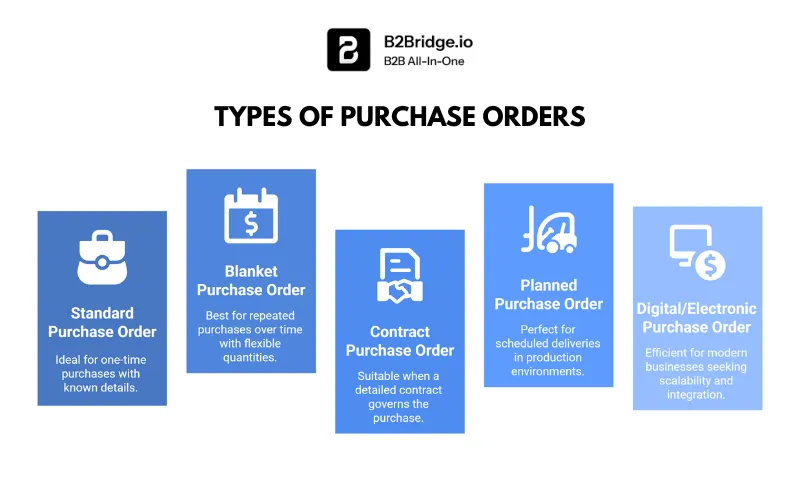
Not all purchasing situations are identical, which is why several specialized types of purchase orders have evolved to meet different business needs. Understanding these variations helps ensure you’re using the right tool for each procurement scenario.
Standard Purchase Orders are the most common type, used for one-time purchases where all details – items, quantities, prices, and delivery dates – are known and specified upfront. This straightforward approach works perfectly for routine purchases with complete information.
Blanket Purchase Orders establish an ongoing agreement with a supplier for repeated purchases over a set period, typically ranging from several months to a year. Rather than specifying exact quantities upfront, blanket POs define the items available for purchase and their prices, allowing buyers to place multiple releases against the same order. This approach streamlines procurement for regularly needed items while securing favorable pricing through volume commitments.
Contract Purchase Orders are used when a detailed contract governs the relationship between buyer and seller. Instead of listing all terms in the PO itself, the contract PO references the master agreement and simply specifies what’s being ordered under those pre-negotiated terms. This keeps individual purchase orders concise while maintaining the legal framework established in the contract.
Planned Purchase Orders represent a commitment to purchase specific quantities over a defined schedule. Unlike blanket POs, planned purchase orders specify exact quantities and delivery dates for multiple shipments, making them ideal for production environments where materials must arrive according to a manufacturing schedule.
Digital/Electronic Purchase Orders leverage technology to create, approve, transmit, and track purchase orders without paper. Electronic POs integrate with accounting systems, procurement software, and supplier portals, enabling faster processing, reduced errors, and better visibility into the procurement pipeline. As businesses increasingly digitize their operations, electronic POs have become the standard for companies seeking efficiency and scalability.
How Purchase Orders Work: Step-by-Step Process
Understanding the complete B2B purchase order lifecycle helps ensure smooth procurement operations. Here’s how the process typically unfolds:
Need Identification: A department or employee identifies a need for goods or services and determines the specifications, quantities, and timing requirements.
Purchase Requisition (Optional): In organizations with formal procurement processes, the requesting party submits an internal purchase requisition for approval before a PO is created.
PO Creation: The purchasing department or authorized buyer creates a purchase order containing all necessary details, assigning it a unique PO number for tracking.
Internal Approval: The purchase order goes through the company’s approval workflow, which may involve budget holders, department managers, or procurement officers depending on the amount and company policy.
PO Submission to Vendor: Once approved internally, the B2B purchase order is sent to the supplier via email, electronic data interchange (EDI), supplier portal, or traditional mail.
Vendor Acceptance: The supplier reviews the purchase order and either accepts it (creating a binding contract), requests modifications, or declines if they cannot fulfill the requirements.
Order Fulfillment: The vendor prepares and ships the goods or delivers the services according to the specifications and timeline outlined in the B2B purchase order.
Goods Receipt: The buyer receives the shipment and verifies that the delivered items match the purchase order in terms of quantity, quality, and specifications.
Invoice Receipt: The vendor sends an invoice referencing the PO number, detailing the items delivered and the amount due.
Three-Way Match: The accounts payable department performs a three-way match, comparing the B2B purchase order, goods receipt documentation, and invoice to ensure consistency before approving payment.
Payment Processing: Once the three-way match is confirmed, payment is processed according to the payment terms specified in the purchase order (such as Net 30 or Net 60).
PO Closure: After payment is made and all items are received, the purchase order is marked as complete and closed in the system, creating a final record for accounting and audit purposes.
Purchase Order vs. Invoice: What are the Differences?
Purchase orders (POs) and invoices are both essential documents in the procurement and payment process, but they serve distinct purposes and are created by different parties at different stages of a transaction.
Purchase Order (PO)
A purchase order is a legally binding document issued by the buyer to the supplier to formally place an order for goods or services. It details the buyer’s expectations, including item descriptions, quantities, pricing, payment terms, delivery dates, and contact information. Once the supplier accepts the PO, it becomes a contract obligating the supplier to deliver the specified goods or services. The PO is created before any purchase is made and does not itself trigger payment. It helps in managing and tracking orders, budgeting, and inventory control, and serves as evidence of the agreement between the buyer and supplier.
Typical information on a PO includes:
- Unique PO number
- Terms of purchase, shipping, and payment
- Expected delivery date
- Buyer and supplier contact details
- Billing and shipping addresses
- Line items with quantities, descriptions, unit prices, and totals
- Discounts, subtotal, sales tax, and total amount
Companies often use POs after purchase requisitions are approved, after vendor selection through bids, or for releasing goods under blanket purchase orders for bulk agreements. POs help prevent order duplication, ensure approvals, and optimize inventory and budgeting processes.
Invoice
An invoice is a payment request document issued by the supplier to the buyer after the goods or services have been delivered or performed. The invoice details the actual transaction including shipment dates, invoice number, due dates, payment terms, and total amount due. It triggers payment and is used for financial recording and accounts payable processing.
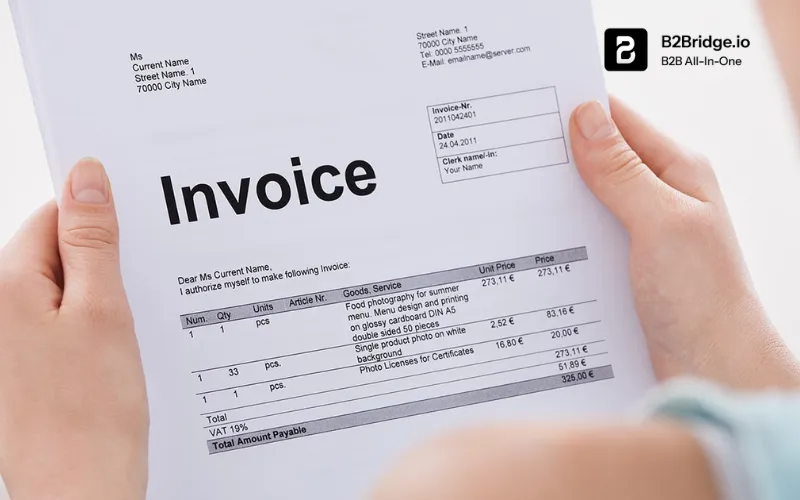
Typical invoice information includes:
- Unique invoice number
- Invoice date and purchase order number
- Order and shipment dates
- Vendor contact information
- Line items describing goods or services delivered, their quantities, prices, and any discounts
- Subtotal, sales tax, shipping costs, total amount due, and payments made to date
- Payment methods and due dates
Invoices are used upon shipment or receipt of goods, for credit payments, recurring billing (e.g., subscriptions), down payments, and progress billing. Invoice processing and matching with POs and goods received notes ensure accuracy before payment is made.
Key Differences Between Purchase Orders and Invoices
| Aspect | Purchase Order | Invoice |
| Purpose | To place an order for goods or services | To request payment after delivery |
| Created By | Buyer | Supplier |
| Timing | Before purchase | After goods/services delivered |
| Legally Binding | Yes (once accepted) | No, it is a payment request |
| Triggers Payment | No | Yes |
| Includes Shipment Details | No | Yes |
| Includes Invoice Number | No | Yes |
Similarities
Both documents are sequentially numbered, contain buyer and vendor information, detail line items with agreed pricing, include payment terms, and are important for tracking, budgeting, and audit purposes.
Using both purchase orders and invoices ensures better control over procurement cycles, reduces errors and fraud, supports cash flow management, and simplifies tax and audit processes. Matching invoices to POs and receiving reports (the 3-way match) verifies correct billing before payments are made.
How To Create a Purchase Order
Creating an effective B2B purchase order requires attention to detail and a systematic approach. Whether you’re using manual templates or automated software, following best practices ensures your purchase orders clearly communicate requirements and protect your business interests.
Start by gathering all necessary information before beginning the PO creation process. This includes complete vendor details, accurate item specifications, current pricing information, required delivery dates, and appropriate account codes for your accounting system. Having this information ready prevents delays and reduces the likelihood of errors that could complicate the transaction later.
Next, assign a unique purchase order number following your organization’s numbering system. Consistent numbering helps with tracking, searching, and organizing purchase orders in your records. Many businesses use sequential numbering, sometimes incorporating prefixes that indicate the year, department, or vendor type.
Fill out all standard fields systematically, starting with header information (dates, addresses, contact details) and then moving to line items. For each product or service, provide clear descriptions that leave no room for misinterpretation. Include model numbers, specifications, colors, sizes, or any other attributes that distinguish the item from similar products.

What Information to Include
Completeness and accuracy are paramount when creating purchase orders. Ensure your POs include:
- Precise item specifications that eliminate ambiguity about what you’re ordering, including brands, models, technical specifications, and any quality standards
- Accurate quantities with clear units of measure (dozens, cases, pounds, hours, etc.)
- Current, agreed-upon pricing that reflects any negotiated discounts, volume pricing, or promotional rates
- Clear delivery expectations including specific dates, acceptable delivery windows, and any restrictions on delivery times
- Complete contact information for both parties, including the specific individuals who should communicate about the order
- Detailed shipping and billing addresses to ensure items go to the right location and invoices reach the correct department
- Payment terms that specify exactly when and how payment will be made
- Special instructions covering packaging requirements, quality inspections, documentation needs, or any other non-standard requirements
- Terms and conditions or references to master agreements that govern the transaction
Tools and Free Templates for Purchase Orders
You don’t need expensive software to start using purchase orders effectively. Numerous free templates and tools can help you implement a purchase order system immediately.
Microsoft Excel Templates: Excel offers built-in purchase order templates that you can customize for your business. These templates include formulas that automatically calculate totals and provide a professional appearance. Search for “purchase order” in Excel’s template gallery to access free, downloadable options.
Google Sheets Templates: For cloud-based collaboration, Google Sheets provides free purchase order templates that multiple team members can access and edit. These templates sync automatically and can be shared with vendors via link or PDF export. Visit the Google Sheets template gallery and search for purchase order templates.
Free PDF Templates: Many business resource websites offer downloadable PDF purchase order templates that you can print and fill out by hand or complete digitally using PDF editing software. While less sophisticated than spreadsheet versions, these work well for businesses with minimal purchasing volume.
Free Purchase Order Software: Several software providers offer free tiers of their purchase order management systems, suitable for small businesses with basic needs. These digital solutions provide advantages over manual templates, including automated numbering, email delivery, tracking features, and basic approval workflows.
As your business grows and your procurement needs become more complex, you may want to transition to more robust solutions that integrate with your accounting software, inventory management systems, and supplier networks. However, these free templates provide an excellent starting point for establishing formal purchase order processes without upfront investment.
Wholesale Pricing and Purchase Orders
For businesses operating in B2B contexts, particularly those dealing with wholesale transactions, accurately reflecting wholesale pricing in purchase orders is absolutely critical. The purchase order serves as the definitive record of the agreed-upon price between buyer and seller, making it the foundation for protecting both parties’ interests and maintaining healthy profit margins.
Wholesale pricing differs fundamentally from retail pricing, typically offering substantial discounts based on volume commitments, ongoing business relationships, or membership in specific buyer categories. When purchase orders fail to accurately capture these wholesale prices, several problems can emerge.
Buyers may be charged retail prices by mistake, eroding their profit margins and making their own products uncompetitive in the market. Sellers may inadvertently provide wholesale pricing to unauthorized buyers if proper documentation and verification aren’t in place.
Customer segmentation becomes nearly impossible to maintain without proper purchase order documentation. Businesses often maintain different price tiers for various customer categories – such as wholesale partners, preferred customers, or retail buyers. Purchase orders that clearly reference customer accounts, pricing agreements, and authorized discount structures help ensure each buyer receives appropriate pricing without manual intervention or the risk of costly errors.
Furthermore, purchase orders create the necessary audit trail for defending pricing decisions if disputes arise. When questions emerge about why a particular customer received specific pricing, the purchase order provides documented proof of the authorized rate. This protection is invaluable during audits, contract renewals, or business valuations where pricing consistency and strategy must be demonstrated.
Automating and Streamlining Purchase Order Management
While manual purchase order processes work for businesses with limited transaction volumes, companies experiencing growth quickly discover that paper-based or spreadsheet-driven systems become bottlenecks that slow operations and increase error rates. Automating purchase order management delivers transformative benefits that extend across the entire organization.
Integration with Enterprise Resource Planning (ERP) systems creates a single source of truth for all procurement data. Purchase orders automatically update inventory forecasts, reserve budget allocations, and create expected receipts in the warehouse management system. This integration eliminates the duplicate data entry that plagues manual systems and ensures consistency across all business functions.
The collective impact of these automation technologies is substantial. Businesses report reducing purchase order processing time by 60-80%, cutting procurement costs by 20-40%, and virtually eliminating the pricing errors and duplicate orders that plague manual systems. As procurement volumes grow, these efficiency gains scale proportionally, allowing procurement teams to handle increased transaction volumes without proportional staff increases.
Implementing B2Bridge means your purchase orders automatically integrate with customer accounts, credit limits, pricing agreements, and payment terms – creating a comprehensive system that eliminates the disconnects and errors common with piecemeal solutions. Discover how B2Bridge can transform your B2B operations and eliminate the manual processes that limit your growth.
Purchase Order Case Studies and Examples
Manufacturing Company Improves Cash Flow with Blanket POs
A mid-sized electronics manufacturer was struggling with unpredictable component costs and frequent rush orders that eroded profit margins. By implementing blanket purchase orders with key suppliers, they secured 12-month pricing agreements and established standing orders for regularly needed components.
This strategic shift reduced procurement administrative time by 45%, eliminated emergency freight charges that had been costing over $30,000 annually, and improved production planning reliability. The predictable pricing also allowed more accurate customer quotes, increasing win rates on competitive bids.
Wholesale Distributor Scales Without Adding Headcount
A wholesale distributor of plumbing supplies was limiting growth because their manual purchase order system couldn’t handle increasing transaction volumes. Sales representatives were spending hours each day processing orders, creating purchase orders for suppliers, and tracking deliveries. By implementing B2Bridge’s automated wholesale platform, they enabled customers to place orders directly through a branded portal.
Purchase orders to suppliers were generated automatically based on order patterns and inventory levels. Within six months, order volume increased 130% while the team size remained constant, and customer satisfaction scores improved as delivery times became more reliable and predictable.
Construction Company Prevents Budget Overruns
A commercial construction firm repeatedly experienced project budget overruns traced to uncontrolled subcontractor expenses and material purchases. Project managers were making verbal commitments without proper documentation or budget verification.
The company implemented a mandatory purchase order system with project-based approvals, requiring that all commitments over $500 must have an approved PO before work begins. Within one year, project cost variance improved from ±18% to ±6%, and disputes with subcontractors over scope and pricing dropped by 70% because written purchase orders clearly documented expectations on both sides.
FAQs About Purchase Orders
A purchase order (PO) is a formal document a buyer sends to a seller to request specific goods or services at agreed prices and terms.
Payment occurs after the seller delivers goods or services and issues an invoice referencing the approved purchase order.
The buyer or purchasing department creates the purchase order to authorize and document a purchase.
A purchase order is a document issued by the buyer to the seller before goods or services are delivered, requesting specific items at agreed prices. An invoice is created by the seller after delivery, requesting payment for items that have already been provided. Essentially, a PO expresses intent to purchase, while an invoice requests payment for completed transactions. The PO number is typically referenced on the invoice to connect the two documents.
Purchase orders create accountability and transparency in the procurement process. By requiring formal documentation and approval before purchases are authorized, companies prevent unauthorized individuals from making purchases on the company’s behalf. The PO system creates an audit trail showing who requested items, who approved the purchase, and what was authorized, making fraudulent transactions much easier to detect and investigate.
A PO flip occurs when a purchase order is cancelled or reversed after being issued but before the seller fulfills it. This might happen due to budget changes, project cancellations, or the discovery of better alternatives. While legal, frequent PO flips can damage vendor relationships, so they should be avoided when possible through thorough planning before issuing purchase orders.
While not legally required, even small businesses benefit significantly from implementing purchase order systems. The documentation, budget control, and legal protection that POs provide are valuable regardless of company size. Small businesses can start with simple, free templates and scale to more sophisticated systems as they grow, but establishing the discipline of formal purchasing early prevents problems that become more costly to fix later.
Conclusion
Mastering purchase orders is fundamental to building a professional, scalable, and financially healthy business. Far from being mere paperwork, purchase orders create the structure and accountability that allow companies to grow without losing control over spending, maintain legal protection in their vendor relationships, and build the audit trails that demonstrate operational maturity to lenders, investors, and auditors.
For B2B businesses specifically, the integration of purchase orders with specialized wholesale management platforms like B2Bridge represents the next evolution in procurement efficiency. Start implementing these purchase order best practices today!
Ready to transform your B2B operations? Explore B2Bridge’s features and discover how automated purchase order management, intelligent pricing controls, and seamless customer experiences can accelerate your business growth while reducing operational complexity. Schedule a demo today to see how the right tools can turn procurement from a bottleneck into a competitive advantage.
Hi, I’m Ha My Phan – an ever-curious digital marketer crafting growth strategies for Shopify apps since 2018. I blend language, logic, and user insight to make things convert. Strategy is my second nature. Learning is my habit. And building things that actually work for people? That’s my favorite kind of win.