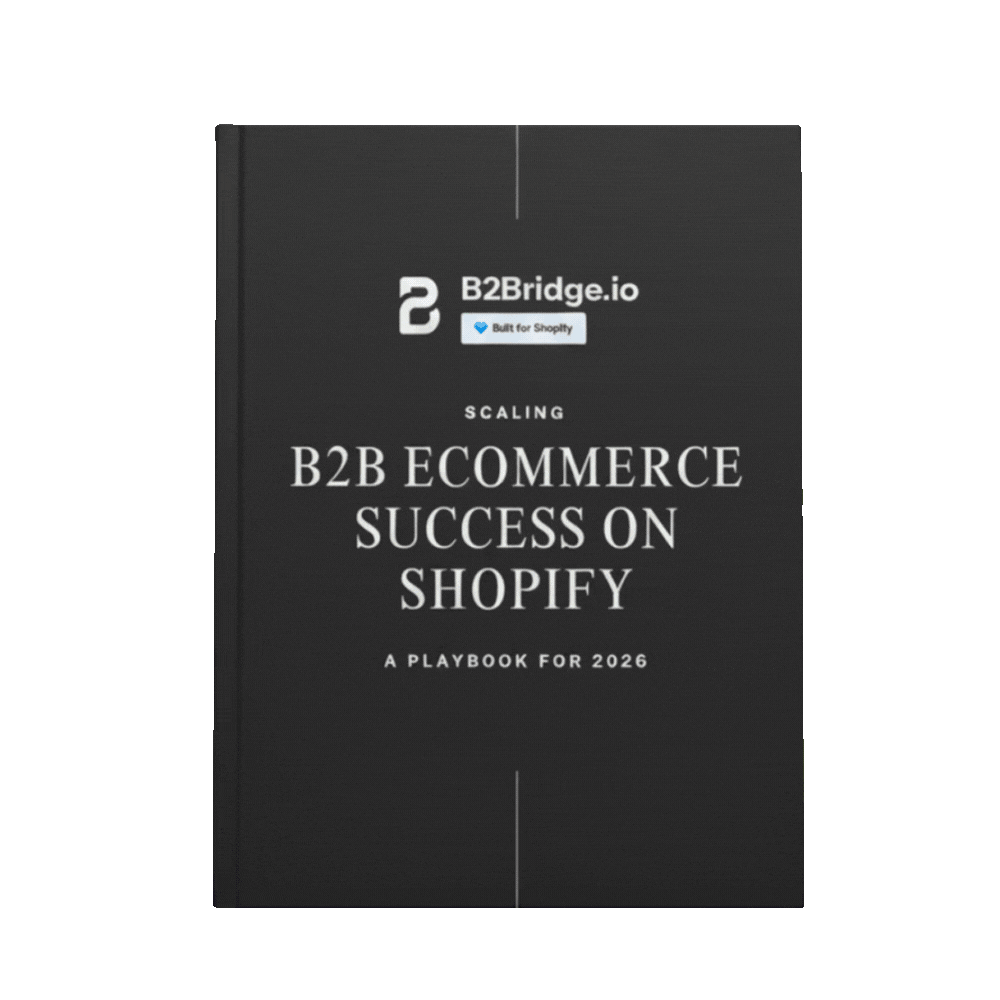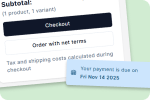To create B2B price lists in Shopify, go to Markets > Catalogs, select Create catalog, and name it. From there, add products, apply price adjustments such as percentage discounts or markups, and assign the catalog to specific customer accounts or company locations.
Shopify B2B price lists and catalogs work together to give you complete control over what wholesale buyers see and what they pay. Catalogs let you curate specific product collections for different customer segments, while price lists enable sophisticated pricing strategies – from simple wholesale discounts to complex tiered structures based on volume, customer relationship, or contract terms.
Let’s dive into the practical steps and strategies that will transform your Shopify B2B pricing management.
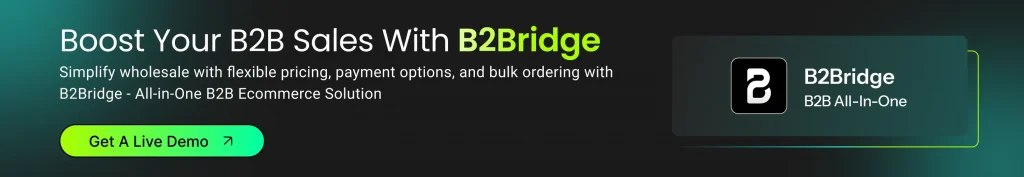
Understanding Shopify B2B Price Lists and Catalogs
What is Shopify B2B Catalog?
A Shopify B2B catalog is a curated collection of products with customized pricing and availability rules designed specifically for wholesale buyers in B2B Ecommerce. Unlike your standard retail storefront where all customers see the same products, B2B catalogs allow you to control exactly which products each customer company or buyer segment can access.
Think of catalogs as personalized product showrooms for your wholesale customers. A regional distributor might see your full product line with territory-specific pricing, while a smaller boutique sees only products relevant to their market segment with appropriate minimum order quantities.
Key benefits of B2B catalogs include:
- Targeted product visibility: Show different product assortments to different customer types, hiding products that aren’t relevant to specific buyer segments
- Custom pricing per catalog: Apply wholesale discounts, volume-based pricing, or customer-specific rates that override your retail prices
- Quantity rules enforcement: Set minimum order quantities, maximum purchase limits, and order increments (like case packs) that align with your wholesale business model
- Geographic customization: Create region-specific catalogs with locally relevant products and currency-appropriate pricing
- Simplified buyer experience: Wholesale customers see only products available to them, reducing confusion and streamlining the ordering process
- Margin protection: Prevent pricing leakage by controlling which customers can access wholesale rates
B2B catalogs integrate seamlessly with Shopify’s company and location features, allowing you to assign specific catalogs to entire companies, individual locations within a company, or custom buyer segments based on your business logic.
What is Shopify B2B Price List?
Shopify B2B Price Lists are specialized pricing structures that allow merchants to set, customize, and control the prices their business customers pay for products or specific variants within their Shopify stores. These price lists support various pricing methods including fixed prices, tiered pricing, volume discounts, and customer-specific rates.
They enable sellers to assign distinct price lists to individual companies, customer groups, or locations, ensuring tailored pricing depending on the buyer’s profile, order volume, or negotiated agreement. Additionally, Shopify B2B price lists can enforce quantity rules such as maximum or minimum order quantities, helping streamline wholesale sales workflows.
Key benefits of Shopify B2B price lists include:
- Precise control over wholesale pricing per product and customer segment to protect margins
- Ability to offer volume-based and tiered discounts encouraging larger orders
- Customized buying experience with tailored prices visible only to relevant B2B customers
- Enhanced operational efficiency via bulk management tools like CSV import/export
- Reduction in pricing errors and leakage by restricting price visibility to wholesale buyers
- Integration with Shopify’s customer and company profiles for seamless automation and management
- Support for multiple currencies and localized pricing for global wholesale customers
These capabilities make Shopify B2B price lists essential tools for businesses looking to scale wholesale operations effectively while maintaining pricing integrity and customer satisfaction.
What is the difference between B2B catalogs and price lists?
B2B catalogs control product visibility and availability – determining which products customers can see and purchase. They include broad pricing adjustments and quantity rules applied to all products in the catalog. Price lists, on the other hand, provide granular pricing control at the individual product or variant level, allowing you to set specific prices that override catalog-level pricing.
Think of catalogs as controlling “what customers can buy” while price lists control “what customers pay.” Most sophisticated wholesale operations use both together: catalogs segment customers and products, while price lists fine-tune pricing within those segments.
How to Create B2B Price Lists and Catalogs on Shopify
Creating effective B2B catalogs on Shopify requires a strategic approach that balances customer segmentation with operational efficiency. Here’s your step-by-step guide to building catalogs that serve your wholesale business.
Step 1: Plan Your Catalog Structure
Before creating catalogs in Shopify, map out your segmentation strategy. Consider how you differentiate customers: Are they segmented by industry vertical, geographic region, business size, or relationship tier? Your catalog structure should reflect these meaningful business distinctions.
For example, you might create catalogs for “Regional Distributors,” “Independent Retailers,” “International Wholesale,” and “VIP Accounts,” each with appropriate product selections and pricing.
Step 2: Access Catalog Management
In Shopify Plus, navigate to your admin dashboard and select “B2B” from the sales channels menu. Within the B2B section, you’ll find “Catalogs” where you can create and manage your wholesale product collections. If you’re using B2B apps like B2Bridge, you’ll access catalog creation through the app interface, which often provides enhanced features beyond Shopify’s native capabilities.
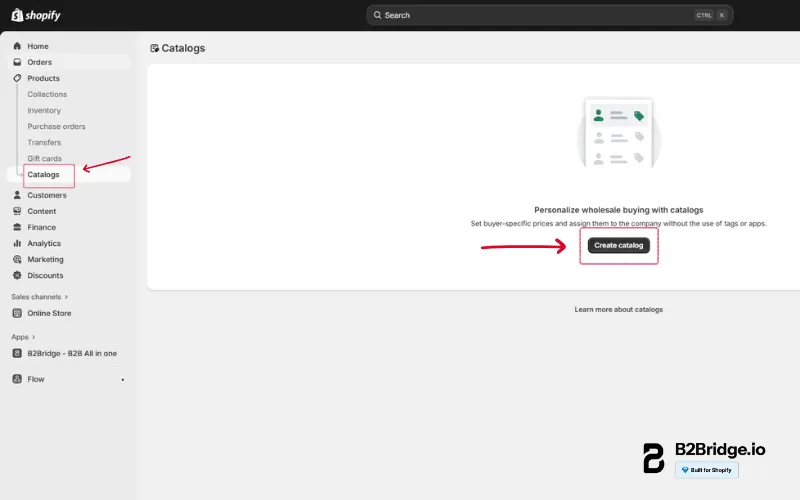
Step 3: Create Your New Catalog
Click “Create catalog” and provide a descriptive name that clearly identifies the customer segment it serves. Add an internal description that explains the catalog’s purpose, pricing strategy, and which customers should be assigned to it. This documentation helps your team maintain consistency as your catalog library grows.
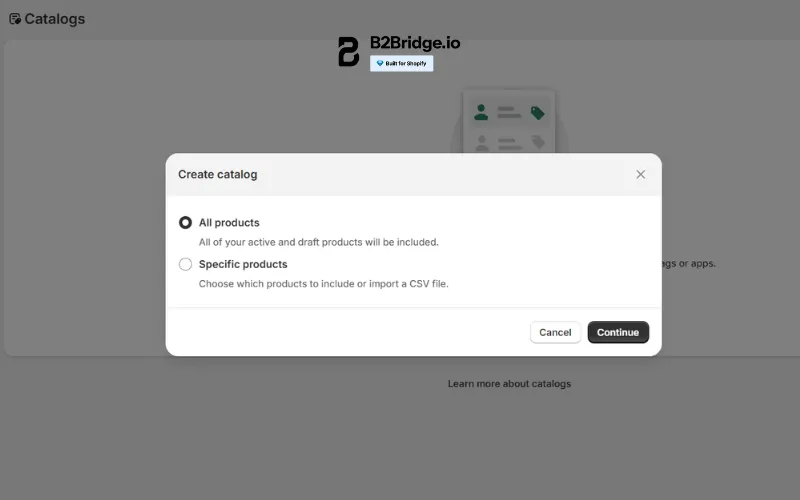
Step 4: Select and Group Products
Add products to your catalog by browsing your inventory or using bulk selection tools. You can add individual products, entire collections, or specific variants. Consider creating logical product groupings within the catalog using collections – this helps wholesale buyers navigate your offerings efficiently.
For large inventories, use Shopify’s search and filter capabilities to identify products by vendor, product type, tags, or inventory location. This makes it easier to build comprehensive catalogs without manually reviewing every SKU.
Step 5: Configure Pricing Adjustments
Set your pricing strategy for the catalog. Shopify allows you to apply percentage-based discounts (like “30% off retail prices”) or fixed price adjustments (like “$10 off per unit”). You can also assign specific price lists that override catalog-level pricing for more granular control.
Choose the approach that matches your wholesale pricing model. Percentage discounts work well for straightforward wholesale operations, while fixed price adjustments suit products with varying retail prices where you want consistent wholesale margins.
Step 6: Set Quantity Rules
Define purchasing parameters that align with your wholesale business requirements:
- Minimum order quantity: Require customers to purchase at least this many units per order or per product
- Maximum order quantity: Limit purchases to prevent depletion of inventory or manage production capacity
- Order increments: Force orders in specific quantities, such as case packs of 6 or dozen quantities, ensuring orders match your packaging and fulfillment processes
These rules appear automatically at checkout, preventing customers from placing orders that don’t meet your wholesale requirements.
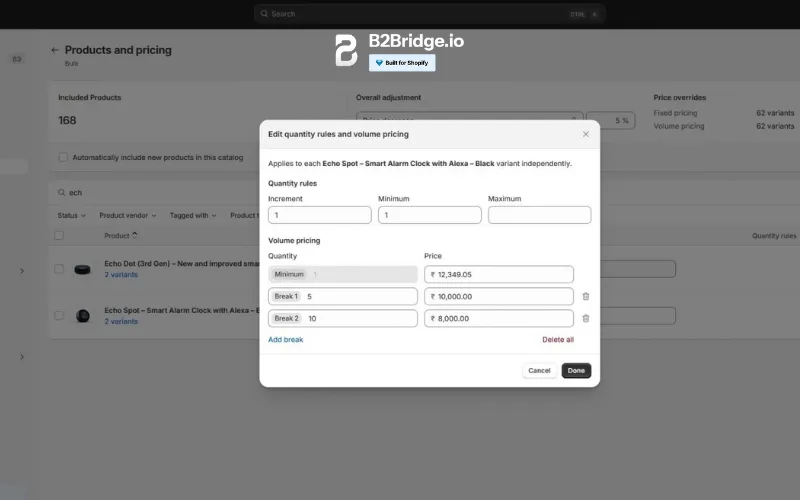
Step 7: Assign Catalogs to Customers
Link your catalog to specific customer companies or locations. Navigate to your customer companies, select the appropriate company, and assign the relevant catalog from the catalog dropdown menu. Customers see only their assigned catalog when they log in, ensuring they access appropriate products and pricing.
You can assign different catalogs to different locations within the same company, useful when managing large wholesale customers with multiple purchasing entities or regional divisions.
Step 8: Configure Currency and Regional Settings
For international wholesale operations, set the catalog’s default currency and consider regional pricing variations. Shopify’s multi-currency features integrate with B2B catalogs, automatically displaying prices in the buyer’s local currency while maintaining your pricing margins.
Utilizing CSV Import/Export for Bulk Management
As your catalog library expands, managing hundreds or thousands of products manually becomes impractical. Shopify’s CSV import and export functionality provides the solution for bulk catalog management.
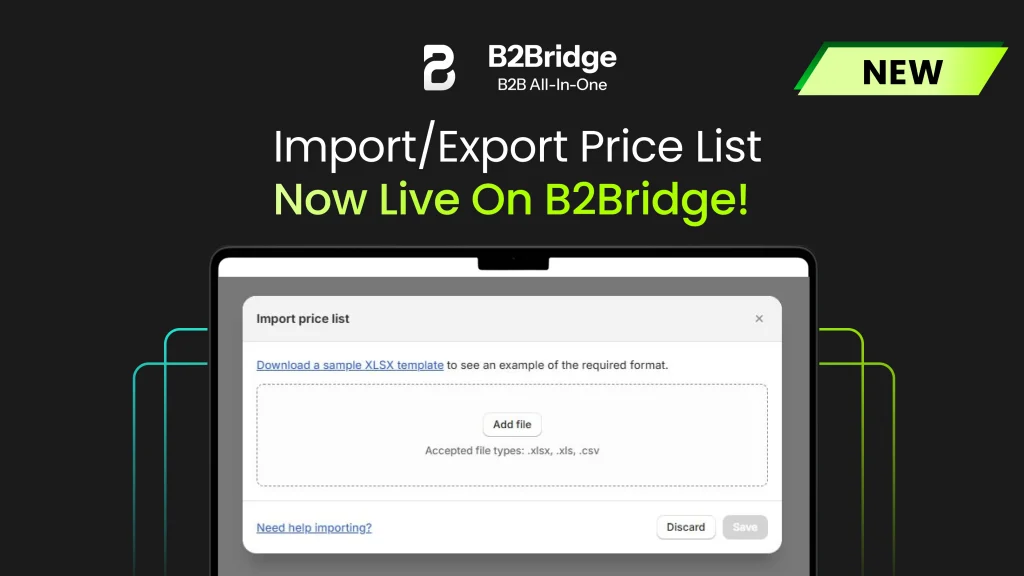
Export your existing catalog data to CSV format, which creates a spreadsheet containing all products, variants, pricing rules, and quantity settings. You can then edit this file in Excel or Google Sheets, making bulk changes to pricing, adding new products to multiple catalogs simultaneously, or updating quantity rules across your entire wholesale inventory.
After editing, import the updated CSV back into Shopify. The system processes your changes and updates all affected catalogs in one operation. This workflow is particularly valuable during seasonal pricing updates, product line expansions, or when implementing new wholesale pricing strategies across multiple customer segments.
Tools that simplify bulk catalog management:
- Spreadsheet templates that match Shopify’s CSV structure exactly, reducing import errors
- B2B apps with advanced bulk editing interfaces that eliminate CSV complexity
- Inventory management systems that sync catalog data bidirectionally with Shopify
- Automated pricing tools that calculate wholesale margins and generate catalog-ready pricing files
For merchants managing complex catalogs with frequent updates, investing in apps designed specifically for B2B catalog management can save dozens of hours monthly while reducing pricing errors that impact margins.
How to Manage Shopify B2B Catalogs – B2B Catalogs Management
While catalogs control product visibility and availability, Shopify B2B price lists provide granular pricing control at the product variant level. Price lists let you assign, override, or adjust prices for specific products, customer groups, or entire catalogs, creating the pricing flexibility your wholesale business requires.
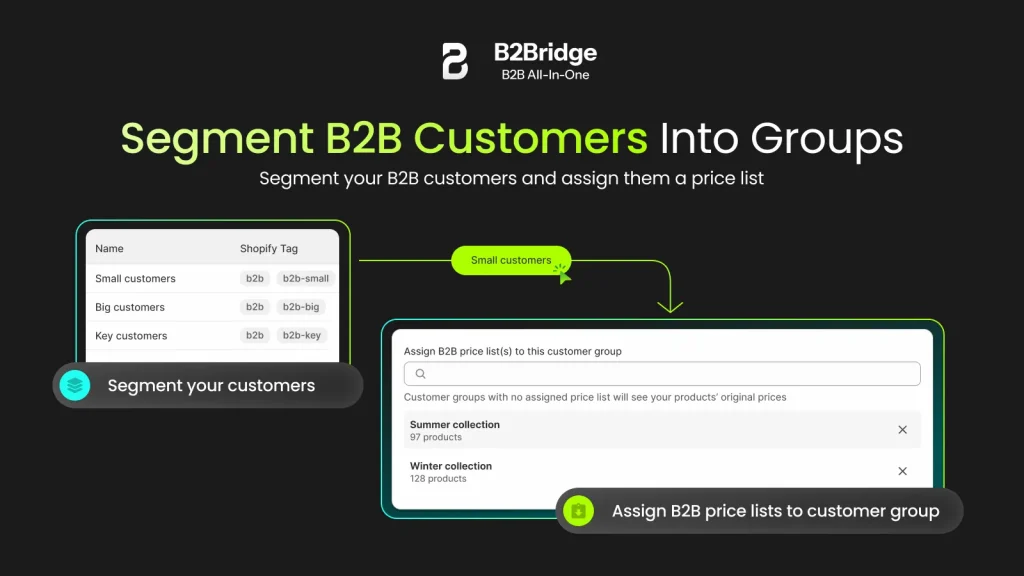
Price lists work hierarchically with your pricing structure. Your retail prices serve as the foundation, catalogs can apply broad pricing adjustments, and price lists provide the most specific pricing control. When a customer views a product, Shopify applies the most specific pricing rule that applies to them – ensuring accuracy while maintaining your intended margin structure.
Common wholesale pricing models supported by price lists:
- Tiered pricing: Offer different price levels based on customer relationship status, such as “Gold,” “Silver,” and “Bronze” tiers with progressively better pricing for higher-volume or longer-term customers
- Volume-based pricing: Reduce per-unit costs as order quantities increase – for example, $10 per unit for 1-49 units, $9 for 50-99 units, and $8 for 100+ units
- Fixed override pricing: Set specific prices for certain customers or customer groups regardless of retail prices or catalog adjustments, useful for contracted pricing agreements
- Contract-based pricing: Implement pricing negotiated in annual or multi-year supply agreements, ensuring customers receive their agreed-upon rates automatically
- Regional pricing: Adjust prices based on geographic market conditions, shipping costs, or local competition while maintaining consistent margins
- Product-specific discounts: Apply special pricing to specific SKUs for promotional periods or closeout situations without affecting your broader pricing structure
Creating effective price lists requires understanding your margin requirements, competitive positioning, and customer value. The most successful wholesale operations use data-driven approaches – analyzing order history, customer lifetime value, and purchase patterns to optimize pricing that maximizes both conversion and profitability.
Best Practices for Maintaining Price Lists
Effective price list management is an ongoing process, not a one-time setup. Follow these best practices to maintain pricing accuracy and protect your wholesale margins:
Conduct regular price reviews and updates:
- Schedule quarterly pricing reviews to ensure your wholesale rates remain competitive and profitable
- Monitor cost changes from suppliers and adjust pricing proactively before margins erode
- Track competitor pricing to maintain market-appropriate positioning
- Update seasonal or promotional pricing according to your marketing calendar
Implement strategic segmentation:
- Create distinct price lists for different customer tiers based on order volume, payment terms, and relationship history
- Use segmentation to protect margins by preventing high-cost-to-serve customers from accessing volume-pricing reserved for your most profitable accounts
- Prevent pricing leakage by ensuring wholesale prices never display to retail customers through strict customer group controls
Leverage automation tools and apps:
- Use B2B apps that automatically apply appropriate price lists based on customer login and attributes
- Implement rules-based pricing that adjusts automatically when conditions change, such as inventory levels or purchase frequency
- Connect pricing tools to your inventory management system for dynamic pricing based on stock availability
- Set up automated alerts when margins fall below thresholds, allowing quick pricing corrections
Align pricing with business strategy:
- Ensure your wholesale pricing supports sales team goals and commission structures
- Coordinate price list updates with marketing campaigns and product launches
- Create pricing strategies that encourage desired buyer behaviors, such as larger orders or consistent reorder patterns
- Use price lists strategically to support market penetration in new territories or customer segments
Document pricing logic and approval workflows:
- Maintain clear documentation explaining why different price lists exist and which customers should receive each
- Implement approval processes for custom pricing requests to maintain consistency and protect margins
- Train your sales and customer service teams on how to explain pricing differences to customers appropriately
- Create pricing matrices that make it easy to determine appropriate pricing for new customers or products
Shopify B2B Price Lists: Case Studies and Examples
Specialty Food Distributor Success
A natural foods distributor managing over 3,000 SKUs implemented Shopify B2B catalogs to serve different retail segments. They created five distinct catalogs: health food stores, grocery chains, food service operators, independent markets, and international distributors. Each catalog contained relevant product subsets with appropriate pricing tiers and minimum order quantities.
The results were transformative. By showing only relevant products to each customer type, they reduced ordering confusion and decreased customer service inquiries by 40%. Catalog-specific pricing based on order volume and relationship tier increased average order values by 28% as customers understood available discounts and ordered accordingly. The distributor now manages all 3,000 products and 500+ wholesale customers through automated catalog assignments, saving an estimated 20 hours weekly in manual pricing management.
Fashion Brand Wholesale Expansion
An emerging fashion brand added wholesale operations to their existing DTC Shopify store using B2B catalogs and price lists. They created three wholesale tiers – boutique retailers, department store buyers, and international distributors – each with custom pricing reflecting margin requirements and market positioning.
By implementing volume-based price lists within each tier, they incentivized larger orders while maintaining profitability. Boutique retailers ordering 50+ units receive 45% off retail, while orders of 100+ units receive 50% off. Department stores access even deeper discounts based on annual purchase commitments documented in their price lists.
Within the first year, wholesale revenue grew to represent 35% of total sales, all managed through one Shopify store. The brand attributes success to the professional buyer experience enabled by proper catalog and price list configuration, which made ordering as smooth as their retail customer experience.
B2Bridge: Simplify Catalogs & Price Lists Management
Managing complex catalogs and price lists across multiple customer segments can quickly overwhelm Shopify’s native capabilities. B2Bridge provides a comprehensive B2B solution that transforms catalog and pricing management from operational burden to competitive advantage.
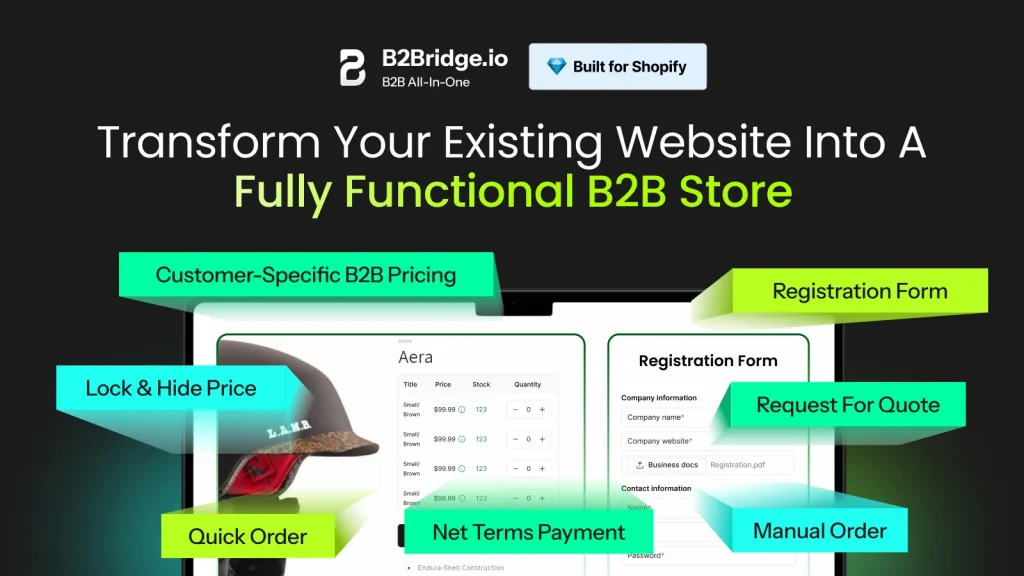
Run B2B as easily as B2C with all-in-one wholesale tools specifically designed for Shopify merchants who need sophisticated catalog and pricing control without technical complexity.
Hide wholesale prices from retail shoppers, ensuring the right prices reach the right customers through automatic price visibility controls that protect your margin structure and prevent unauthorized access to trade pricing.
Grow your B2B channel without messy spreadsheets or manual work – B2Bridge automates catalog assignments, price list updates, and customer segmentation based on your business rules, eliminating hours of weekly administrative overhead.
Automate registrations, catalog assignments, and price list updates with intelligent workflows that evaluate new wholesale customers, assign appropriate catalogs based on business type and location, and apply correct pricing automatically from the first order.
Offer B2B buyers a smooth, self-serve experience with professional catalogs that display relevant products, clear pricing tiers, and easy reordering capabilities that match what wholesale buyers expect from modern suppliers.
Convert requests for quotes into sales with built-in negotiation tools that let you quickly create custom pricing for specific opportunities while maintaining overall price list integrity and margin protection.
B2Bridge integrates seamlessly with Shopify’s B2B infrastructure, enhancing native catalog and price list features with enterprise-grade capabilities that scale as your wholesale operation grows – all without the complexity or cost of multiple disparate systems.
FAQs about Shopify B2B Price Lists and Catalogs
Shopify B2B features are included on Shopify Plus plans, which typically start around $2,300 per month. Additional app costs may apply depending on customization, wholesale workflows, and advanced functionality needs. Smaller plans can use apps for B2B basics but lack full native features.
B2B pricing usually considers cost of goods, market demand, margins, order volume, and negotiated contract terms. Common strategies include tiered pricing, volume discounts, customer-specific pricing, and subscription agreements. The goal is to remain competitive while supporting profitability and long-term business relationships.
Yes, Shopify is suitable for B2B, especially with Shopify Plus, which supports features like customer-specific catalogs, payment terms, volume pricing, and account-based access. With apps, even non-Plus stores can run B2B, though native functionality is more limited compared to Plus.
Shopify B2B supports volume pricing using price lists and quantity-based rules applied to specific variants for eligible B2B customers. You can set minimum order quantities and tiered prices. If using non-Plus plans, a wholesale app may be required for this functionality.
Absolutely. Each catalog operates independently with its own pricing rules, product selections, and quantity requirements. You might have a “Distributor” catalog with 25% off retail prices and minimum orders of 50 units, an “Independent Retailer” catalog with 35% off and minimum orders of 10 units, and a “VIP Customer” catalog with 40% off and custom pricing on specific products. Customers assigned to each catalog see only their catalog’s products and pricing, allowing you to manage diverse customer segments with entirely different pricing strategies simultaneously.
Shopify’s multi-currency features integrate with B2B catalogs, automatically converting prices to the buyer’s local currency using your configured exchange rates. You set base pricing in your store’s primary currency, and Shopify handles conversion and display. For more control, you can create region-specific catalogs with manually set prices in local currencies, ensuring pricing reflects local market conditions rather than simple currency conversion.
First, ensure wholesale prices display only to logged-in customers with assigned wholesale accounts – never show trade pricing to guests or retail customers. Use customer tagging and conditional logic in your theme to hide wholesale content completely from non-wholesale visitors. Additionally, you should implement password protection or IP restrictions on wholesale-specific pages. Apps like B2Bridge provide robust price protection features that automatically hide wholesale pricing and enforce access controls.
Conclusion
Mastering Shopify B2B price lists and catalogs unlocks the foundation for profitable wholesale growth. These tools give you precise control over product visibility, pricing structures, and customer experiences – enabling you to serve diverse wholesale segments with the customization they expect while maintaining operational efficiency. Finally, implement automation through Shopify’s native features or specialized apps like B2Bridge that eliminate manual overhead as your operation scales.
Ready to transform your Shopify B2B catalog and pricing management? Discover how B2Bridge simplifies even the most complex wholesale pricing scenarios with automated catalogs, sophisticated price lists, and professional buyer experiences. Explore B2Bridge today and turn catalog complexity into your competitive advantage.
Hi, I’m Ha My Phan – an ever-curious digital marketer crafting growth strategies for Shopify apps since 2018. I blend language, logic, and user insight to make things convert. Strategy is my second nature. Learning is my habit. And building things that actually work for people? That’s my favorite kind of win.