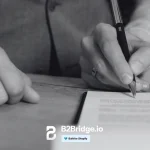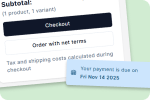ENTERPRISE B2B ECOMMERCE SOLUTION
Flexible Payment Control for Your B2B Store
Let B2B buyers request for quotes and pay with net payment terms (Net 15, Net 30, Net 60…)
Rigid payment rules cost you B2B orders
Different Buying Behavior
B2B buyers don’t purchase like retail shoppers. They negotiate prices, request quotes, and often pay within 30 days (Net 30)
Lost Deals Without Flexibility
When your store only accepts instant payments, large buyers drop off. They will call, email, or simply abandon checkout.
Net Payment Terms isn’t a nice-to-have in B2B. It’s essential.
With B2Bridge, you can personalize payment experiences for each client.
Decide who can pay by invoice, who gets Net 30 terms, and who can request custom quotes.









Net Payment Terms per Customer Group
With B2Bridge, you can set Net 15, Net 30, or Net 60 terms and apply them differently for each customer group.
For example:
- “Standard Wholesale” gets Net 15
- “VIP Distributor” gets Net 30 terms
- “Retail” pays immediately via credit card
Give your best buyers credit flexibility while keeping full control of your cash flow.
→ How To Set Up Net Terms
Request for Quote (RFQ)
Let your buyers start the conversation directly from your store.
Enable Request for Quote (RFQ) for specific customer groups like wholesale or enterprise buyers.
Your approved customers can submit quote requests from product pages and quote pages. You review, adjust pricing, and send a custom offer.
For example:
- Only “B2B Gold” group can send RFQs
- “Retail” group checks out with fixed prices
Turn back-and-forth emails into an instant, digital workflow that keeps your sales process moving.
Why Try B2B Payment Feature?
Boost B2B conversions by removing payment friction.
Build stronger buyer relationships through flexibility payment & trust.
Save hours every week with RFQ automation.
Stay in control & decide who pays how and when.
1. Can I set different payment options for different customer groups?
Yes. You can assign payment methods such as “Credit Card” “Net 30” to specific customer groups.
2. How does Request for Quote (RFQ) work in B2Bridge?
Once enabled, selected customer groups can request a quote directly from product pages. You review the request, adjust pricing or terms, and send a custom quote back and converted the quote to draft order.
3. Do my buyers need an account to access Net Terms?
Yes. Net Terms are tied to approved customer groups. Once a buyer registers and you assign them to the right group, their payment options will appear automatically.
4. Does Net Term feature work with Shopify’s native checkout?
Absolutely. B2Bridge works natively with Shopify Checkout. You don’t need to install extra payment apps or make custom code changes.
5. How much does the Net Term feature cost?
The Net Term feature is included in the Professional Plan ($99/month). View Pricing plan.
6. How much does the Request For Quote feature cost?
The Net Term feature is included in the Growth Plan ($199/month). View Pricing plan.
7. Can I test it before paying?
Yes. You can start a free trial of B2Bridge that last for 14 days. You can cancel anytime. No upfront charge.
FAQs


















B2B Insights
How To API Integration In Shopify: A Comprehensive Guide [Updated 2026]
Shopify API integration can be achieved by creating a custom app in your store’s admin
-
NetSuite Shopify Integration: Does Shopify Integrate With NetSuite?
December 12, 2025 -
How To Reduce B2B Order Processing Time With B2Bridge
December 11, 2025 -
Unlock Global Growth with B2Bridge’s Multi-Currency Feature
December 9, 2025
![How To API Integration In Shopify: A Comprehensive Guide [Updated 2026]](https://b2bridge.io/wp-content/uploads/2025/12/how-to-api-integration-in-shopify-b2bridge.io_11zon-1-1024x313.webp)