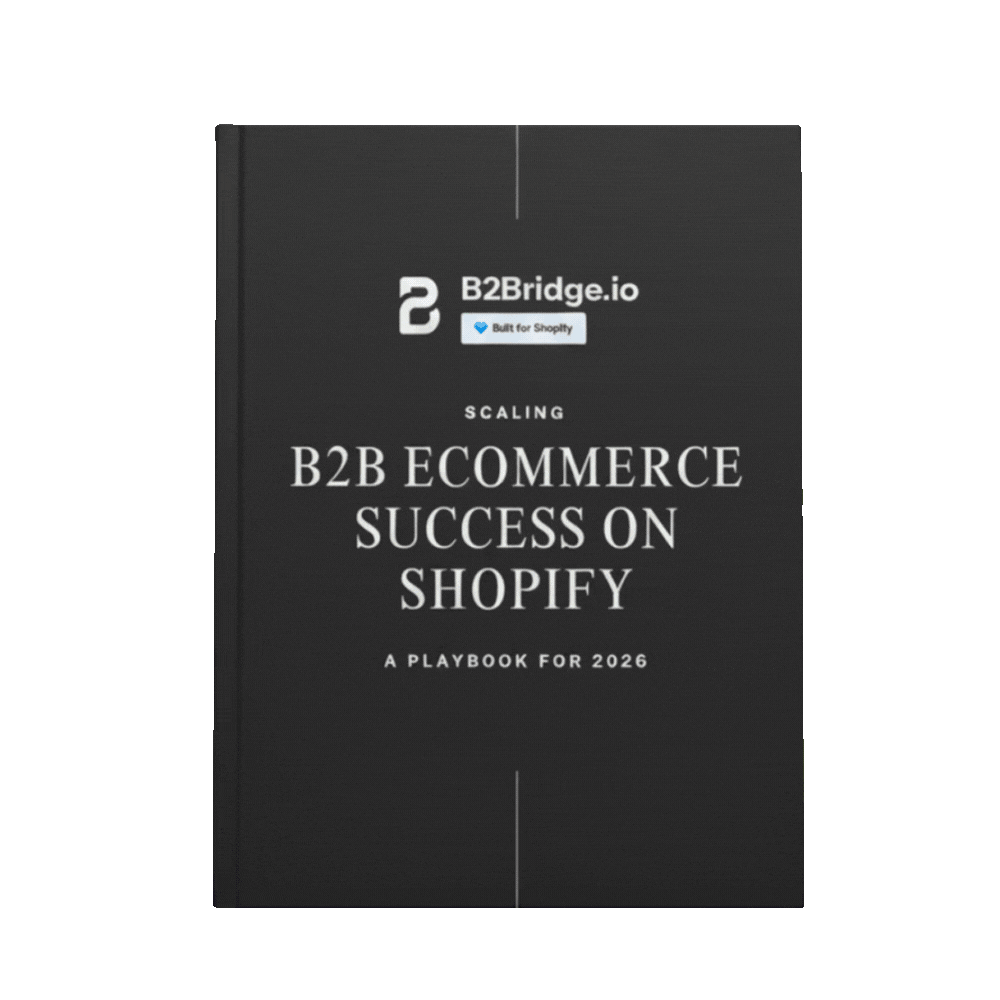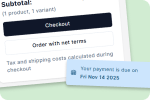To hide the price on specific product on Shopify, you can either use a product tag with custom CSS or create a custom product template without the price section. For a quick method, tag the product with “hide-price” and add a CSS rule in your theme stylesheet to hide the price for that tag.
This comprehensive guide will walk you through multiple methods to achieve price hiding on Shopify, from manual code solutions to powerful no-code apps, with a special focus on B2B login lock & hide price functionality that modern merchants need.
Why Hide Prices on Shopify Products?
Whether you’re managing a wholesale operation that requires customer approval before revealing prices, understanding how to hide prices on Shopify is essential for your 2026 strategy. Price visibility control has become a cornerstone of modern B2B and premium retail strategies for several compelling reasons.
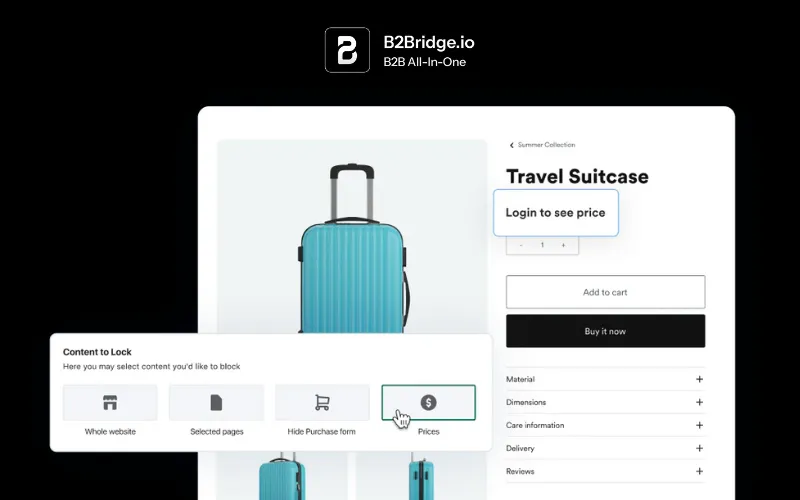
Strategic reasons for hiding prices include:
- Exclusive buying groups: Creating tiered access levels where only approved customers can view pricing encourages exclusivity and allows you to segment your market effectively. This is particularly valuable for wholesale businesses that serve both retail and trade customers on the same platform.
- Personalized pricing strategies: Different customers often deserve different prices based on order volume, relationship history, or market segment. Hiding prices until customers log in allows you to display customized pricing without revealing your pricing structure to competitors or unauthorized visitors.
- Lead generation through quote requests: When customers can’t see prices upfront, they’re compelled to contact your team directly. This creates valuable touchpoints for building relationships, understanding customer needs, and upselling complementary products.
- Competitive advantage: By controlling price visibility, you protect your pricing strategy from competitor analysis. In industries with tight margins, preventing competitors from easily scraping your prices can be the difference between profitability and price wars.
- Enhanced negotiation power: For high-value items or bulk orders, hiding prices preserves your ability to negotiate based on order size, customer relationship, and market conditions rather than being locked into publicly displayed prices.
- Brand positioning: Premium and luxury brands often use price hiding to reinforce exclusivity. When prices aren’t immediately visible, products are perceived as more exclusive and valuable, particularly when paired with application or approval processes.
According to recent wholesale market trends, businesses that implement strategic price hiding for B2B customers report up to 35% improvement in average order values and significantly higher conversion rates among approved buyers. The key is implementing price hiding thoughtfully, ensuring it enhances rather than frustrates the customer experience.
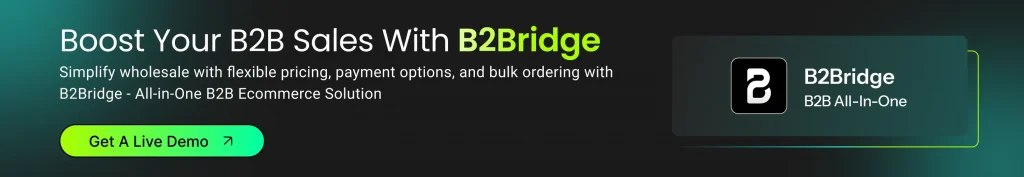
Manual Methods to Hide Prices on Specific Products
Throughout this guide, we’ve explored the strategic reasons for Shopify hide price on specific product functionality – from protecting competitive pricing to generating qualified leads through quote requests. We’ve covered both technical and no-code approaches to hide price in Shopify, ensuring merchants of all skill levels can find appropriate solutions.
Using Shopify Theme Code (Liquid)
Shopify’s Liquid templating language allows you to conditionally hide prices based on various criteria. This method is particularly effective for Shopify hide price on specific product scenarios where you want granular control.
Step-by-step guide to editing theme files:
- Access your theme code: From your Shopify admin, navigate to Online Store > Themes > Actions > Edit code. Always duplicate your theme before making changes to create a backup.
- Locate the price display file: For most themes, prices are displayed in product-template.liquid, product-price.liquid, or similar files. In Online Store 2.0 themes, check the sections folder for main-product.liquid.
- Add conditional logic: Wrap your price display code with Liquid tags to hide prices based on specific conditions.
Example – Hide price by product tag:
{% unless product.tags contains ‘hide-price’ %}
<div class=”product-price”>
{{ product.price | money }}
</div>
{% else %}
<p class=”contact-for-price”>Contact us for pricing</p>
{% endunless %}
Example – Hide prices for non-logged-in customers:
{% if customer %}
<div class=”product-price”>
{{ product.price | money }}
</div>
{% else %}
<p class=”login-required”>Please log in to view pricing</p>
{% endif %}
Example – Hide prices by collection:
{% assign hide_collections = ‘wholesale,trade-only’ | split: ‘,’ %}
{% assign show_price = true %}
{% for collection in product.collections %}
{% if hide_collections contains collection.handle %}
{% assign show_price = false %}
{% break %}
{% endif %}
{% endfor %}
{% if show_price %}
<div class=”product-price”>{{ product.price | money }}</div>
{% else %}
<button class=”request-quote”>Request Quote</button>
{% endif %}
Considerations for Online Store 2.0 themes:
- Price display may be handled in multiple section files
- Check both the product page section and any related snippets
- Test thoroughly across different product types and variants
- Ensure your changes work with dynamic sections and the theme editor
This manual approach works excellently when you want to hide price in Shopify for specific scenarios, but remember that you’ll need to update code across theme updates, which can be time-consuming.
Using CSS Styles to Hide Price Elements
A simpler but less flexible approach involves using CSS to hide price elements from display. This method doesn’t remove prices from the page code (they’re still in the HTML), so it’s less secure but easier to implement.
Simple CSS adjustments:
- Navigate to Online Store > Themes > Actions > Edit code
- Open your theme’s theme.css or custom.css file
- Add CSS rules to hide price elements
Example CSS to hide price on collection page Shopify:
/* Hide prices on collection pages */
.collection-page .product-price,
.collection-page .price {
display: none !important;
}
/* Hide prices for products with specific class */
.hide-price-product .product-price {
display: none !important;
}
/* Hide “Add to Cart” button when prices are hidden */
.hide-price-product .product-form__submit {
display: none !important;
}
Pros and cons of CSS approach:
Pros:
- Extremely simple to implement without Liquid knowledge
- Easy to reverse or modify
- No impact on theme functionality or structure
- Works across theme updates if using custom CSS file
Cons:
- Prices remain in HTML source code (visible to anyone inspecting the page)
- Not secure for truly confidential pricing
- Cannot conditionally hide based on customer login status
- Search engines may still index the prices
- Easy for tech-savvy users to circumvent
Best use cases for CSS hiding:
- Temporary price hiding during sales preparation
- Soft encouragement for customer login without strict enforcement
- Visual simplification when combined with other methods
- Quick testing before implementing more robust solutions
While CSS can help you remove price from Shopify product visually, it should be considered a cosmetic solution rather than a security measure. For serious B2B operations requiring price protection, more robust methods are necessary.
Using Shopify Apps for No-Code Price Hiding
For merchants who want powerful price hiding functionality without coding, Shopify apps offer comprehensive solutions with user-friendly interfaces. These apps provide features that would take significant development time to build manually, including customer group management, automated rules, and seamless integration with B2B workflows.
Using B2Bridge for Controlling Price Visibility
When it comes to comprehensive B2B functionality that includes sophisticated price hiding capabilities, B2Bridge stands out as an all-in-one solution designed specifically for wholesale and B2B Shopify merchants. Unlike simple price hiding apps, B2Bridge provides a complete ecosystem for managing B2B relationships while maintaining precise control over what customers see and when they see it.
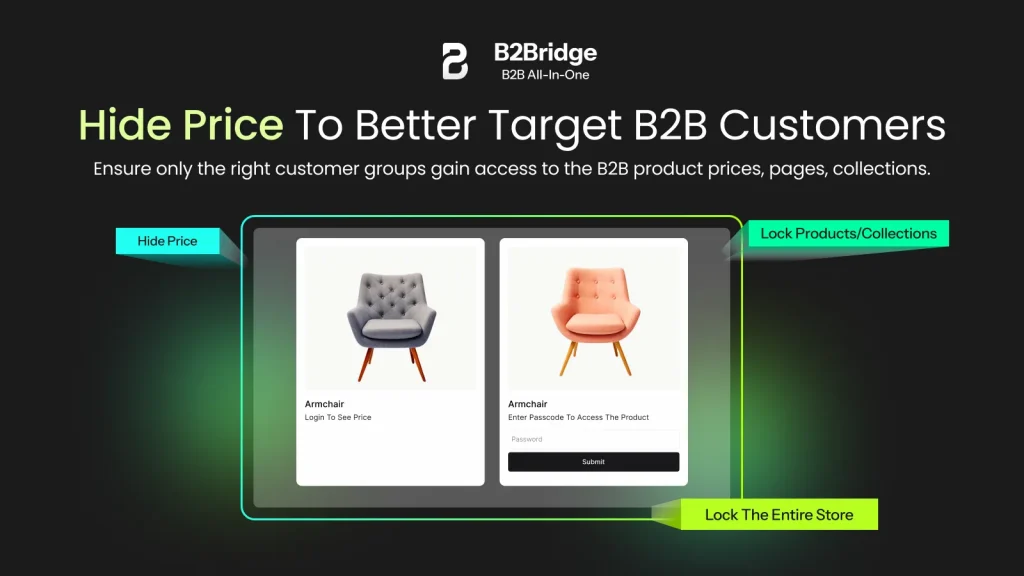
B2Bridge Overview – All-in-One B2B Shopify Solution:
B2Bridge transforms your standard Shopify store into a professional B2B platform with its powerful Lock/Hide feature that goes beyond basic price hiding. This feature allows you to lock or hide entire product pages, specific collections, individual products, prices, and even the add-to-cart functionality based on customer groups, login status, or custom conditions you define.
What sets B2Bridge apart is its holistic approach to B2B management. Rather than installing multiple apps to handle different aspects of wholesale operations, B2Bridge consolidates price hiding, customer segmentation, wholesale catalogs, quote management, and order automation into a single, cohesive platform. This not only reduces costs but eliminates the technical conflicts and performance issues that often arise from running multiple specialized apps.
The Lock/Hide functionality integrates seamlessly with B2Bridge’s other features, ensuring that when you hide prices for certain customer groups, you can simultaneously offer them alternative actions like quote requests, contact forms, or registration prompts. This creates a smooth customer journey rather than leaving visitors at a dead end.
Key benefits for 2026 B2B merchants:
- Zero-code implementation: Set up complex price hiding rules through an intuitive dashboard without touching your theme code
- Customer group precision: Create unlimited customer groups with distinct visibility rules
- Flexible hiding options: Hide prices, products, collections, or entire sections based on your business logic
- Mobile-optimized: Ensures price hiding works flawlessly across all devices
- Performance-focused: Minimal impact on site speed compared to custom code solutions
- Regular updates: Stay current with Shopify platform changes and new features
Protect your pricing and simplify wholesale management with B2Bridge’s all-in-one Shopify B2B app and powerful Lock/Hide feature – future-proof your B2B store today!
How to Set Up Price Hiding Rules Using B2Bridge
Implementing B2Bridge for price visibility control is straightforward, even for merchants without technical backgrounds. Here’s a comprehensive setup guide to get you started.
Installation and initial configuration:
- Install B2Bridge from the Shopify App Store: Search for “B2Bridge B2B Wholesale Pricing” and click install. The app will request necessary permissions to manage products, customers, and orders.
- Complete the welcome setup: B2Bridge’s onboarding wizard guides you through basic configuration, including setting your B2B preferences and business information.
- Define your customer groups: Navigate to the Customer Groups section and create segments such as “Wholesale Approved,” “Premium Partners,” “Pending Approval,” etc. Customer groups are the foundation of B2Bridge’s visibility control.
- Assign customers to groups: Import existing customers and tag them appropriately, or set up automatic assignment rules based on registration forms or customer attributes.
Defining price hiding rules:
- Access Lock/Hide settings: From the B2Bridge dashboard, open the Lock/Hide configuration panel.
- Select what to hide: Choose whether you want to hide prices, products, collections, or combinations thereof.
- Set visibility conditions: Define which customer groups should see or not see the selected items. For example:
- Hide all prices from non-logged-in visitors
- Show prices only to “Approved Wholesale” customer group
- Hide specific collections from retail customers
- Display prices for products tagged “public” to everyone
- Customize replacement content: When prices are hidden, specify what customers should see instead – a “Request Quote” button, registration prompt, or custom message.
- Configure product-specific rules: For granular control, set exceptions where certain products override default rules.
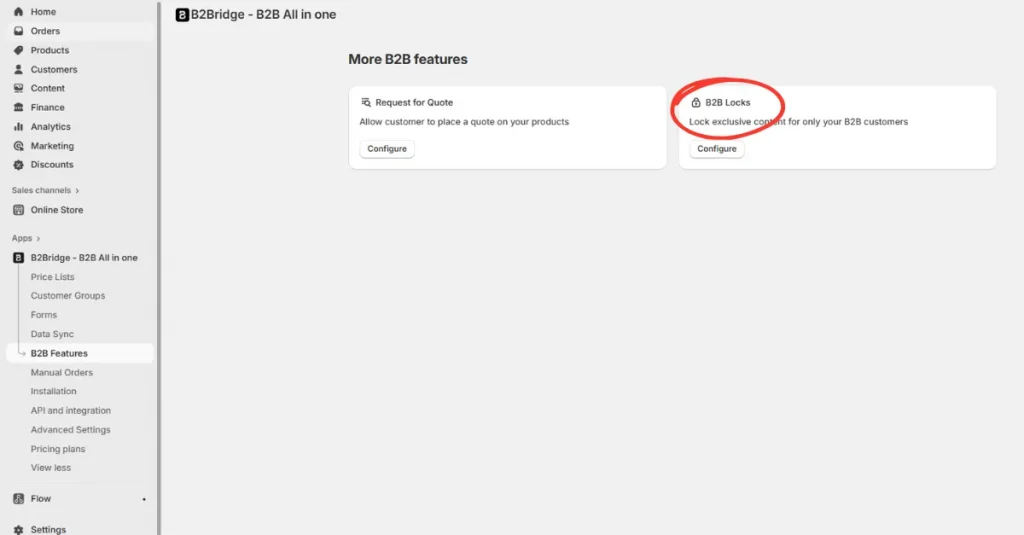
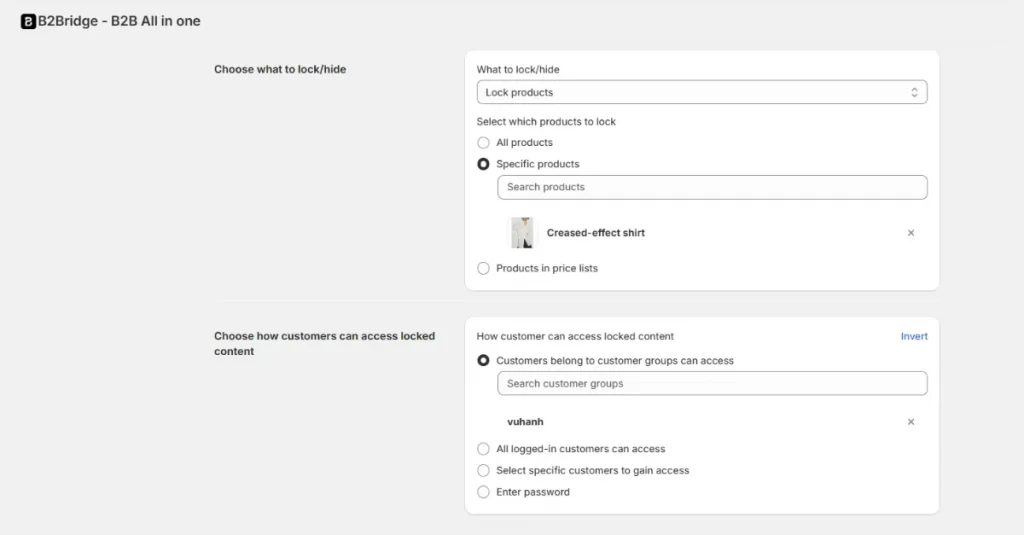
Testing and troubleshooting:
- Use preview mode: B2Bridge includes a preview function to see how different customer groups view your store
- Test across devices: Verify price hiding works on desktop, tablet, and mobile
- Check variant behavior: Ensure prices hide correctly when customers select different product variants
- Review cart integration: Confirm hidden-price products can’t be added to cart inappropriately
- Monitor customer feedback: Track any confusion or issues reported by customers during the first week
How B2Bridge Supports Comprehensive Wholesale Management:
Beyond price hiding, B2Bridge provides a complete toolkit for modern B2B operations:
- Customer-specific price lists: Create custom pricing for individual customers or groups, automatically displaying the right prices to the right people
- B2B registration forms: Capture detailed business information from new wholesale applicants with customizable forms
- Quick order functionality: Enable bulk ordering with CSV upload or fast SKU entry for repeat customers
- RFQ (Request for Quote) system: When prices are hidden, customers can easily submit quote requests that flow directly into your order management system
- Net payment terms: Offer invoice-based payment options with configurable terms (Net 30, Net 60, etc.)
- Public API access: Integrate with ERPs, accounting systems, and other business tools for automated workflow
- Custom catalogs: Show different product assortments to different customer groups
- Seamless automation: Reduce manual work with automated approvals, order processing, and customer communications
This integrated approach means that hiding prices isn’t just about restriction – it’s the first step in creating a sophisticated B2B buying experience that drives customer satisfaction and operational efficiency.
Best Practices for Effective and Compliant Price Hiding
Implementing price hiding successfully requires more than just technical setup. Following these best practices ensures your strategy enhances rather than hinders the customer experience while maintaining legal compliance.
Maintain transparency where legally required:
- Some jurisdictions require VAT or tax information to be visible even when prices are hidden. Research your local regulations before implementation.
- For certain product categories (medical devices, financial products), price transparency may be mandated by law.
- Always display currency and any applicable disclaimers even when hiding specific prices.
- Keep detailed records of pricing policies to demonstrate compliance if questioned.
Provide clear calls-to-action for hidden prices:
- Never leave customers wondering what to do next. Replace hidden prices with prominent CTAs like “Request a Quote,” “Contact for Pricing,” or “Apply for Wholesale Account.”
- B2Bridge’s integrated RFQ feature streamlines this process, allowing customers to submit quote requests directly from product pages without leaving your site.
- Explain why prices are hidden (e.g., “Exclusive pricing available to approved partners”) to reduce frustration.
- Set clear expectations about response times for quote requests.
Test thoroughly across platforms and browsers:
- Price hiding must work consistently on desktop, mobile, and tablet devices.
- Test on major browsers (Chrome, Safari, Firefox, Edge) to catch any display issues.
- Verify that hiding persists across different pages (product pages, collection pages, search results, cart).
- Ensure prices don’t inadvertently appear in snippets, quick views, or third-party integrations.
Regularly review rules and customer tags:
- Audit customer group assignments quarterly to ensure new customers are properly categorized.
- Review which products or collections have hidden prices to confirm they still align with your strategy.
- Monitor for edge cases where customers might have conflicting tags or group memberships.
- Update rules as your product catalog grows or business model evolves.
Optimize for conversion, not just hiding:
- Track conversion rates before and after implementing price hiding to measure effectiveness.
- Monitor bounce rates on products with hidden prices – if they spike, your messaging may need improvement.
- A/B test different replacement messages to find what drives the most quote requests or registrations.
- Balance exclusivity with accessibility – overly restrictive price hiding can cost you qualified leads.
Communicate your pricing policy clearly:
- Add a dedicated page explaining your wholesale or B2B pricing approach.
- Include information about how customers can access pricing in your store footer or header.
- Set up automated email responses for quote requests to acknowledge receipt and set expectations.
- Train customer service teams to handle pricing inquiries consistently.
FAQs About Hiding Prices on Shopify
Prices display automatically on Shopify by default. If prices are hidden, you can restore them by removing any conditional Liquid code in your theme files, disabling CSS rules that hide price elements, or adjusting settings in price-hiding apps like B2Bridge. Ensure your products have prices set in the Shopify admin (Products > Edit product > Pricing).
Yes, this is one of the most common price hiding strategies. Using Liquid code with {% if customer %} conditions or apps like B2Bridge, you can show prices only to logged-in customers. This approach encourages account creation while protecting pricing from casual browsers and competitors.
The most effective method is using customer tags or groups. With B2Bridge, create an “Approved” customer group, manually add qualified customers after reviewing their applications, and configure visibility rules to show prices only to this group. This gives you complete control over who accesses your pricing.
Price hiding done via Liquid conditions or quality apps like B2Bridge has minimal SEO impact, though Google may not display price snippets in search results for affected products. CSS-only hiding leaves prices in the HTML, which search engines can still index. Site speed impact depends on implementation – B2Bridge is optimized for performance, while poorly coded solutions can slow page loads.
B2Bridge is specifically designed for B2B operations and offers the most comprehensive price hiding combined with wholesale management features. Unlike single-purpose apps, B2Bridge provides customer segmentation, custom pricing, RFQ functionality, and seamless integration with B2B workflows, making it the preferred choice for serious wholesale merchants.
To remove customer login functionality entirely, go to Online Store > Themes > Customize > Theme settings > Customer accounts and select “Disabled.” However, this prevents using login-based price hiding. For B2B stores, keeping accounts enabled while streamlining the login process is generally recommended.
This password page appears when your store isn’t published. To remove it, go to Online Store > Preferences, scroll to “Password protection,” and uncheck “Restrict access to visitors with the password.” This makes your store publicly accessible. Note this is different from customer account passwords.
Shopify’s transaction fees vary by plan: Basic plan charges 2.9% + 30¢ online (2.7% + 0¢ with Shopify Payments), meaning approximately $3.20 from a $100 sale. Advanced plans have lower rates. These fees are separate from price hiding strategies and don’t change based on whether prices are displayed or hidden.
Common Challenges in Shopify Hide Price and How to Overcome Them
Even with the right tools, merchants sometimes encounter obstacles when implementing price hiding. Understanding these challenges and their solutions helps ensure smooth deployment.
Theme compatibility with liquid code edits:
Many modern themes, especially those built on Online Store 2.0, structure their code differently than older themes. Price display might be split across multiple files, making manual edits complex. Additionally, theme updates can overwrite your custom code, forcing you to reimplement changes.
Solution: Use apps like B2Bridge that work independently of theme structure. If you must use custom code, create a separate custom liquid file and reference it in your theme to minimize conflicts. Document all code changes thoroughly, and test after every theme update.
Managing multiple customer groups and tags:
As your B2B business grows, you may need dozens of customer segments with different pricing and visibility rules. Managing tags manually becomes unwieldy, and mistakes – like accidentally showing wholesale prices to retail customers – can be costly.
Solution: Implement a structured tagging system from the start. Use B2Bridge’s customer group automation to assign tags based on registration forms or purchase history. Create a documented matrix showing which groups see which prices, and review it regularly. Consider periodic audits where you manually verify high-value customer group assignments.
Keeping price visibility rules scalable as product catalog grows:
When you start with 50 products and grow to 5,000, manually tagging products for price hiding becomes impractical. You need systematic approaches that don’t require touching every product individually.
Solution: Use collection-based hiding rather than product-level tagging whenever possible. With B2Bridge, you can hide entire collections at once, then use exceptions for specific products that need different treatment. Establish clear naming conventions for collections (e.g., “Wholesale-Only-Electronics”) that immediately communicate visibility rules to your team.
Combining price hiding with personalized catalogs and checkout flows:
Modern B2B often requires not just hiding prices but showing different product sets, customized pricing, and specialized checkout options to different customer groups. Coordinating all these elements with multiple apps or custom code creates complexity and potential conflicts.
Solution: Choose an integrated platform like B2Bridge that handles all B2B functions holistically. When price hiding, custom catalogs, specialized pricing, and B2B checkout all work through the same system, they integrate seamlessly without conflicts. This unified approach also simplifies training staff and troubleshooting issues.
Maintaining mobile experience quality:
Price hiding implementations sometimes work perfectly on desktop but break on mobile devices, either showing prices that should be hidden or creating awkward layouts where hidden prices leave blank spaces.
Solution: Always test on actual mobile devices, not just desktop browser mobile emulation. B2Bridge is optimized for mobile responsiveness, ensuring hiding works consistently. If using custom code, include mobile-specific CSS breakpoints and test thoroughly across different screen sizes.
Conclusion
Mastering how to hide price on Shopify products is essential for modern B2B merchants, wholesale operations, and exclusive brands in 2026. Whether you choose manual methods like Liquid code customization, simple CSS approaches, or comprehensive solutions like B2Bridge, the key is aligning your technical implementation with your broader business strategy.
Take Your Shopify B2B Strategy to the Next Level
Ready to implement professional price hiding and wholesale management on your Shopify store? B2Bridge offers everything you need to transform your standard Shopify store into a powerful B2B platform with sophisticated lock/hide functionality, custom pricing, automated workflows, and seamless customer segmentation.
Stop juggling multiple apps and custom code solutions. With B2Bridge, you get an all-in-one platform designed specifically for wholesale and B2B operations, with price visibility control built into a comprehensive ecosystem that includes RFQ management, net payment terms, quick ordering, and much more.
Start your B2Bridge free trial today and discover how easy it is to protect your pricing, streamline wholesale operations, and create exceptional B2B buying experiences that drive growth and customer loyalty in 2026 and beyond.
Hi, I’m Ha My Phan – an ever-curious digital marketer crafting growth strategies for Shopify apps since 2018. I blend language, logic, and user insight to make things convert. Strategy is my second nature. Learning is my habit. And building things that actually work for people? That’s my favorite kind of win.