Customer relationship management (CRM) represents a fundamental shift in how businesses approach their most valuable asset: their customers. At its core, CRM is both a strategy and a technology solution designed to help businesses build lasting relationships, improve customer satisfaction, and drive sustainable growth.
In this comprehensive guide, we’ll explore everything you need to know about customer relationship management: what it is, how it works, the different types of CRM systems available, and proven strategies for successful implementation. You’ll also discover real-world examples and learn how CRM can drive measurable results for businesses of all sizes.
What Is Customer Relationship Management (CRM)?
Customer relationship management (CRM) is a technology and strategy combination that helps businesses manage, analyze, and improve interactions with customers and potential customers throughout the entire customer lifecycle. The primary purpose of CRM is to strengthen relationships, enhance customer satisfaction, increase retention, and ultimately drive revenue growth.
A CRM system serves as a centralized repository for all customer-related information, including contact details, communication history, purchase records, preferences, and service interactions. By consolidating this data in one accessible location, CRM enables every team member – from sales representatives to customer service agents – to access the insights they need to deliver exceptional experiences.
How does CRM work across Customer Touchpoints?

CRM systems capture and organize customer data from multiple touchpoints throughout the customer journey:
- Website interactions: Track page visits, form submissions, download requests, and browsing behavior to understand customer interests and intent
- Email communications: Log all email exchanges, including opens, clicks, and responses to maintain complete conversation histories
- Phone calls: Record call details, duration, outcomes, and notes to ensure continuity across team members
- Social media engagement: Monitor mentions, comments, messages, and interactions across social platforms
- Live chat and chatbots: Capture real-time conversations and support requests for immediate context
- In-person meetings: Document meeting notes, agreements, and follow-up actions
- Purchase transactions: Store order history, payment details, and product preferences
- Customer support tickets: Track issues, resolutions, and satisfaction ratings
Key Features and Components of CRM
Modern customer relationship management platforms offer a comprehensive suite of features designed to support every aspect of customer interactions:
Contact Management: The foundation of any CRM system, contact management provides a centralized database for storing customer information, including names, addresses, phone numbers, email addresses, social media profiles, and company details. Advanced contact management includes custom fields, tagging systems, and relationship mapping to visualize connections between contacts and accounts.
Sales Automation: CRM systems streamline the sales process by automating repetitive tasks such as lead scoring, opportunity tracking, quote generation, and follow-up reminders. Sales automation features include pipeline visualization, deal forecasting, task management, and automated workflows that move prospects through the sales funnel efficiently.
Marketing Automation: Integrated marketing tools enable businesses to create, execute, and measure campaigns across multiple channels. Features include email marketing, landing page builders, lead nurturing sequences, A/B testing, campaign analytics, and behavioral triggers that deliver the right message at the right time.
Customer Service Tools: Service-focused CRM capabilities help support teams resolve issues quickly and effectively. These include ticket management systems, knowledge bases, case routing, service level agreement (SLA) tracking, and customer satisfaction surveys that ensure consistent service quality.
Analytics and Reporting: Data-driven insights power better decision-making. CRM analytics provide dashboards, customizable reports, sales forecasting, trend analysis, and performance metrics that help businesses understand what’s working and where improvements are needed.
Integration Capabilities: Modern CRMs connect seamlessly with other business tools, including email platforms, accounting software, e-commerce systems, marketing tools, and communication apps. These integrations create a unified technology ecosystem that eliminates data silos and improves workflow efficiency.
For B2B businesses, connecting your CRM with specialized wholesale management tools creates even more powerful workflows. B2Bridge offers robust API capabilities that enable seamless integration with popular CRM platforms, automatically syncing customer data, order histories, and pricing information between systems for a truly unified view of your wholesale relationships.

What are the Types of Customer Relationship Management (CRM)?
Types of CRM Technology
Cloud-Based CRM
Cloud-based CRM solutions are hosted on remote servers and accessed through web browsers or mobile apps. This deployment model has become increasingly popular due to its flexibility, scalability, and lower upfront costs.
Advantages: No hardware investment required, automatic updates and maintenance, accessible from anywhere with internet connection, pay-as-you-go pricing models, quick deployment, and easy scalability as business needs grow.
Ideal for: Small to medium businesses, remote teams, companies seeking rapid implementation, and organizations wanting to avoid IT infrastructure costs.
On-Premises CRM
On-premises CRM systems are installed and maintained on a company’s own servers and infrastructure. The organization has complete control over the system, data, and security measures.
Advantages: Full data control and ownership, customization flexibility, no dependency on internet connectivity, ability to integrate with legacy systems, and compliance with specific regulatory requirements.
Ideal for: Large enterprises with dedicated IT resources, organizations with strict data security requirements, industries with specific compliance needs, and companies with existing infrastructure investments.
Open Source CRM
Open source CRM platforms provide access to the underlying source code, allowing businesses to customize and modify the system according to their specific needs.
Advantages: High customization potential, no licensing fees for the core software, active community support, transparency in how the system operates, and freedom to modify functionality.
Ideal for: Tech-savvy organizations, businesses with unique requirements, companies with development resources, and organizations seeking cost-effective solutions with customization needs.
Types of CRM Solution
| CRM Type | Primary Focus | Key Functions | Best For |
| Operational CRM | Streamlining daily operations | Sales automation, marketing campaigns, service management | Sales teams, marketing departments, support teams |
| Analytical CRM | Data analysis and insights | Customer segmentation, predictive analytics, reporting | Strategic planning, business intelligence teams |
| Collaborative CRM | Cross-team communication | Shared customer views, document management, team collaboration | Organizations with multiple customer-facing departments |
Operational CRM
Operational CRM focuses on automating and improving customer-facing business processes. It streamlines sales, marketing, and service activities to enhance efficiency and customer experience.
Core capabilities: Lead management, contact management, sales pipeline tracking, marketing campaign execution, customer service ticket management, and workflow automation. Operational CRM helps teams handle day-to-day customer interactions more effectively, reducing manual work and ensuring consistent processes.
Example use case: A sales team uses operational CRM to automatically assign leads based on territory, track follow-up activities, send automated email sequences, and manage the entire sales cycle from first contact to closed deal.
Analytical CRM
Analytical CRM focuses on analyzing customer data to gain insights that inform business strategy. It processes large volumes of customer information to identify patterns, trends, and opportunities.
Core capabilities: Data mining, customer segmentation, predictive analytics, sales forecasting, customer lifetime value calculation, and performance reporting. Analytical CRM transforms raw data into actionable insights that guide marketing strategies, product development, and customer retention efforts.
Example use case: A retail company uses analytical CRM to segment customers based on purchase history and behavior, identifying high-value customers for VIP programs and predicting which customers are at risk of churning.
Collaborative CRM
Collaborative CRM emphasizes sharing customer information across departments and channels to provide a unified customer experience. It breaks down silos between sales, marketing, and service teams.
Core capabilities: Shared customer databases, interaction management, channel management, document sharing, team collaboration tools, and unified communication platforms. Collaborative CRM ensures every department has access to the same customer information, preventing miscommunication and duplicate efforts.
Example use case: A technology company uses collaborative CRM to ensure that when a customer contacts support, the agent can immediately see the customer’s sales history, previous support tickets, and ongoing marketing interactions – enabling more contextual and effective assistance.
What are the Benefits of Using CRM?
Implementing customer relationship management systems delivers tangible benefits across every area of business operations:
Improved Customer Experience: CRM enables personalized interactions by providing complete customer context at every touchpoint. When team members can access purchase history, preferences, and previous interactions, they can tailor their approach to meet individual customer needs. This personalization builds trust, increases satisfaction, and creates memorable experiences that differentiate your business from competitors.
Enhanced Sales Efficiency: Sales teams equipped with CRM tools close deals faster and more predictably. Automated lead scoring identifies the most promising opportunities, while pipeline visualization helps prioritize efforts. Sales automation eliminates time-consuming administrative tasks, allowing representatives to focus on building relationships and closing deals. Studies show that sales teams using CRM can increase productivity by up to 34%.
Streamlined Operations: CRM systems eliminate manual processes and reduce administrative overhead. Automated workflows handle routine tasks like data entry, follow-up scheduling, and report generation. Integration with other business tools creates seamless information flow across departments, reducing errors and duplication. The result is a leaner, more efficient operation that can scale without proportionally increasing headcount.

Data-Driven Decision Making: Access to comprehensive analytics transforms gut feelings into informed decisions. CRM dashboards provide real-time visibility into sales performance, marketing ROI, customer satisfaction trends, and revenue forecasts. Leaders can identify what’s working, spot potential problems early, and allocate resources more effectively based on actual data rather than assumptions.
Better Customer Retention: Acquiring new customers costs significantly more than retaining existing ones. CRM helps identify at-risk customers through behavioral analysis, enabling proactive retention efforts. Automated nurturing campaigns keep your brand top-of-mind, while personalized service experiences increase loyalty. Companies that excel at customer retention can increase profitability by 25-95%.
Increased Revenue and Profitability: All these benefits ultimately drive top-line and bottom-line growth. Better customer experiences lead to higher conversion rates, improved efficiency reduces costs, and stronger retention increases customer lifetime value. Organizations using CRM effectively report revenue increases of 29% on average.
How CRM Positively Impacts Businesses
Increased Customer Retention and Loyalty
Customer relationship management systems provide the foundation for building lasting customer relationships. By maintaining detailed histories of every interaction, CRM enables businesses to recognize loyal customers, understand their evolving needs, and reward them appropriately.
For example, a subscription-based software company uses CRM to track product usage patterns. When analytics reveal that a customer’s engagement has dropped, the system automatically triggers a personalized outreach from the customer success team. This proactive approach has helped the company reduce churn by 23% and increase customer lifetime value significantly.
CRM also supports loyalty programs by tracking customer milestones, purchase frequency, and total spending. Automated triggers can send personalized thank-you messages, exclusive offers, or anniversary recognition that strengthens emotional connections with the brand.
Better Sales Pipeline Management
Effective pipeline management is crucial for predictable revenue growth. CRM systems provide visual representations of where deals stand in the sales process, making it easy to identify bottlenecks and forecast revenue accurately.
A B2B manufacturing company implemented CRM to gain visibility into their previously chaotic sales process. The system revealed that deals were consistently stalling at the proposal stage due to lengthy approval processes. By addressing this bottleneck and implementing automated approval workflows, the company reduced their average sales cycle by 40% and improved forecast accuracy from 60% to 92%.
CRM pipeline management also helps sales leaders coach their teams more effectively. By analyzing which activities correlate with closed deals, managers can identify best practices and replicate successful behaviors across the team.
Marketing Optimization Through Segmentation and Automation
Modern marketing requires precision targeting and personalized messaging. CRM systems enable sophisticated customer segmentation based on demographics, behavior, purchase history, and engagement levels.
An e-commerce retailer uses CRM to segment customers into categories like “frequent buyers,” “price-sensitive shoppers,” “browsing but not buying,” and “at-risk customers.” Each segment receives tailored email campaigns with relevant product recommendations, personalized offers, and messaging that resonates with their specific needs. This segmentation strategy increased email open rates by 41% and conversion rates by 28%.
Marketing automation within CRM platforms ensures timely, relevant communications without manual intervention. Behavioral triggers can automatically send welcome sequences to new contacts, re-engagement campaigns to inactive customers, or upsell offers to recent purchasers – all based on predefined rules that ensure consistency and timeliness.

Best Practices for Implementing CRM Successfully
Successful CRM implementation requires careful planning and execution. Follow these best practices to maximize your investment:
Define clear objectives: Establish specific, measurable goals for your CRM implementation. Whether it’s reducing sales cycle time, improving customer satisfaction scores, or increasing repeat purchase rates, clear objectives guide your configuration decisions and help measure success.
Ensure executive sponsorship: CRM adoption requires commitment from leadership. Executive sponsors should actively champion the initiative, allocate necessary resources, and hold teams accountable for adoption. Without top-down support, CRM projects often fail to gain traction.
Start with clean data: Data quality determines CRM effectiveness. Before migration, clean existing customer data by removing duplicates, standardizing formats, filling gaps, and verifying accuracy. Establish data governance policies to maintain quality over time.
Prioritize user adoption: The best CRM system is worthless if teams don’t use it. Involve end-users in the selection and configuration process to ensure the system meets their needs. Provide comprehensive training, create easy-to-follow documentation, and offer ongoing support to encourage adoption.
Configure, don’t customize: While customization seems appealing, excessive modifications can complicate updates and increase maintenance costs. Start with out-of-the-box functionality and configure settings to match your processes. Only pursue custom development for truly unique requirements.
Integrate with existing tools: CRM delivers maximum value when connected to your broader technology stack. Integrate with email platforms, accounting systems, marketing tools, and other business applications to create a unified data ecosystem and streamline workflows.
For wholesale businesses, leveraging APIs to connect your CRM with platforms like B2Bridge ensures that customer data, pricing structures, and order information stay synchronized across all systems without manual intervention.
Implement in phases: Rather than attempting a “big bang” implementation, roll out CRM functionality in phases. Start with core features for a pilot team, gather feedback, make adjustments, and gradually expand to other departments. This approach reduces risk and allows for course correction.
Measure and optimize continuously: Track key metrics from day one to assess CRM impact. Monitor adoption rates, data quality, process efficiency, and business outcomes. Use these insights to identify areas for improvement and demonstrate ROI to stakeholders.
Real-World CRM Use Cases and Case Studies
Small Business Success: Boutique Marketing Agency
A 12-person marketing agency struggled with scattered client information across emails, spreadsheets, and individual team members’ notes. After implementing a cloud-based CRM, they centralized all client communications, project details, and deliverables in one system.
The results were immediate: project handoffs became seamless, team members could cover for each other without confusion, and the agency could provide clients with better service. Within six months, client retention improved by 35%, and the agency won two major accounts specifically because their organized approach impressed prospects during the sales process.
Mid-Market Manufacturing: Industrial Equipment Supplier
A regional industrial equipment supplier with 150 employees faced challenges managing complex B2B sales cycles involving multiple decision-makers and lengthy procurement processes. Their sales team operated with minimal visibility into deal progress.
After implementing CRM with AI-powered lead scoring and automated workflow capabilities, the company transformed their sales operations. The system identified high-value leads automatically, assigned them to the most appropriate sales representatives, and provided suggested next actions based on successful patterns. Within one year, sales productivity increased by 42%, average deal size grew by 18%, and the sales team closed 27% more deals with the same headcount.
Enterprise Retail: National Retail Chain
A national retail chain with both physical stores and online channels struggled to provide consistent customer experiences. In-store associates had no visibility into online purchases, and the e-commerce team couldn’t see in-store preferences.
By implementing an omnichannel CRM with AI-driven personalization, the retailer created a unified customer view accessible across all touchpoints. Associates could see complete purchase histories, preferences, and even items left in online shopping carts. The AI engine provided personalized product recommendations both online and in-store.
The impact was substantial: customer satisfaction scores increased by 31%, average transaction values grew by 22%, and the company saw a 19% improvement in customer retention rates. The unified approach turned occasional shoppers into loyal brand advocates.
Common Challenges in CRM Adoption and How to Overcome Them
Despite clear benefits, many organizations struggle with CRM adoption. Understanding common challenges helps you avoid pitfalls:
Low User Adoption: The most common CRM failure point is when teams resist using the system. This often stems from perceived complexity, lack of training, or failure to demonstrate value. Overcome this by involving users early in the selection process, providing comprehensive training, highlighting quick wins, and making CRM usage part of performance expectations. Gamification, recognition for adoption leaders, and visible executive usage also drive engagement.
Data Quality Issues: Poor data quality undermines CRM value and user confidence. Duplicate records, incomplete information, and outdated details frustrate users and produce unreliable reports. Address this through clear data entry standards, validation rules that prevent bad data, regular cleaning routines, and assigning data stewardship responsibilities. Automated deduplication tools and enrichment services can maintain quality at scale.
Over-Customization and Complexity: Organizations sometimes create overly complex CRM systems with excessive custom fields, complicated workflows, and confusing interfaces. This complexity slows adoption and makes maintenance difficult. Combat this by starting simple, adding features gradually based on actual needs, regularly reviewing and pruning unused fields, and prioritizing user experience in every configuration decision.
Integration Challenges: CRM delivers maximum value when integrated with other business systems, but integrations can be technically complex. Poor integrations create data sync issues and duplicate work. Address this by prioritizing critical integrations, using native connectors when available, working with experienced integration partners, and thoroughly testing data flows before going live.
Modern platforms like B2Bridge simplify integration challenges with well-documented APIs that make it easy to connect your CRM with wholesale operations. Whether you’re using Salesforce, HubSpot, or another CRM platform, B2Bridge’s API enables bidirectional data flow that keeps customer information, pricing, and order data synchronized automatically – eliminating manual data entry and ensuring consistency across systems.
Lack of Clear Strategy: Implementing CRM without defined objectives and processes leads to disappointing results. Teams don’t know what success looks like or how to measure it. Prevent this by establishing clear goals before selection, documenting current and future-state processes, defining success metrics, and creating a roadmap that aligns CRM capabilities with business objectives.
Simplify Wholesale Management with B2Bridge
While CRM systems excel at managing customer relationships, B2B businesses need specialized tools to handle the unique complexities of wholesale operations. B2Bridge complements your CRM strategy with purpose-built wholesale management capabilities.
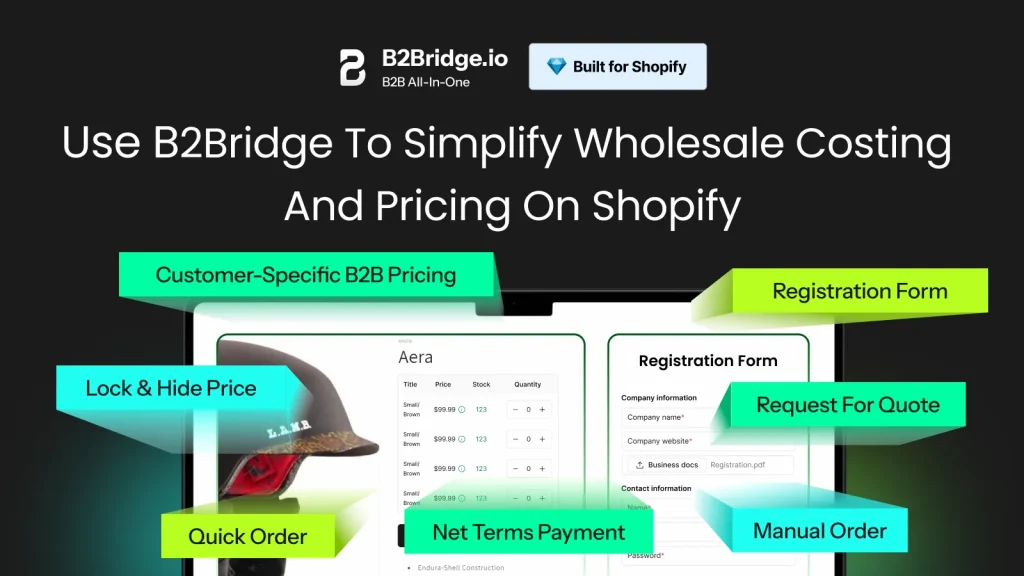
Run B2B as Easily as B2C with All-in-One Wholesale Tools: B2Bridge brings consumer-grade simplicity to complex B2B processes. Manage customer registration, custom pricing, bulk ordering, and payment terms all from one integrated platform that works seamlessly with your Shopify store.
Protect Your Pricing and Show the Right Prices to the Right Customers: Set customer-specific pricing, volume discounts, and tiered structures that automatically display based on customer credentials. Your pricing strategy stays protected while providing the personalized experience your wholesale customers expect.
Scale Your Wholesale Channel Confidently Without Spreadsheets: Eliminate error-prone spreadsheets and manual processes. B2Bridge automates order management, inventory tracking, and customer account management, allowing you to scale wholesale operations without proportionally increasing administrative burden.
Save Time by Automating Registration, Price Lists, and Orders: Automation handles repetitive tasks like customer approvals, price list assignments, and order processing. Your team focuses on building relationships and growing accounts rather than administrative work. B2Bridge’s API also enables custom integrations with your existing CRM and business systems, creating automated workflows tailored to your specific processes.
Offer a Seamless Self-Serve Buyer Experience: Provide B2B customers with 24/7 access to their custom pricing, order history, reorder capabilities, and account information through a branded customer portal that enhances satisfaction and reduces support requests.
Close More Deals with Built-in Negotiation Tools: Built-in quote management and negotiation features let you create custom proposals, manage approval workflows, and convert accepted quotes to orders instantly – streamlining the complex B2B sales process.
Future-Proof Your Store with Scalable Wholesale Management: As your wholesale business grows from dozens to hundreds or thousands of accounts, B2Bridge scales seamlessly. The platform handles increasing complexity without requiring platform changes or custom development. With flexible API capabilities, you can extend functionality, integrate with enterprise systems, and build custom solutions that grow with your business needs.
Ready to transform your wholesale operations? Discover how B2Bridge can work alongside your CRM to create exceptional B2B customer experiences. Explore our API documentation to learn how easy it is to integrate B2Bridge with your existing technology stack.
CRM Trends and the Future of Customer Relationship Management
Customer relationship management continues to evolve rapidly, driven by technological advances and changing customer expectations:
Artificial Intelligence and Machine Learning: AI is transforming CRM from reactive record-keeping to proactive relationship building. Predictive lead scoring identifies which prospects are most likely to convert, while AI-powered chatbots handle routine inquiries instantly.
Machine learning algorithms analyze patterns in customer behavior to predict churn risk, recommend next-best actions, and personalize content at scale. Natural language processing enables sentiment analysis of customer communications, helping teams understand emotional context beyond just words.
Forward-thinking companies are already seeing results from AI-enabled CRM. Sales teams receive automated suggestions on the best time to contact prospects, which messaging will resonate, and what objections to anticipate – all based on patterns learned from thousands of previous interactions.
Predictive Analytics: Beyond reporting what happened, modern CRM platforms predict what will happen next. Predictive analytics forecast which customers are likely to churn, which leads will convert, and which products specific customers might purchase. These insights enable proactive strategies rather than reactive responses. Organizations can intervene before customers leave, focus resources on high-potential opportunities, and personalize offerings based on predicted preferences.
Omnichannel Integration: Customers interact with businesses across countless channels – websites, mobile apps, social media, email, phone, chat, and physical locations. Future CRM systems provide truly unified experiences across all these touchpoints.
A conversation that starts via social media can seamlessly transition to live chat, then to phone support, with complete context preserved throughout. This continuity creates frictionless experiences that meet customers wherever they are.
Hyper-Personalization: Generic marketing messages and one-size-fits-all approaches are becoming obsolete. Advanced CRM platforms enable hyper-personalization that tailors every interaction to individual preferences, behaviors, and contexts.
This goes beyond using someone’s name in an email – it means showing different products, adjusting pricing strategies, customizing communication cadence, and even modifying website experiences based on who’s viewing them.
Voice and Conversational Interfaces: As voice assistants become ubiquitous, CRM systems are adding voice capabilities. Sales representatives can update records hands-free while driving between meetings. Managers can ask questions like “What are my team’s top deals this week?” and receive instant voice responses. Conversational interfaces make CRM more accessible and reduce data entry friction.
Frequently Asked Questions (FAQs) About CRM
CRM is used to manage customer relationships, track interactions, automate sales and marketing processes, provide customer service, analyze customer data, and improve business decision-making across the customer lifecycle.
CRM focuses on customer-facing processes like sales, marketing, and service, while ERP manages internal operations like finance, inventory, and production. CRM helps you manage relationships; ERP helps you manage resources.
CRM is software that manages customer relationships and data. Examples include Salesforce for enterprise sales, HubSpot for inbound marketing, Zoho CRM for small businesses, and Microsoft Dynamics for integrated solutions.
The main types are operational CRM (automates processes), analytical CRM (analyzes data), collaborative CRM (shares information), and strategic CRM (customer-centric business approach). Some also include campaign management CRM as a distinct type.
HubSpot CRM offers a free tier with an intuitive interface ideal for beginners. Zoho CRM and Freshsales also provide user-friendly options with affordable pricing and minimal learning curves for small teams.
Consider your business size, budget, specific needs, required features, integration requirements, scalability, user-friendliness, and vendor support. Take advantage of free trials to test options before committing.
Conclusion
Customer relationship management has evolved from simple contact databases into sophisticated platforms that power every customer interaction across modern businesses. Whether you’re implementing your first customer relationship management (CRM) or optimizing an existing system, understanding the fundamentals – from different CRM types to best practices for adoption – is essential for success.
For B2B and wholesale businesses, combining CRM capabilities with specialized apps like B2Bridge creates a powerful ecosystem that manages both relationships and complex operational requirements. This integrated approach delivers the personalized experiences customers expect while streamlining the backend processes that make B2B commerce efficient and scalable.
Whether you’re just beginning your CRM journey or looking to maximize your existing investment, the principles outlined in this guide provide a roadmap for success. Start with clear objectives, prioritize user adoption, leverage data for insights, and remember that CRM is ultimately about building better relationships – one customer interaction at a time.

Hi, I’m Ha My Phan – an ever-curious digital marketer crafting growth strategies for Shopify apps since 2018. I blend language, logic, and user insight to make things convert. Strategy is my second nature. Learning is my habit. And building things that actually work for people? That’s my favorite kind of win.


