B2BRIDGE: ALL-IN-ONE B2B SOLUTION FOR SHOPIFY
Smart B2B Pricing & Order Control For Shopify
Set custom price lists, volume discounts, and smart order controls that scale your wholesale business.
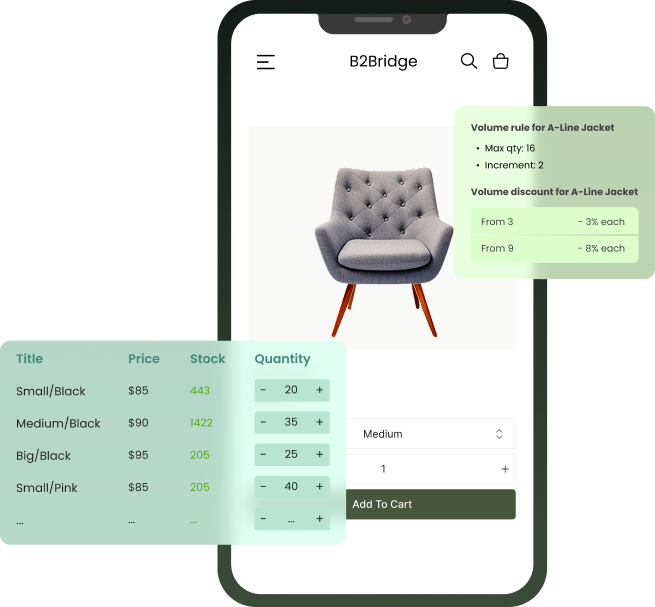
Losing B2B Sales to Complex Pricing?
Manual spreadsheet updates and constant pricing calculations waste valuable time
Customers abandon carts when they can’t see their wholesale prices upfront
Team spends hours processing orders that don’t meet MOQs or increment requirements
The result? Frustrated wholesale customers, operational chaos, and missed growth opportunities.
With B2Bridge Pricing tools, you can solve all those problems easily.









Our Top B2B Pricing Features
Set flexible wholesale prices, custom discounts, and tiered pricing rules to give
every buyer the right deal automatically.
Create Unlimited Price Lists
In Price list, you can:
- Create unlimited price lists tailored to different customer segments (distributors, retailers, resellers, VIP customers)
- Set custom wholesale prices at product level, collection level, or store-wide
- Assign multiple price lists to customer groups for advanced pricing scenarios
- Customers automatically see personalized B2B prices when logged in
-> How to set up Price lists
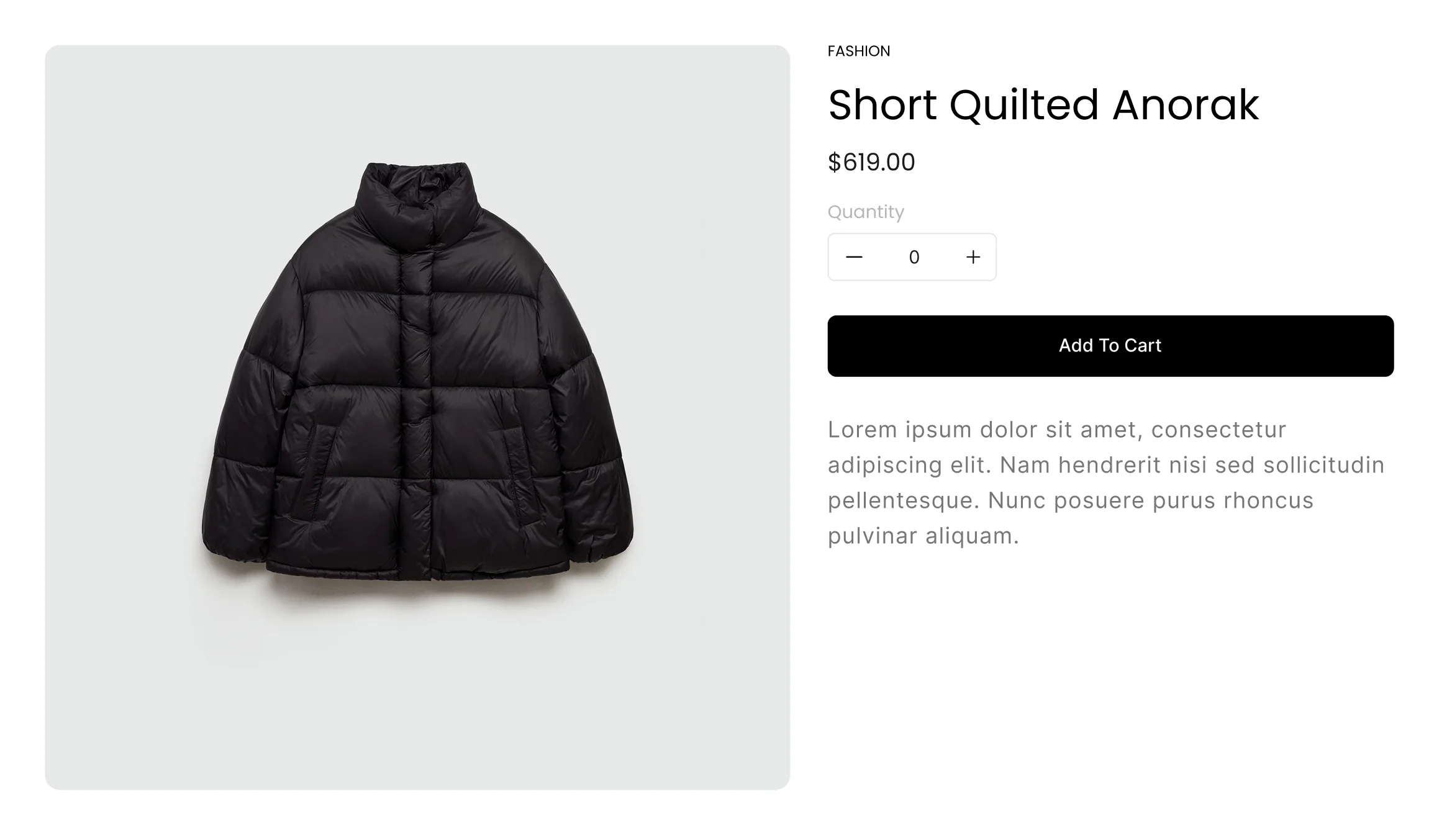
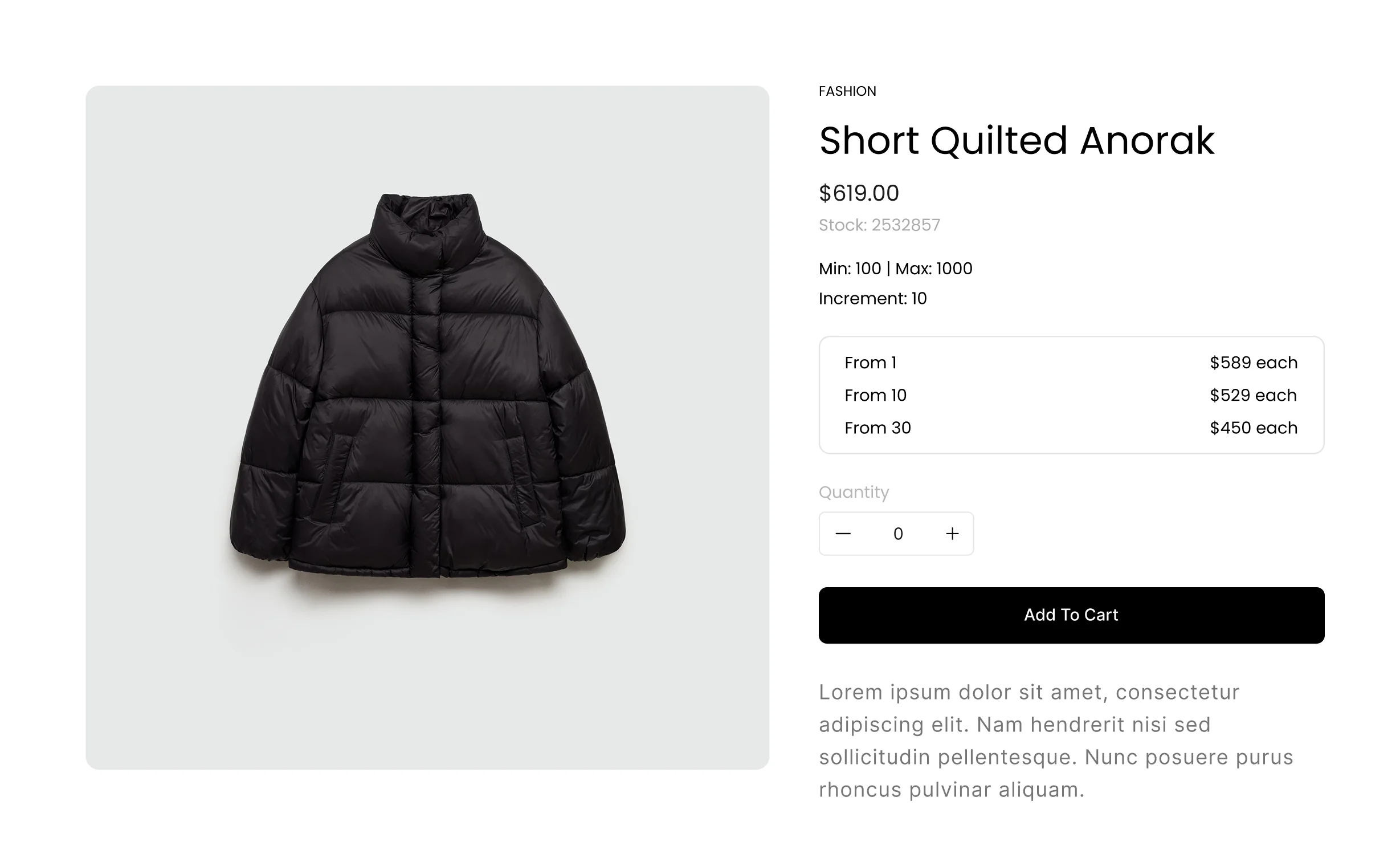
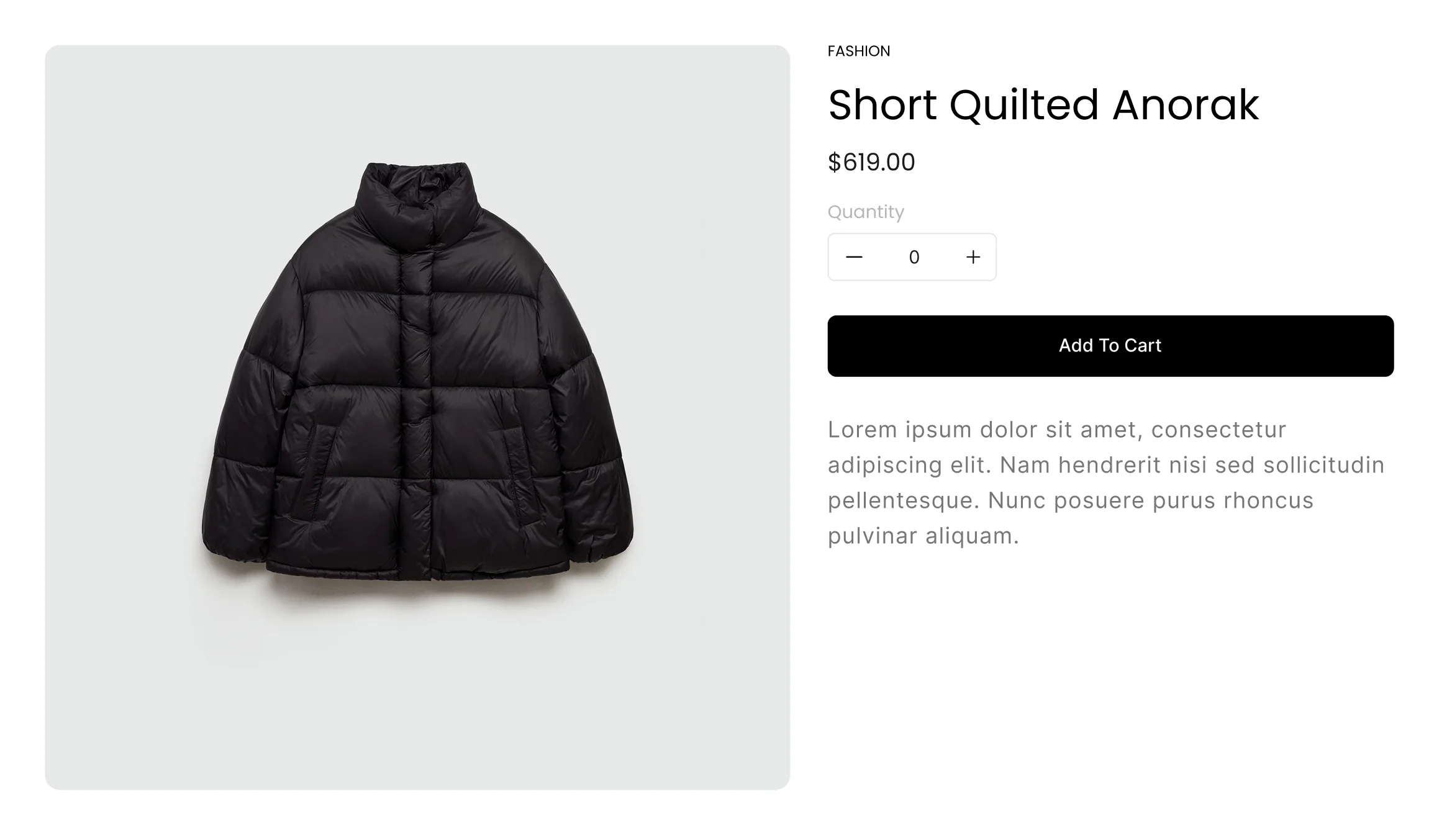
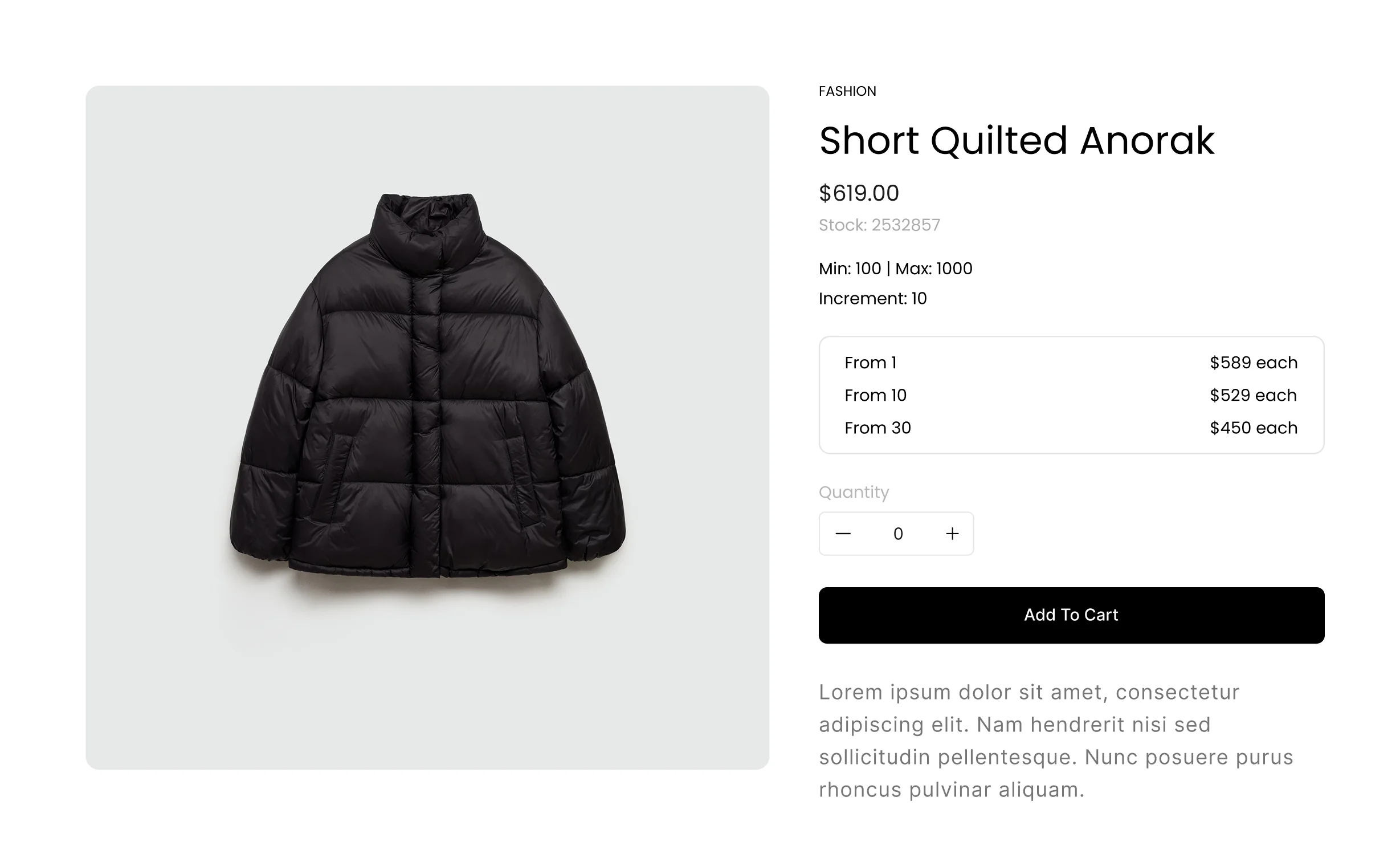
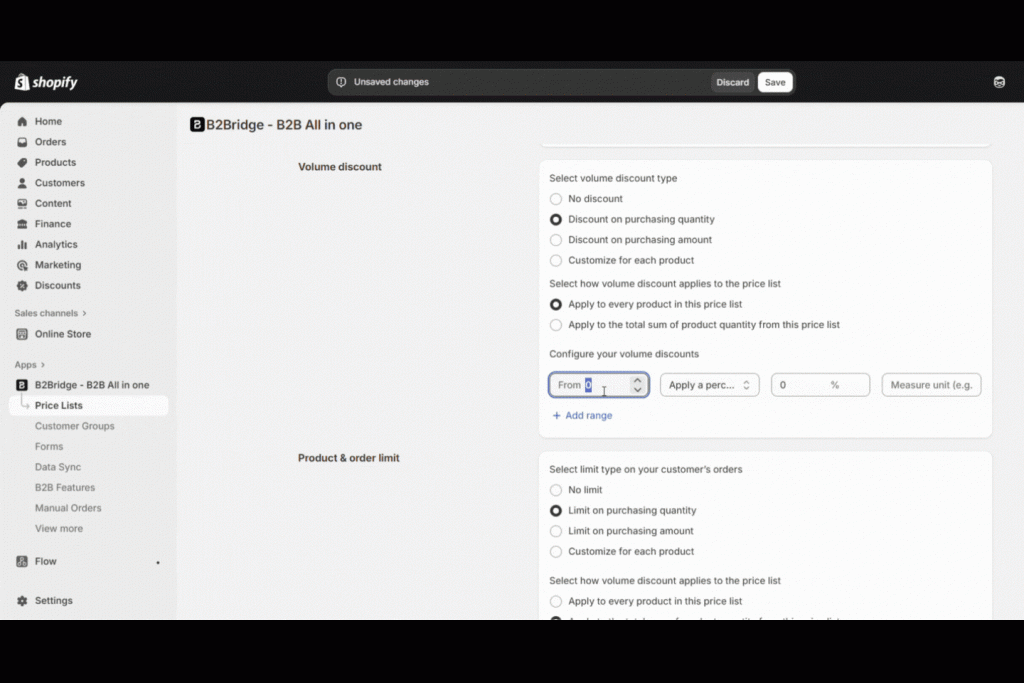
Volume Discounts That Drive Bulk Orders
Reward larger purchases with smart volume-based discounts.
- Set up multiple discount tiers based on quantity thresholds (e.g., 5-19 units = 10% off, 20-49 = 15% off, 50+ = 25% off)
- Display clear volume pricing tables directly on product pages
- Show customers exactly how much they save by ordering more
- Automatic discount application based on cart quantity
- Encourage customers to reach the next tier
-> How to set up Volume discounts
Unit Price Display
Transparent per-unit costs for informed decisions and show clear unit pricing to build customer trust.
- Display transparent unit pricing (e.g., case, carton, or pallet) alongside volume discounts for informed purchasing decisions
- Automatically calculate, show per-unit cost at each volume tier
- Show both pack price and individual unit price for products sold in bundles
- Help customers clearly see savings with larger orders
-> How to set up Unit price
Smarter B2B Order Management
Simplify B2B ordering with quantity rules, purchase limits, and seamless workflows that keep
wholesale transactions fast and error-free.
Minimum Order Quantity (MOQ)
Protect your margins and profitable transactions with smart requirements.
- Set minimum order quantities at product level (e.g., must order at least 100 units) or order value level (e.g., $500 minimum)
- Prevent checkout until minimum thresholds are met
- Show customers exactly how many more units or dollars are needed to complete the order
- Protect profit margins by maintaining minimum batch sizes
-> How to set up MOQ
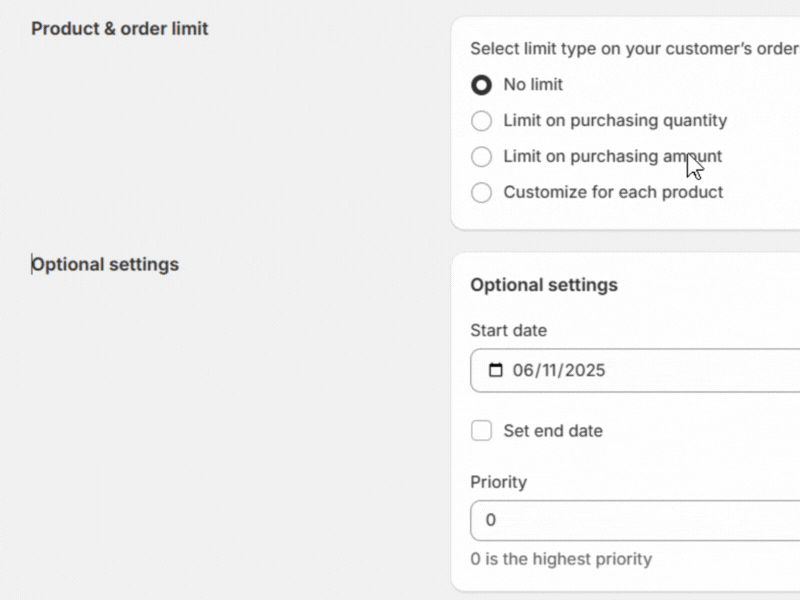
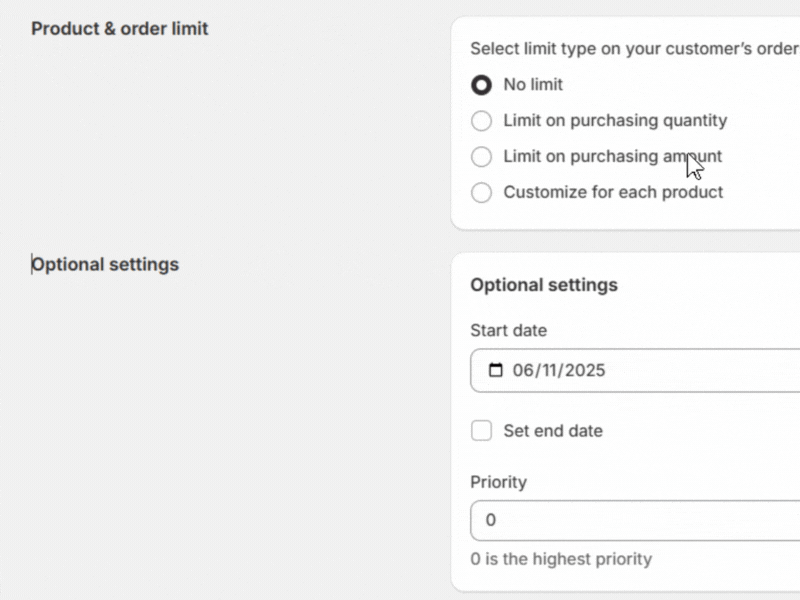
Product Quantity Increments
Require products to be ordered in specific increments.
- Streamline fulfillment and inventory management by requiring products to be purchased in specific quantity increments.
- Set products to sell only in multiples of 20, 25, 35, 40 or any number that matches your packaging.
- Automatically adjusts the quantity selector to match your increment settings.
- Reduce picking errors, simplify inventory counts, and optimize shipping efficiency with automated increment enforcement.
-> How to set up Quantity increments
Quick Order Portal
Enable your wholesale customers to place large orders in seconds with B2Bridge's Quick Order Portal.
Enable your wholesale customers to place large orders in seconds with B2Bridge’s Quick Order Portal.
Instead of browsing product pages one by one, customers can enter multiple SKUs and quantities in a streamlined order form – perfect for buyers who know exactly what they need.
-> How to set up Quick order portal
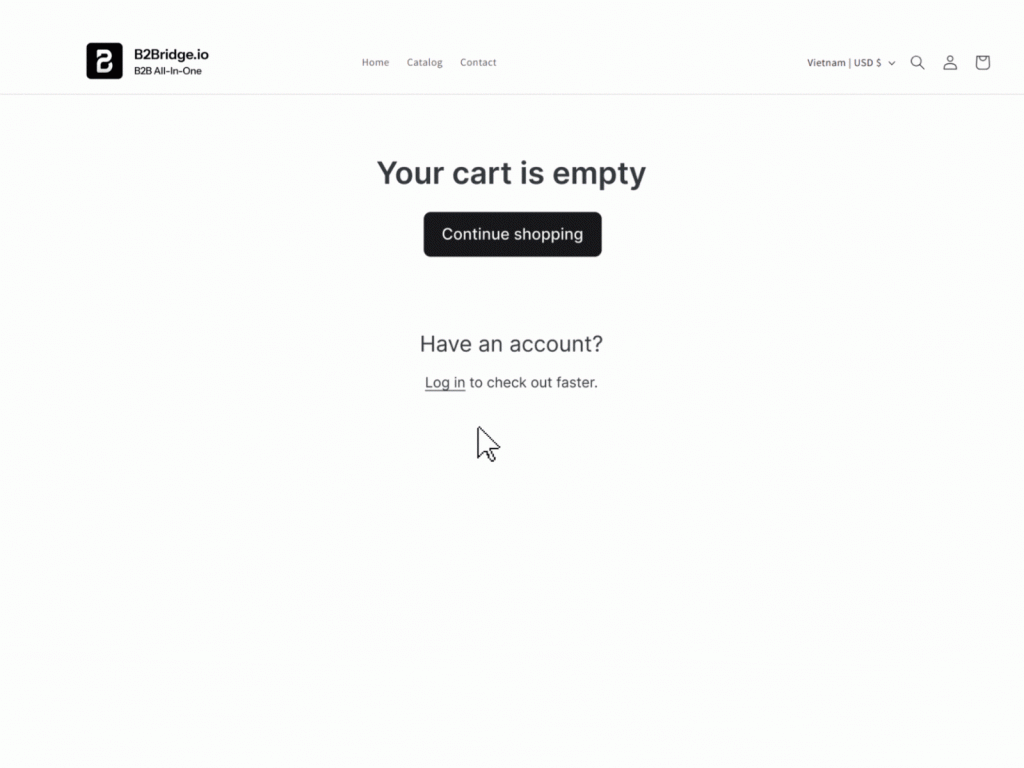
1. What pricing options are available?
B2Bridge offers multiple pricing tiers including:
- Customer-specific pricing
- Customer group/tag-based pricing
- Volume/quantity-based discounts
- Percentage or fixed amount discounts
- Product variant-level pricing
- Collection-based pricing rules
2. Can I set different prices for different customer groups?
Yes! You can create unlimited customer groups based on tags and assign unique pricing rules to each group. For example, you can have “Gold,” “Silver,” and “Bronze” tiers with different discount levels.
3. How do volume discounts work?
Volume discounts automatically apply when customers order specific quantities. You can set up tiered pricing such as:
- 1-10 units: Regular price
- 11-50 units: 10% off
- 51+ units: 20% off
4. What order controls can I implement?
You can set:
- Minimum order quantities (MOQ) per product or per order
- Maximum order quantities
- Minimum order values (dollar amount)
- Incremental ordering quantities (e.g., must order in multiples of 12)
5. Can I require customers to order in specific increments?
Yes! You can set products to be ordered only in case packs or specific increments (e.g., multiples of 6, 12, or 24 units).
6. How do I approve B2B customers?
You can enable manual approval for new B2B registrations. Customers submit a registration form, and you review and approve them before they gain access to wholesale pricing and products.
7. How do I bulk upload pricing?
B2Bridge supports CSV import/export functionality, allowing you to update prices for hundreds or thousands of products at once.
8. Does this work with Shopify's draft orders?
Yes, B2Bridge pricing rules apply to draft orders as well, making it easy to create custom orders for your B2B customers.
FAQs


















B2B Insights
7 Proven Tactics To Drive B2B Customer Engagement In Your Ecommerce Store
Unlike B2C customers who make impulsive purchases, B2B buyers are placing large volume orders that
-
Invoice Date vs. Due Date: What Are The Differences With Examples
October 29, 2025 -
How Long Do Credit Card Payments Take To Process?
October 29, 2025 -
What Are Net 60 Payment Terms? How It Works & How To Calculate
October 24, 2025







